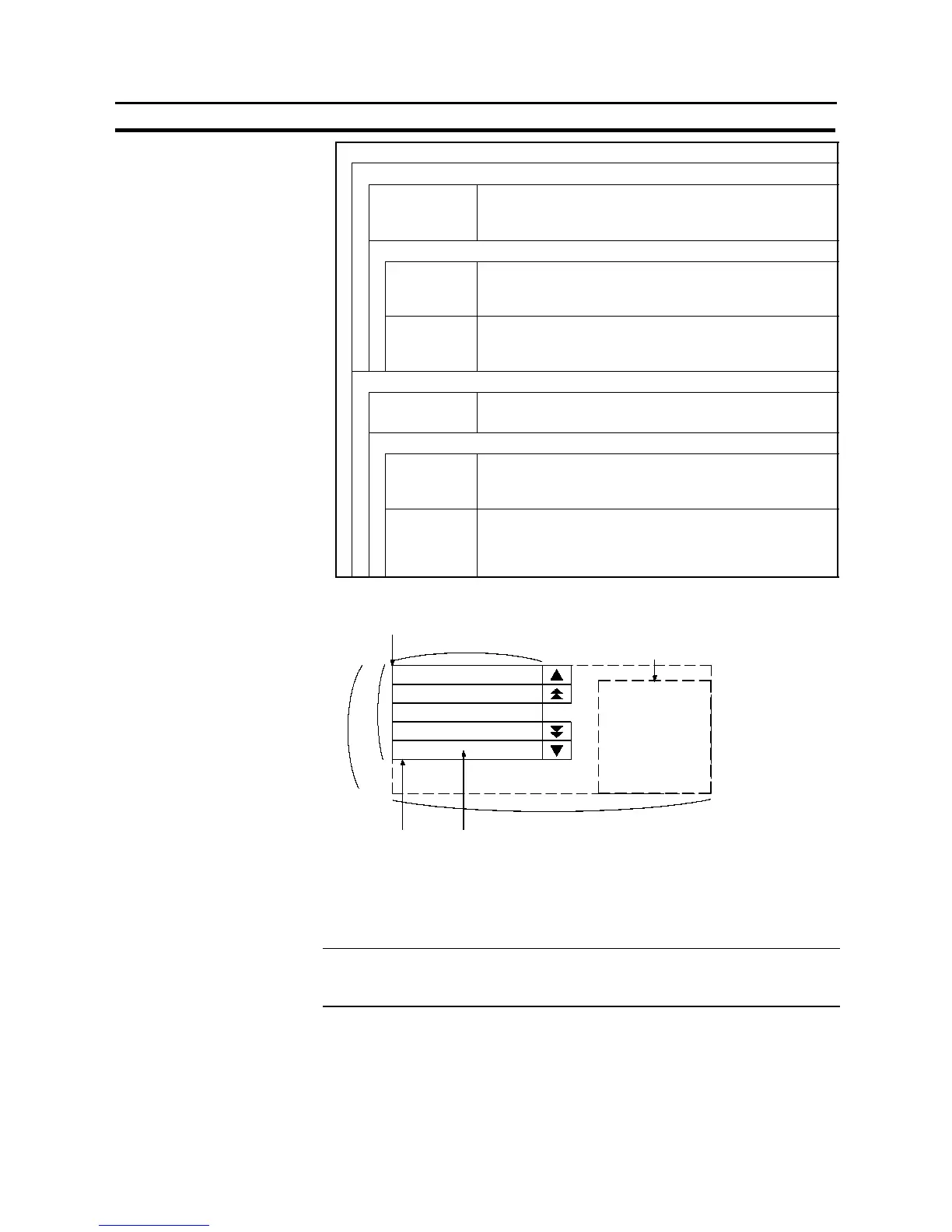411
Alarm List, Alarm History
Section 7-11
General
Color
Frame Color of the frame (colors other than white and black are fea-
tured with NT31C only)
Black/Blue/Red/Magenta/Green/Cyan/Yellow/White
Background
ON ON color of the message display field (colors other than
white and black are featured with NT31C only)
Black/Blue/Red/Magenta/Green/Cyan/Yellow/White
OFF OFF color of the message display field (colors other than
white and black are featured with NT31C only)
Black/Blue/Red/Magenta/Green/Cyan/Yellow/White
Image & Library
Display
ImageLib
Presence/absence of image library display
Check mark (present)/No check mark (absent)
Color
Foreground Foreground color of images (valid only for image data in the
“2 Colors” mode)
Black/Blue/Red/Magenta/Green/Cyan/Yellow/White
Background Background color of image/library displays
Black/Blue/Red/Magenta/Green/Cyan/Yellow/White/
Transparent (“Transparent” is only possible for alarm
lists)
Position
(Top left corner of the rectangular area including the message
display field, touch switches, and image/library display field)
“Length”
Image/library display field
Size (Y direction)
Frame color
“Display Line Qty”
ON/OFF color
Size (X direction)
S The position and size of the Image/library display field can be changed without
restriction.
S The positions of line/page scroll touch switches can be set without restriction.
However, the display colors and sizes of them cannot be changed.
Reference:
For details on the screen numbers that can be switched by the alarm list/history
function and the image/library codes that can be set, refer to 7-3-3 “Bit Memory
Tables” (page 295).