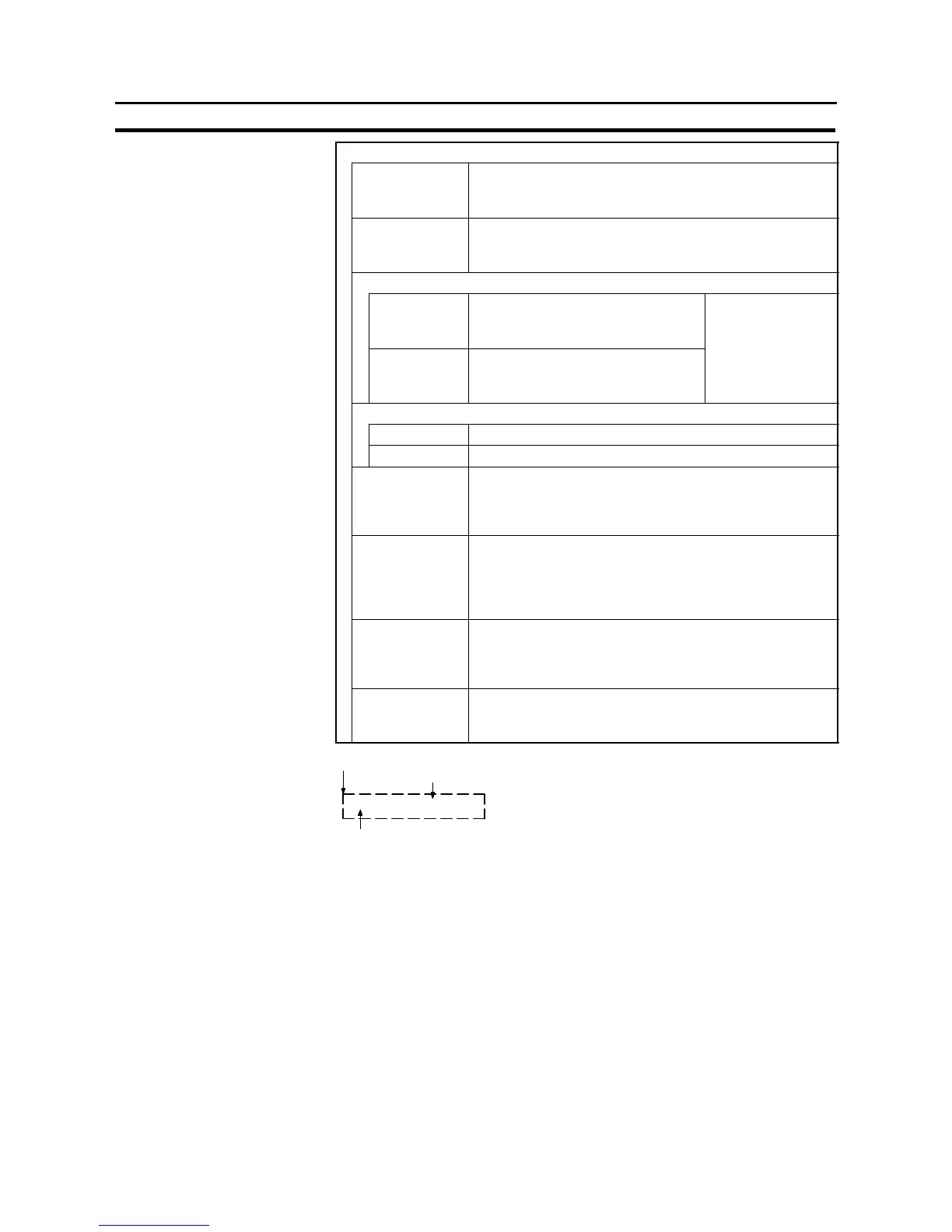420
Inputting Numeric Values
Section 7-12
Settings
Table Entry Number of the numeral memory table into which the input
numeric value is written
Range: 0 to 1999
Display Type Display format for the numeric value (“Input numeric value
and stored data”, page 421)
Decimal/Hexadecimal
Format (“Number of digits displayed”, page 421)
Integer Number of digits in the integer part of
the numeric value
Range: 1 to 10
Maximum combined
Decimal Number of digits in the decimal
fraction of the numeric value
Range: 0 to 9
total of 10 digits
Limit (“Upper/lower (max./min.) limit check”, page 424)
Maximum Upper limit for numeric values that can be input
Minimum Lower limit for numeric values that can be input
Zero Suppression Whether or not zero suppression is used (“Zero
suppression”, page 361)
Check mark (zero suppression used)/
No check mark (zero suppression not used)
Display Sign Whether or not negative numbers are indicated (setting
ineffective if “Hexadecimal” has been set for “Display
Format”) (“Input numeric value and stored data”, page 421)
Check mark (negative numbers indicated)/
No check mark (negative numbers not indicated)
Focus Frame Presence/absence of a frame indicating that the numeral
setting input field has become ready to accept input
Check mark (frame present)/
No check mark (frame not present)
Focus Attribute Display status before the input numeric value is confirmed
(“Display attributes and drawing result”, page 359)
Standard/Inverse/Flash/Inverse Flash
Background color
123456
Position
Foreground color