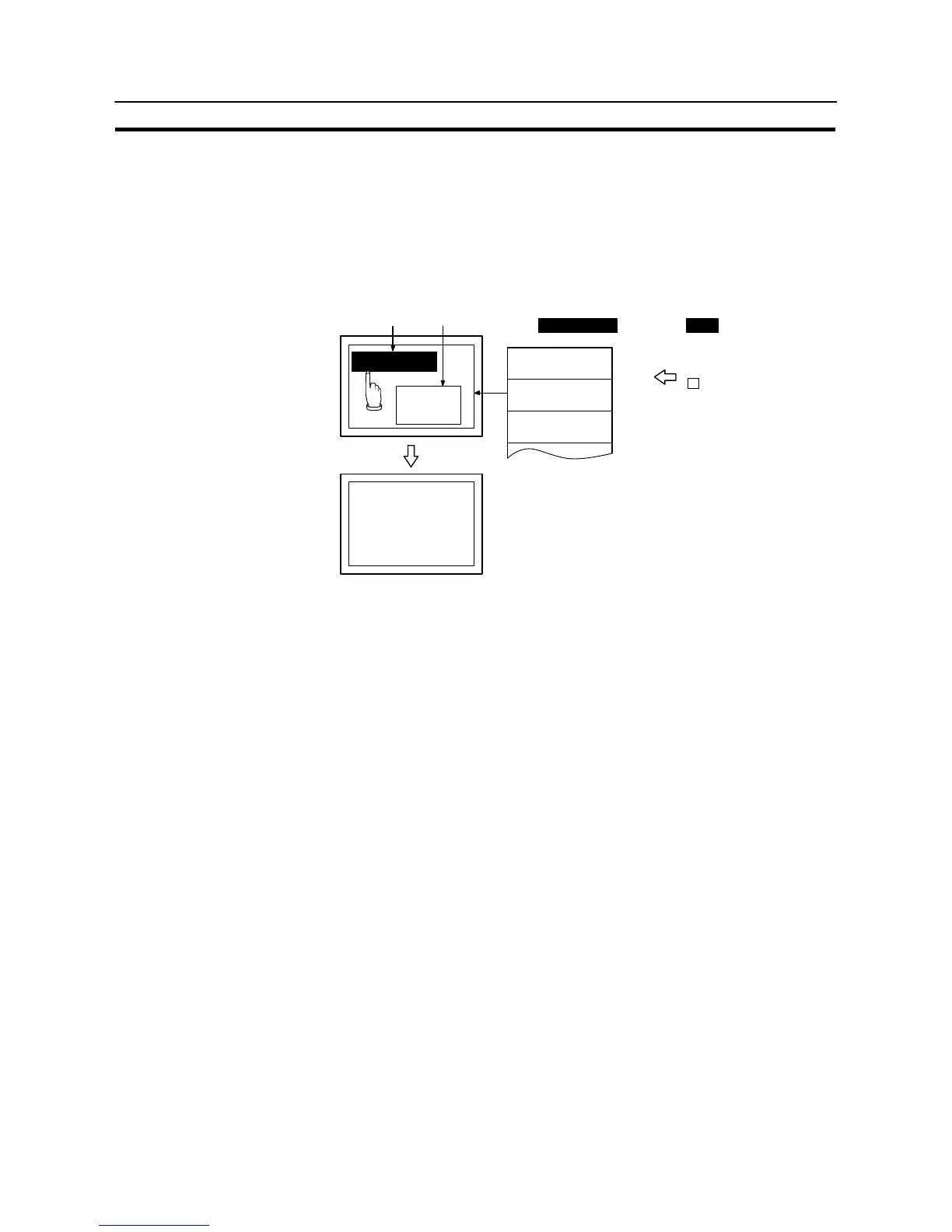485
Screen Display and Notification
Section 8-3
Switching the Screen Using the Screen Switching Function of the Alarm List/History Function
This method allows the screen to be switched to the screen corresponding to the
message displayed by the alarm list/history function.
The alarm list/history function monitors bits in the host via a bit memory table. If
the specified bit in the host is turned to “1” (ON), the function displays the corre-
sponding message (character string memory table) or image data/library data.
The function can also switch over the screen to a specified one.
1 ← 1(ON)
No. 9
NT31/NT31C
PC
Message and image/library data which
correspond to bit memory table No. 10
Image
Library
10C5
Touching the message changes
over the screen to the one set
in the bit memory table
Screen No. 121
Allocated bit (bit table 10)
Character string table 50
Image library 124A
Screen No. 100
Character string table 32
Image library 10C5
Screen No. 121
Character string table 54
Image library 13CA
Screen No. 65
No. 10
No. 11
Character string
memory table No. 32
[Setting]
(1) When creating a screen with the Support Tool, set the bit memory table as
indicated below and allocate the bit memory table to the bit in the host.
- Function:
Alarm (Alarm list/history function)
- Switch Screen:
Check mark set
- String Table Entry:
Table number of the character string memory table where the message to
be displayed when the bit is “1” (ON) is stored.
@ 0 to 1999
- Image/Library Code:
Code of the image data/library data which is displayed when the bit is “1”
(ON).
@ 0001 to 0FFFH: Image data
@ 1000 to 3FFFH: Library data
