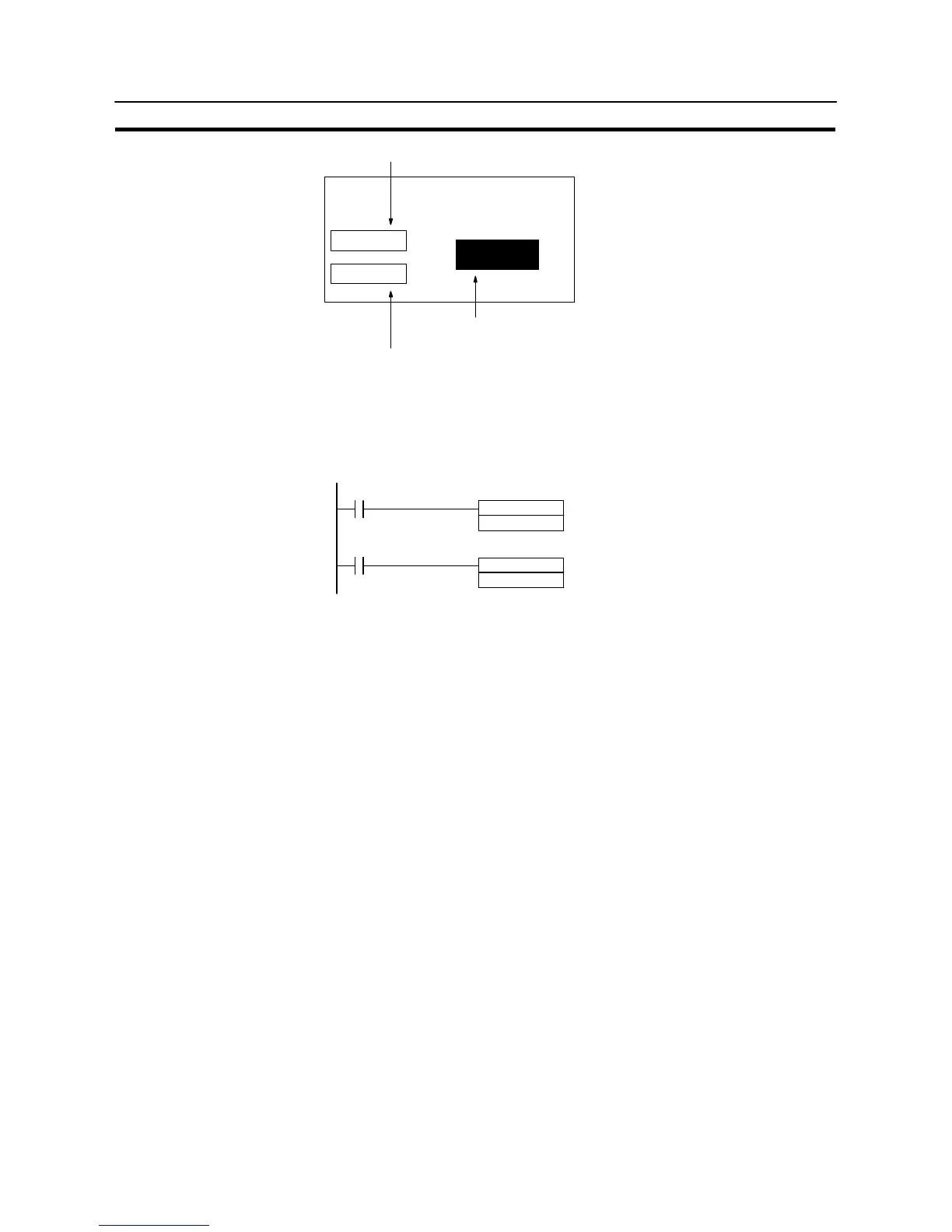506
Changing Numeral and Character String Display
Section 8-5
units
LINE
Touch switch No. 10
Touch switch No. 11
TARGET
ACHIEVED
320
Numeral display
(numeral memory table No. 51 is designated in indirect specification)
S PC program
Make a PC ladder program as shown below.
The program must also be made so that the value of “ACHIEVED” is stored to
D0010 and the value of “TARGET” is stored to D0011.
@INC (38)
DM0000
00100
00101
@DEC (39)
DM0000
Numeral memory table No. used
in indirect specification
Numeral memory table No. used
in indirect specification
(1)
(2)
S Program operation
(1) When “TARGET” (touch switch No. 10) is pressed, the contents of nu-
meral memory table No. 101 (the value of the target production) is dis-
played.
(2) When “ACHIEVED” (touch switch No. 11) is pressed, the contents of
numeral memory table No. 100 (the value of the production actually
achieved) is displayed.
In this example, the contents of numeral memory table No. 51, which is refer-
enced in indirect specification is not checked. If the program is actually tested,
the contents of numeral memory table No. 51 must not be outside the range of
0100 to 0101.
By using the lamp bit of the touch switch, it is possible to identify which of the
numeral memory tables is used for display. For details, refer to 7-7 “Touch
Switches” (page 334).