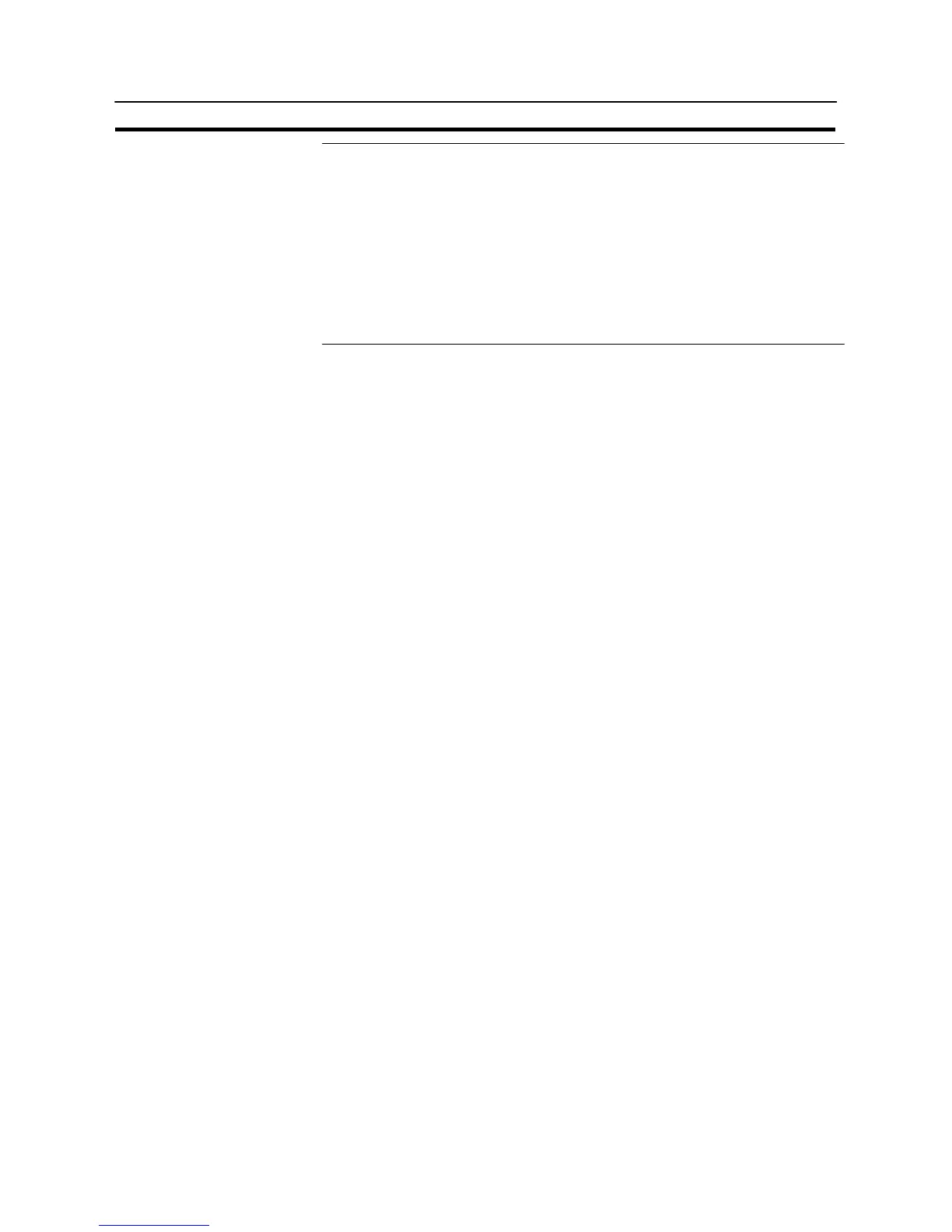52
Using a Memory Unit (NT31/NT31C with V1)
Section 3-5
Reference - Setting SW2-4 to ON (System/Screen transmitted simultaneously) disables the
setting of SW1-4.
- Setting SW2-4 to ON (System/Screen transmitted simultaneously) disables the
setting of SW2-3. In this case, the data transmission becomes possible only if
the data inside memory unit is in either of following combinations.
Bank 0: system program, Bank 1: other than system program
Bank 0: other than system program, Bank 1: system program
If the combination is not as listed above, a data transmitting error occurs.
- When writing the system program into the NT31/NT31C, the type of system pro-
gram inside memory unit and the type of PT unit must be corresponding.
(2) Switch the NT31/NT31C power ON.
The screen data is automatically written into the PT.
The messages “Preparing”, “Transmitting”, “Verifying” and “Finished” are dis-
played on the screen in accordance with the progress of data writing.
At the same time, the progress of data writing status is displayed by the
means of the number of bytes and blocks (1 bank = 16 block = 1024k byte).
The RUN LED operates as follows according to the processing status.
Preparing : flashes at intervals of 1 second
Transmitting : flashes at intervals of 0.5 second
Verifying : flashes at intervals of 0.5 second
Finished : lights up
(3) Switch the NT31/NT31C power OFF, remove the memory unit.
To operate NT31/NT31C continuously, switch the NT31/NT31C power back
ON.