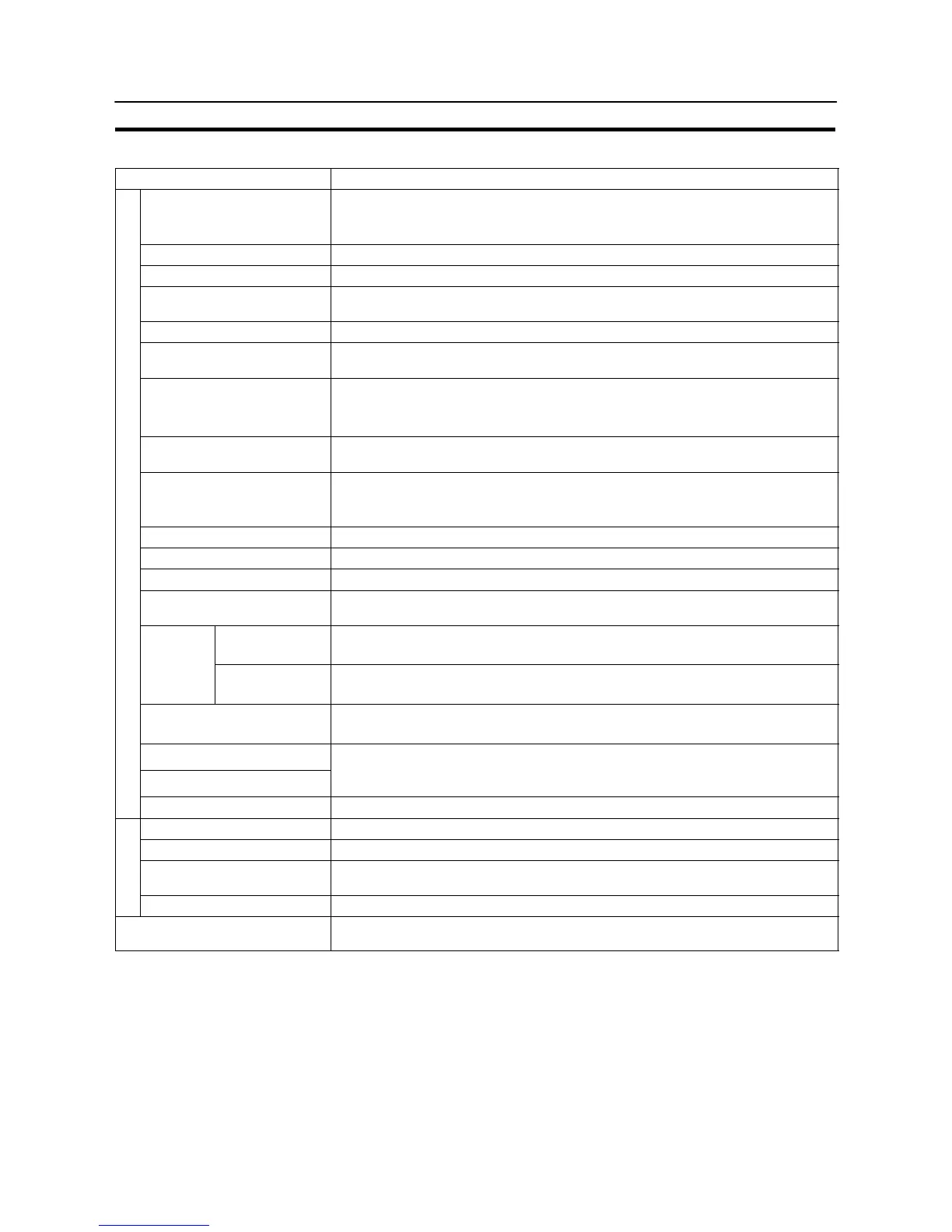642
Specifications
APPENDIX A
Display Capacity
Item Specification
Character displays (fixed
display)
Fixed character data (character strings registered for each screen)
Maximum combined total with other fixed display elements of 65535 per screen
(maximum of 524280 for an overlapping screen)
Character string displays Up to 256 per screen (1024 for an overlapping screen) (40 bytes per string)
Numeral displays Up to 256 per screen (1024 for an overlapping screen), max. 10-digit display
Bar graph displays
Up to 50 per screen (400 for an overlapping screen
*1
), percentage display and sign
display are possible
Mark displays (fixed display) Up to 65535 per screen (52480 for an overlapping screen
*1
)
Analogue meter Up to 50 per screen (400 for an overlappling screen *1), percentage display and sign
display are possible.
Trend graphs
One frame per screen (max. of 8 frames on an overlapping screen)
Without the data logging function: 50 graphs per screen data file
With the data logging function: 8 graphs per screen data file
Dis
Broken line graphs
One frame per screen (max. of 8 frames on an overlapping screen), 256 graphs per
frame, 320 points per graph
Graphic displays (fixed
display)
Can be displayed wherever required
Maximum combined total with other fixed display elements of 65535 per screen
(maximum of 524280 for an overlapping screen)
Lamps Up to 256 per screen (1024 for an overlapping screen)
Di
Touch switches Up to 256 per screen (same restriction applies to overlapping screens)
Di
Image data Combined total, with library data, of 256 per screen (1024 for an overlapping screen)
Library data
Combined total, with image data, of 256 per screen (same restriction applies to
overlapping screens)
Numeral
Numeric key type
Combined total, with thumbwheel switches, of 256 per screen
(Can only be registered on one child screen of an overlapping screen)
Numeral
inputs
Thumbwheel type
Up to 64 per screen
(Can only be registered on one child screen of an overlapping screen)
Character string inputs
Up to 256 per screen
(Can only be registered on one child screen of an overlapping screen)
Alarm lists
Up to 4 groups per screen (32 groups for an overlapping screen)
Alarm histories
(For alarm histories, 1 group each in occurrence order and frequency order on
normal screens/child screens)
*2
Clock display Time display of the built-in clock using the numeral display function
Normal screen The normal screen display
Overlapping screens A maximum of 8 registered screens can be displayed overlapped with each other.
Sc
Window screens
Up to 3 screens (2 local windows and 1 global window) can be displayed at the same
time. All objects other thumwheel type numeric input can be registered.
Display history screens Order of occurrence (max. 1024 screens), order of frequency (max. 255 times)
Screen attributes
Buzzer, display history, background color (NT31C only), backlight, keyboard screen
number (local window 1/local window 2)