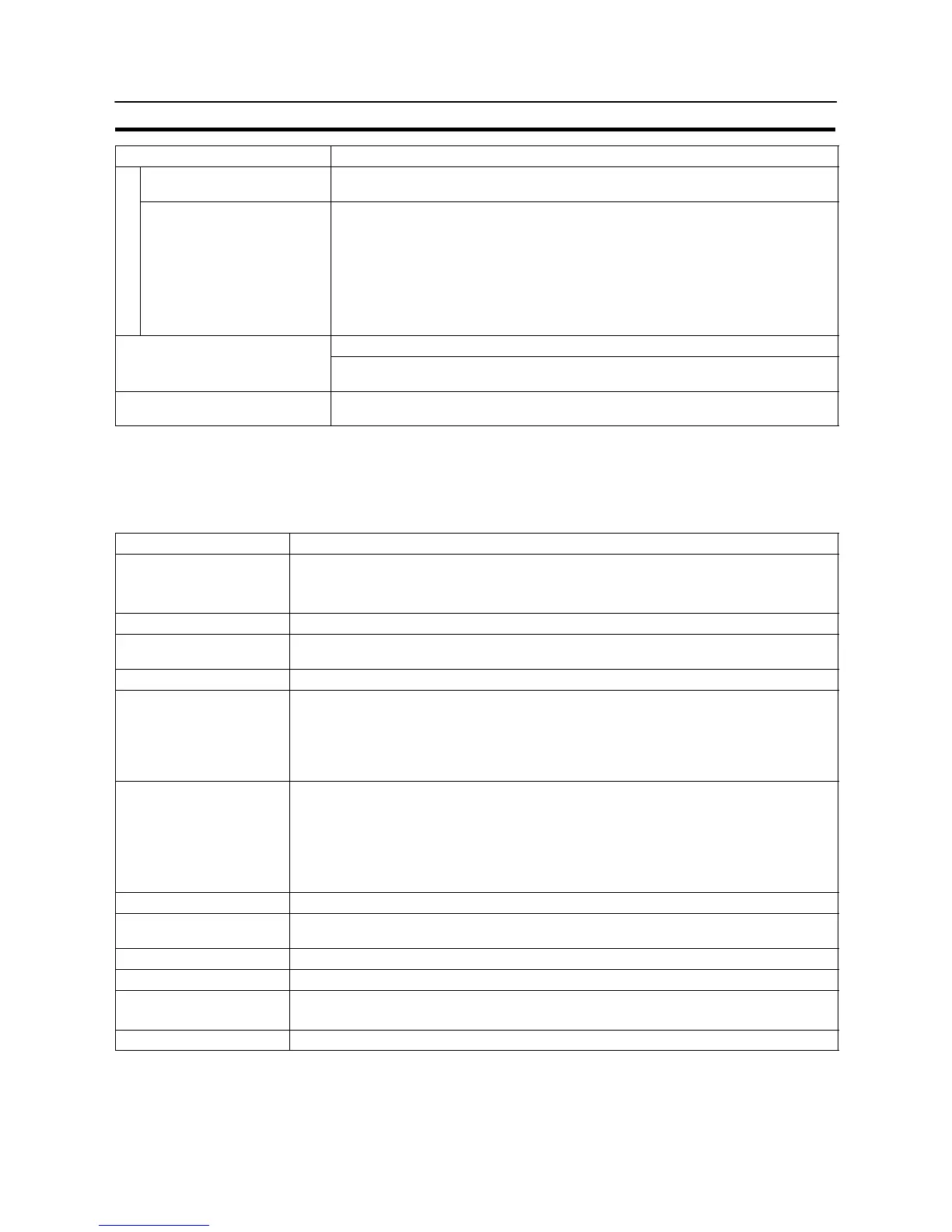643
Specifications
APPENDIX A
Item Specification
Max. number of registered
screens
3999 screens
Nu
Screen No.
0: No display
1 to 3999: User registered screens
9000: “Initializing system” screen
9001: Display history (occurrence order) screen
9002: Display history (frequency order) screen
9020: Programming console function screen
9999: Return to the previous screen
By transmitting screen data created using the Support Tool to the NT31/NT31C
Screen registration method
By transmitting screen data stored in a memory unit to the NT31/NT31C
(automatic/manual)
Screen saving method
(screen data memory)
Flash memory (screen data memory in the PT)
*1 Limits on numbers of elements on a window is same as on a standard screen.
Therefore, when 3 windows are displayed, the maximum number is increased by 3 screens.
*2 However, when displaying image/library, the llimitation of image/library should be also followed.
Display Element Specifications
Item Specification
Display characters
- Half-height characters (8 8 dots): Alphanumerics and symbols
- Standard characters (8 16, 16 32 dots*
1
): Alphanumerics and symbols
- Marks (16 16 dots): User-defined pictographs
Enlargement function Wide, high, 2 2, 3 3, 4 4, 8 8
High-definition font Characters of 2 2 or larger scale
(except half height characters and marks)
Character display attributes Standard, flash, inverse flash, transparent
Image data
Variable-size pictographs
Size: Min. 8 8 dots, max. 320 240 dots
The size can be set as required in 8-dot units.
Enlarged display, smoothing processing, and display attributes such as inverse and flash
cannot be set.
Library data
Combinations of any graphics
Size: Min. 1 1 dots, max. 320 240 dots
Any size can be set within this range.
Enlarged display, smoothing processing, and display attributes such as inverse and flash
are implemented according to the setting registered.
The maximum number of elements that can be registered for one library data is 64.
Graphics Polyline, circle, arc, sector, rectangle, polygon
Line type
4 types only for polylines (solid line, broken line, alternate long and short dash, long and two
short dashes)
Tiling 10 types
Graphic display attributes Standard, inverse, flash, inverse flash
Display colors
NT31: 2 colors (black, white)
NT31C: 8 colors (black, blue, red, magenta, green, cyan, yellow, white)
Color specification Foreground color, background color, boundary color (line color)
*
1
Usable only when “ISO8859-1” font type is selected at the Support Tool.