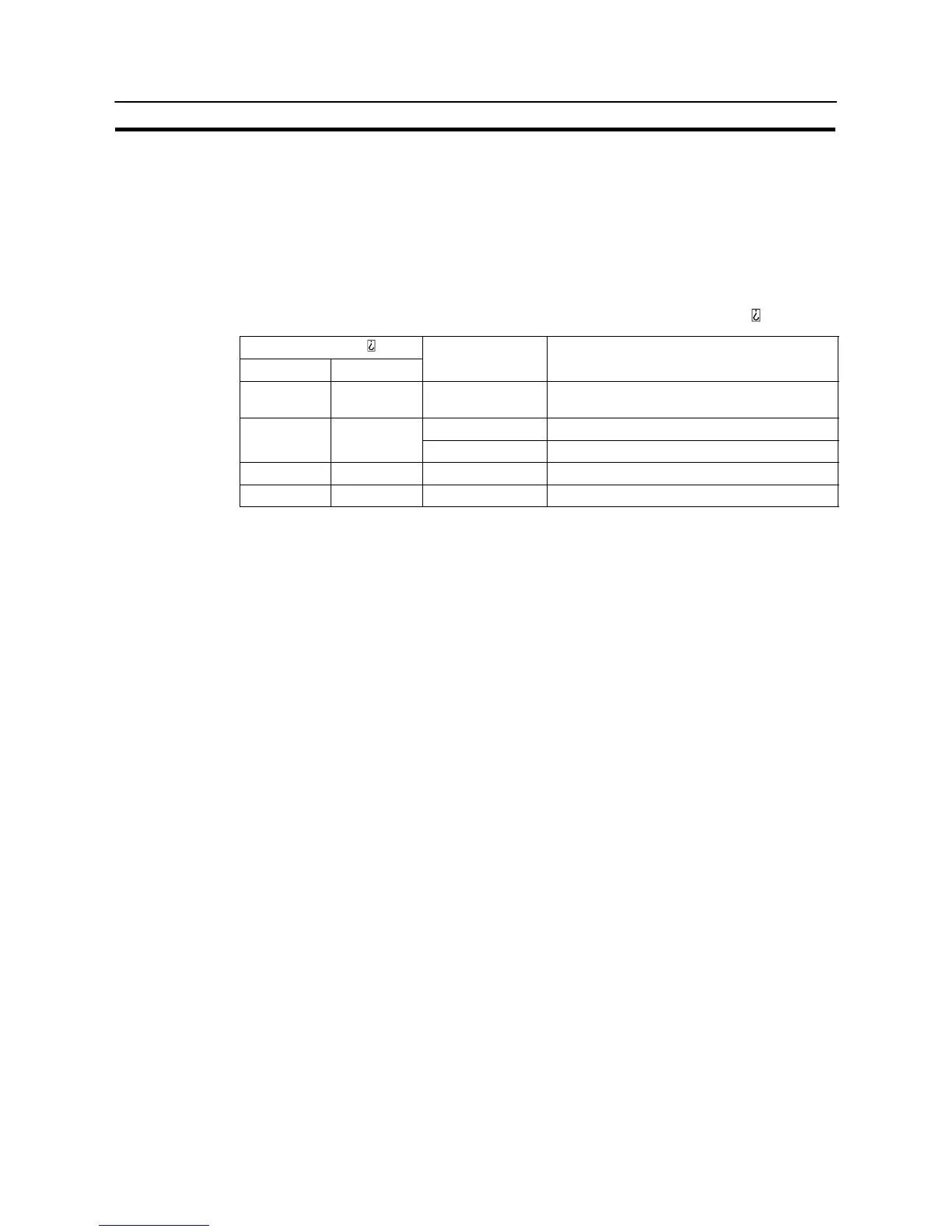75
Connecting to the RS-232C Port at the Host
Section 4-1
[Allocation DM area settings for CPU]
Settings are written from the peripheral tool (a programming console or CX–Pro-
grammer) directly into the allocation DM area (system setting area) of the CPU.
After the settings are written, they become effective by turning the power ON, re-
starting the unit, restarting the communication port, or execution of the STUP com-
mand.
In the following, the channel numbers of the allocation DM area and the settings
are shown.
m=DM30000+100
Allocation DM area
Port 1 Port 2
Writing Value Settings
m m+10 8000
host link mode, 2 stop bits, even parity, data
length 7 bits
0000 Communication speed 9600 bps.
m+1 m+11
0007 Communication speed 19200 bps.
m+2 m+12 0000 Transmit delay time 0 ms.
m+3 m+13 0000 No CTS control Unit No.0 for host link