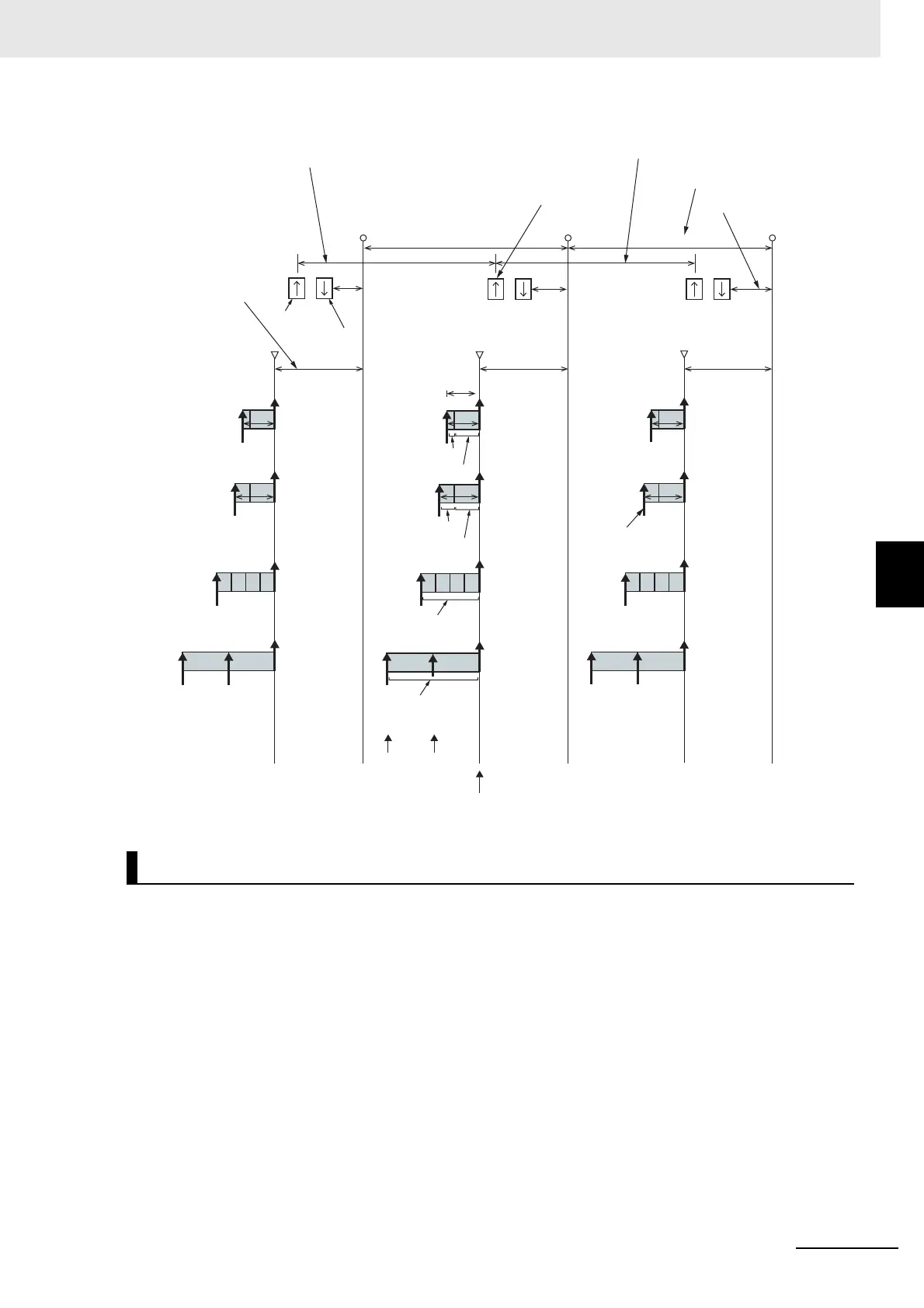5 - 15
5 I/O Refreshing
NX-series Analog I/O Units User’s Manual for Analog Input Units and Analog Output Units (W522)
5-2 I/O Refreshing Methods
5
5-2-5 Synchronous Input Refreshing
Add NX Units that support synchronous I/O refreshing to the CPU Unit configuration or Slave Terminal
configuration.
After you add the NX Units, set an I/O refreshing method depending on the connected CPU Unit or
Communications Coupler Unit so that these NX Units operate with synchronous I/O refreshing.
Refer to 5-2-2 Setting the I/O Refreshing Methods on page 5-7 for the setting procedure of the I/O
refreshing method.
Settings
Offset between
Sync0 and timing to
read inputs
This time is automatically
calculated by the Sysmac
Studio.
(a) All Input Units that support synchronous
input refreshing read their inputs simultaneously.
I/O refreshing synchronization
The longest AD conversion time
is within one cycle.
Sync0 Sync0
1234
Input 1 Input 2
AD conversion
time for all Units.
Sync0
ConstantConstant
Constant Constant
(b) The Communications Coupler Unit
reads the data that is read by the
Unit at I/O refreshing.
(c) Interval of I/O refreshing
is not constant.
1234
Input 1 Input 2
Digital Input
Unit A
Digital Input
Unit B
Analog Input
Unit A
Analog Input
Unit B
Not constant.
123
4
Input 1 Input 2
I/O refreshing
of the NX bus
(d) Interval of Sync0 is constant.
AD conversion starts
ON/OFF response
time
Input filter time
(e) Constant
(f) Set inputs
(f)(f)
ON/OFF response
time
Input filter time
AD conversion
time for all Units.
Input refreshing
Output refreshing