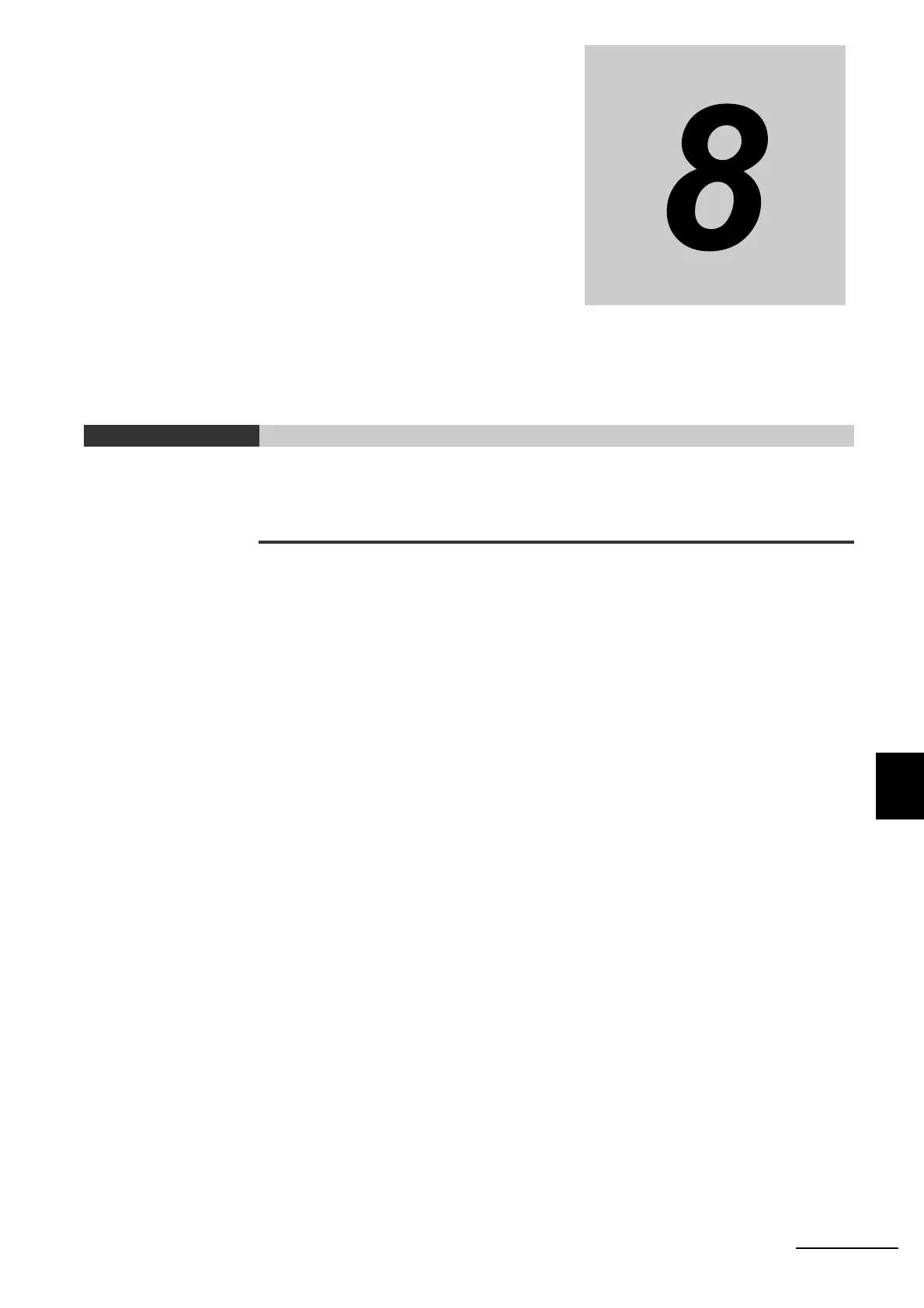8 - 1
8
NX-series Analog I/O Units User’s Manual for Analog Input Units and Analog Output Units (W522)
This section provides error information and corrections for errors that can occur when
the Analog Input Units and Analog Output Units are used.
8-1 How to Check for Errors . . . . . . . . . . . . . . . . . . . . . . . . . . . . . . . . . . . . . . . . 8-2
8-2 Checking for Errors with the Indicators . . . . . . . . . . . . . . . . . . . . . . . . . . . . 8-3
8-3 Checking for Errors and Troubleshooting on the Support Software . . . . 8-5
8-3-1 Checking for Errors from the Sysmac Studio . . . . . . . . . . . . . . . . . . . . . . . . . . 8-5
8-3-2 Checking for Errors from Support Software Other Than the Sysmac Studio . . 8-6
8-3-3 Event Codes and Corrections for Errors . . . . . . . . . . . . . . . . . . . . . . . . . . . . . . 8-7
8-3-4 Meaning of Error . . . . . . . . . . . . . . . . . . . . . . . . . . . . . . . . . . . . . . . . . . . . . . . 8-13
8-4 Resetting Errors . . . . . . . . . . . . . . . . . . . . . . . . . . . . . . . . . . . . . . . . . . . . . . 8-35
8-5 Troubles Specific to Each Type of NX Units . . . . . . . . . . . . . . . . . . . . . . . 8-36
8-5-1 Troubles Common to All Analog Input Units and Analog Output Units . . . . . . 8-36
8-5-2 Analog Input Units . . . . . . . . . . . . . . . . . . . . . . . . . . . . . . . . . . . . . . . . . . . . . . 8-36
8-5-3 Analog Output Units . . . . . . . . . . . . . . . . . . . . . . . . . . . . . . . . . . . . . . . . . . . . 8-37
8-6 Troubleshooting Flowchart . . . . . . . . . . . . . . . . . . . . . . . . . . . . . . . . . . . . . 8-38
Troubleshooting