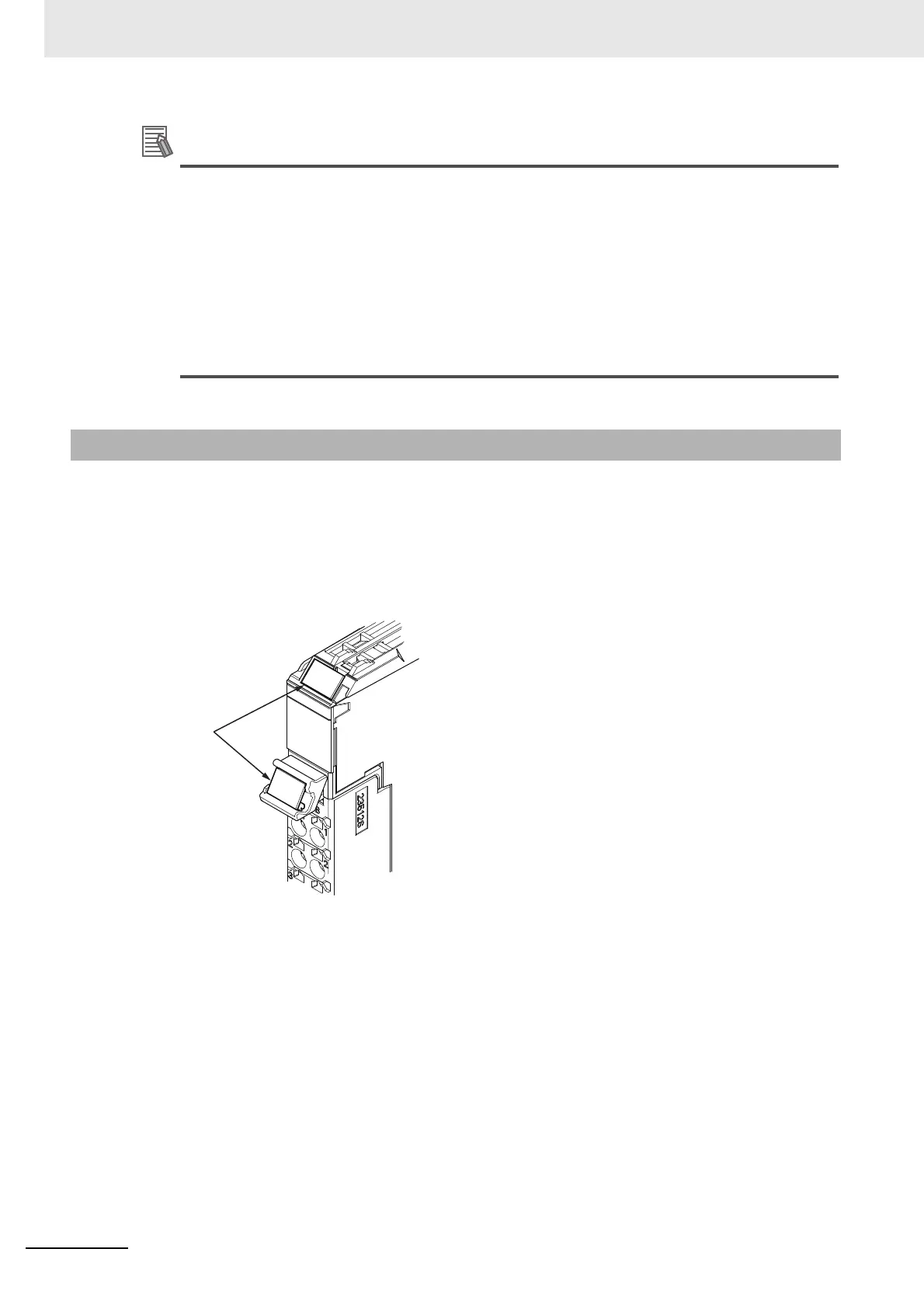4 Installation and Wiring
4 - 4
NX-series Analog I/O Units User’s Manual for Analog Input Units and Analog Output Units (W522)
• Normally, it is not necessary to release the DIN track mounting hook when you mount the NX
Unit. However, if you mount the NX Unit on a DIN Track that is not a recommended DIN
Track, the DIN track mounting hook may not lock correctly. If that happens, first unlock the
DIN track mounting hook, mount the NX Unit to the DIN Track, then lock the DIN track mount-
ing hook.
• Refer to the user's manual for the CPU Unit to which NX Units can be connected for informa-
tion on how to mount the CPU Unit, and how to mount NX Units to the CPU Unit.
• Refer to the user's manual for the Communications Coupler Unit for information on how to
mount the Communications Coupler Unit, and how to mount the NX Unit to the Communica-
tions Coupler Unit.
Markers can be attached to the NX Units and terminal blocks on NX Units to identify them.
The plastic markers made by OMRON are installed for the factory setting. The ID information can be
written on them.
Commercially available markers can also be installed.
Replace the markers made by OMRON if you use commercially available markers now.
4-1-2 Attaching Markers
Markers