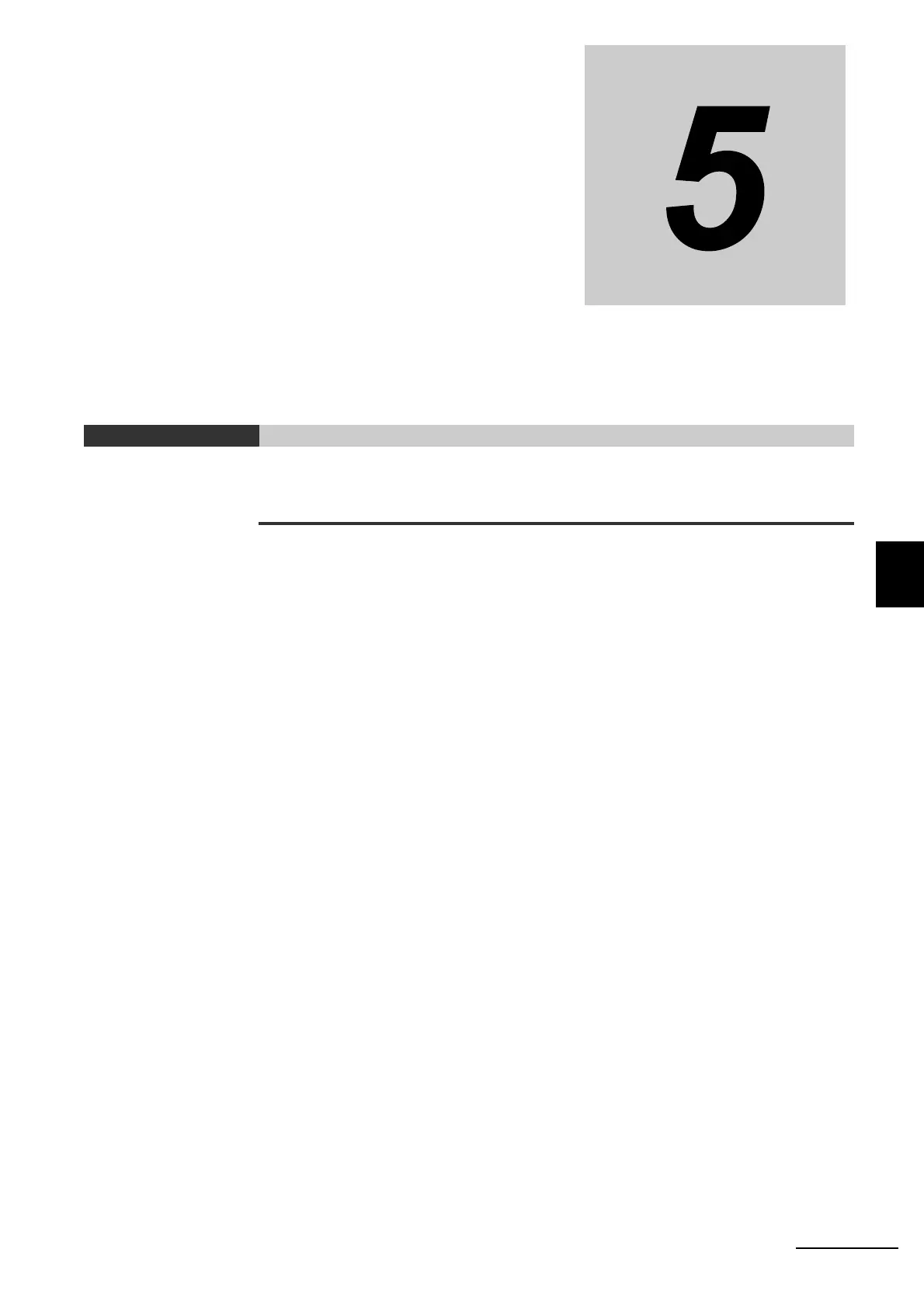5 - 1
5
NX-series Analog I/O Units User’s Manual for Analog Input Units and Analog Output Units (W522)
This section describes the types and functions of I/O refreshing for the NX Units.
5-1 I/O Refreshing . . . . . . . . . . . . . . . . . . . . . . . . . . . . . . . . . . . . . . . . . . . . . . . . . 5-2
5-1-1 I/O Refreshing from CPU Units to NX Units . . . . . . . . . . . . . . . . . . . . . . . . . . . 5-2
5-1-2 I/O Refreshing from CPU Units or Industrial PCs to Slave Terminal . . . . . . . . . 5-3
5-2 I/O Refreshing Methods . . . . . . . . . . . . . . . . . . . . . . . . . . . . . . . . . . . . . . . . . 5-5
5-2-1 Types of I/O Refreshing Methods . . . . . . . . . . . . . . . . . . . . . . . . . . . . . . . . . . . 5-5
5-2-2 Setting the I/O Refreshing Methods . . . . . . . . . . . . . . . . . . . . . . . . . . . . . . . . . 5-7
5-2-3 Selecting NX Units . . . . . . . . . . . . . . . . . . . . . . . . . . . . . . . . . . . . . . . . . . . . . . 5-8
5-2-4 Free-Run Refreshing . . . . . . . . . . . . . . . . . . . . . . . . . . . . . . . . . . . . . . . . . . . . 5-8
5-2-5 Synchronous Input Refreshing . . . . . . . . . . . . . . . . . . . . . . . . . . . . . . . . . . . . 5-12
5-2-6 Synchronous Output Refreshing . . . . . . . . . . . . . . . . . . . . . . . . . . . . . . . . . . . 5-16
I/O Refreshing