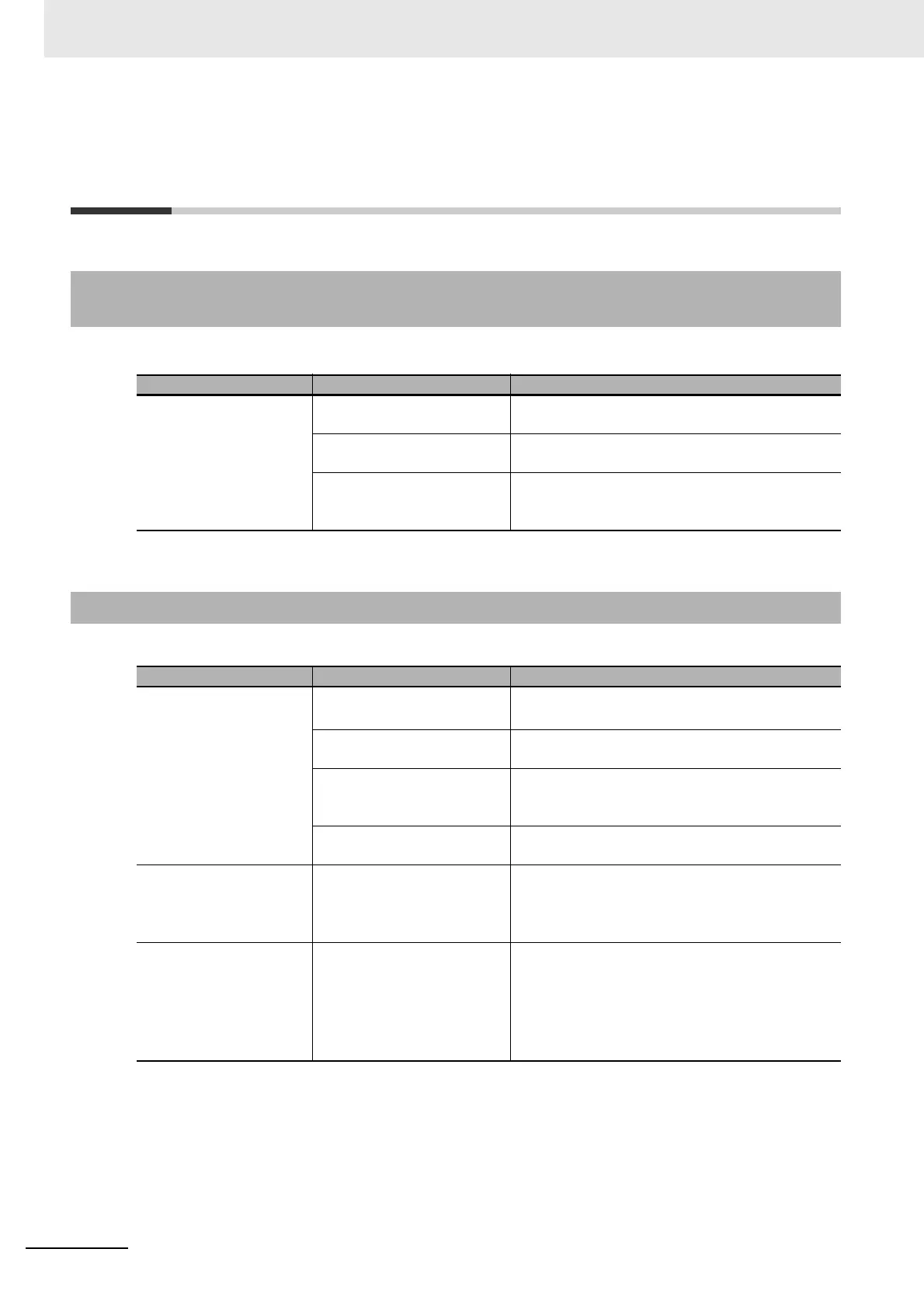8 Troubleshooting
8 - 36
NX-series Analog I/O Units User’s Manual for Analog Input Units and Analog Output Units (W522)
8-5 Troubles Specific to Each Type of NX
Units
8-5-1 Troubles Common to All Analog Input Units and Analog Output
Units
Problem Assumed cause Correction
The converted values or
analog signal values are
different from expected or
the error is too large.
The user calibration error is
too large.
Execute the user calibration again.
The required input or output is
disabled.
Check to see if the setting is enabled.
Wiring is incorrect. (Positive
and negative are reversed
etc.)
Check that the wiring is correct.
8-5-2 Analog Input Units
Problem Assumed cause Correction
The disconnection indica-
tion does not clear.
The sensor is disconnected. Restore the sensor connection.
Check the connected sensor and input type.
The input is significantly out of
sensor measurement range.
Check that the input is correct.
Wiring is incorrect. (Positive
and negative are reversed
etc.)
Check that the wiring is correct.
The user calibration error is
too large.
Execute the user calibration again.
The disconnection detec-
tion is not performed.
The disconnection detection
cannot be performed with
input types other than 4
to 20
mA.
Check the input type.
The user calibration is not
accepted.
Attempted to make calibration
with inputs outside the correc-
tion range.
Input the voltage/current within the correction range
from the input device and make the calibration
again.
If the voltage/current within the correction range
cannot be input, change the connecting method to
the input device.
