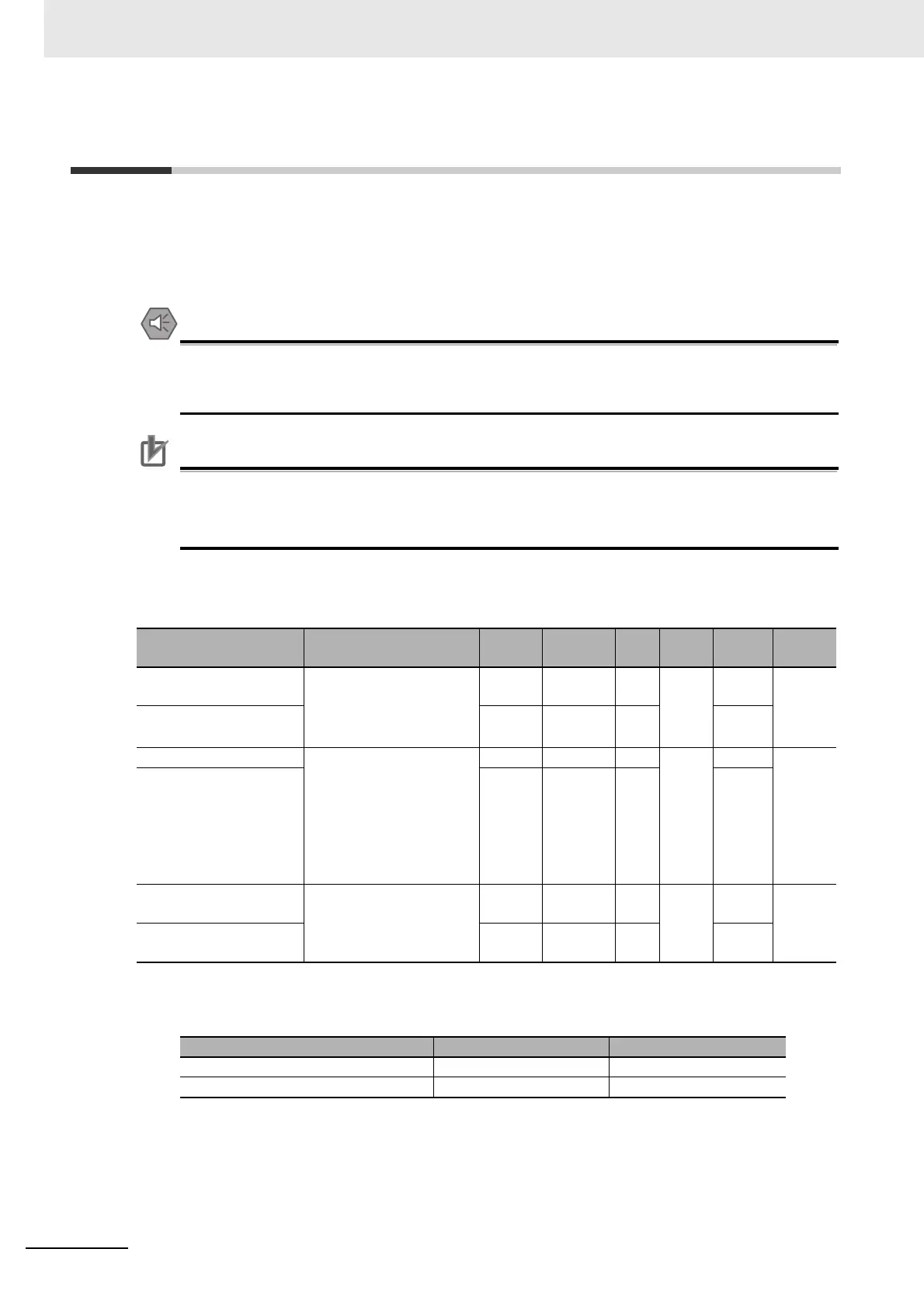6 Analog Input Units
6 - 8
NX-series Analog I/O Units User’s Manual for Analog Input Units and Analog Output Units (W522)
6-4 List of Settings
The followings are the setting descriptions, setting ranges, and default values of the functions that can
be used in the Analog Input Units.
The settings are reflected after the Unit is restarted.
The Unit is required to restart after the transfer of Unit operation settings on the Support Soft-
ware is completed. Always sufficiently check the safety at the connected devices before you
transfer the Unit operation settings.
Precautions for Correct Use
Set the Ch Enable/Disable parameter to Enable for at least one channel for a Unit.
If you disabled all channels for a Unit, an NX Unit Initialization Error event (event code:
84C10000 hex) occurs.
z Two-point Input Units
*1. The default value and setting range of Ch Range Setting depend on the model. The default value and set-
ting range for each NX Unit are as follows.
Setting name Description
Default
value
Setting
range
Unit Index
Subin-
dex
Refer-
ence
Ch1 Enable/Disable Set to enable or disable
the channel.
FALSE: Disable
TRUE: Enable
TRUE TRUE or
FALSE
--- 5002
hex
01 hex P. 6-13
Ch2 Enable/Disable TRUE TRUE or
FALSE
--- 02 hex
Ch1 Range Setting Set the range.
0: 4 to 20 mA
1: 0 to 10 V
2: -10 to +10 V
3: 0 to 5 V
4: 1 to 5 V
5: 0 to 20 mA
*1 *1
--- 5003
hex
01 hex P. 6-4
Ch2 Range Setting
*1 *1
--- 02 hex
Ch1 Input Moving Aver-
age Time
Set the time to process
moving average.
0
*2
μs 5004
hex
01 hex P. 6-17
Ch2 Input Moving Aver-
age Time
0
*2
μs 02 hex
NX Units Default value Setting range
NX-AD2203/AD2204/AD2208 0 0
NX-AD2603/AD2604/AD2608 2 2