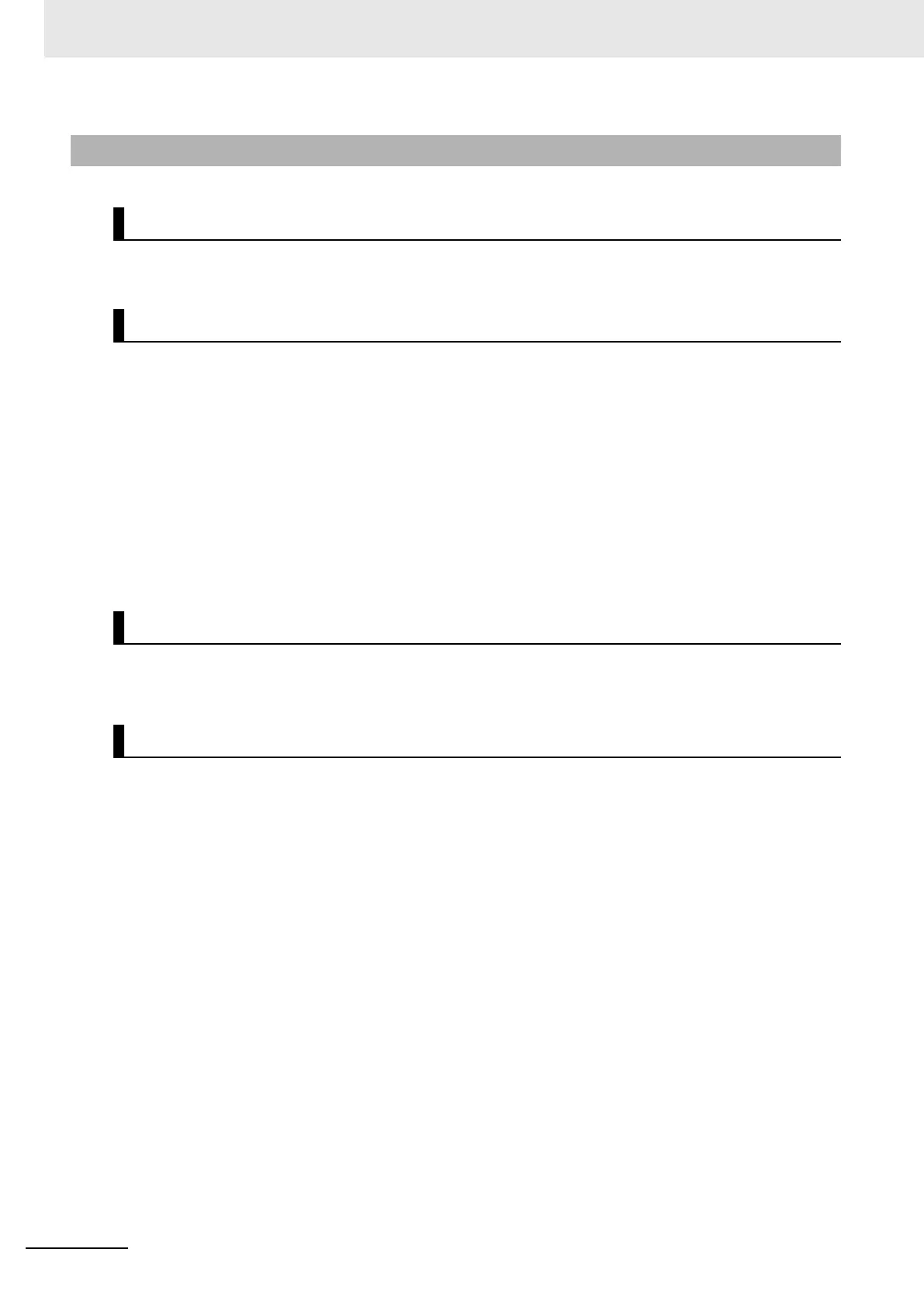6 Analog Input Units
6 - 24
NX-series Analog I/O Units User’s Manual for Analog Input Units and Analog Output Units (W522)
This function detects when the input signal exceeds the range for which conversion is possible.
• If the input signal exceeds the upper limit of the conversion range, the converted value is fixed at the
upper limit. At this time, the Over Range Status turns ON and a Unit Over Range for Channel event
(event code: 64F00000 to 64F70000 hex) occurs.
• If the input signal falls below the lower limit of the conversion range, the converted value is fixed at
the lower limit. At this time, the Under Range Status turns ON and a Unit Under Range for Channel
event (event code: 64F80000 to 64FF0000 hex) occurs.
• When the input signal returns to the conversion range, the fixing is cancelled and the value becomes
the normal converted value. When the cause of the error is removed and the error is reset, the Over
Range/Under Range Status turns OFF.
• Refer to A-3 List of NX Objects on page A-39 for details on status and 8-3-3 Event Codes and Cor-
rections for Errors on page 8-7 for details on events.
All Analog Input Units
No setting is required.
6-5-5 Over Range/Under Range Detection
Purpose
Details on the Function
Target NX Units
Setting Method