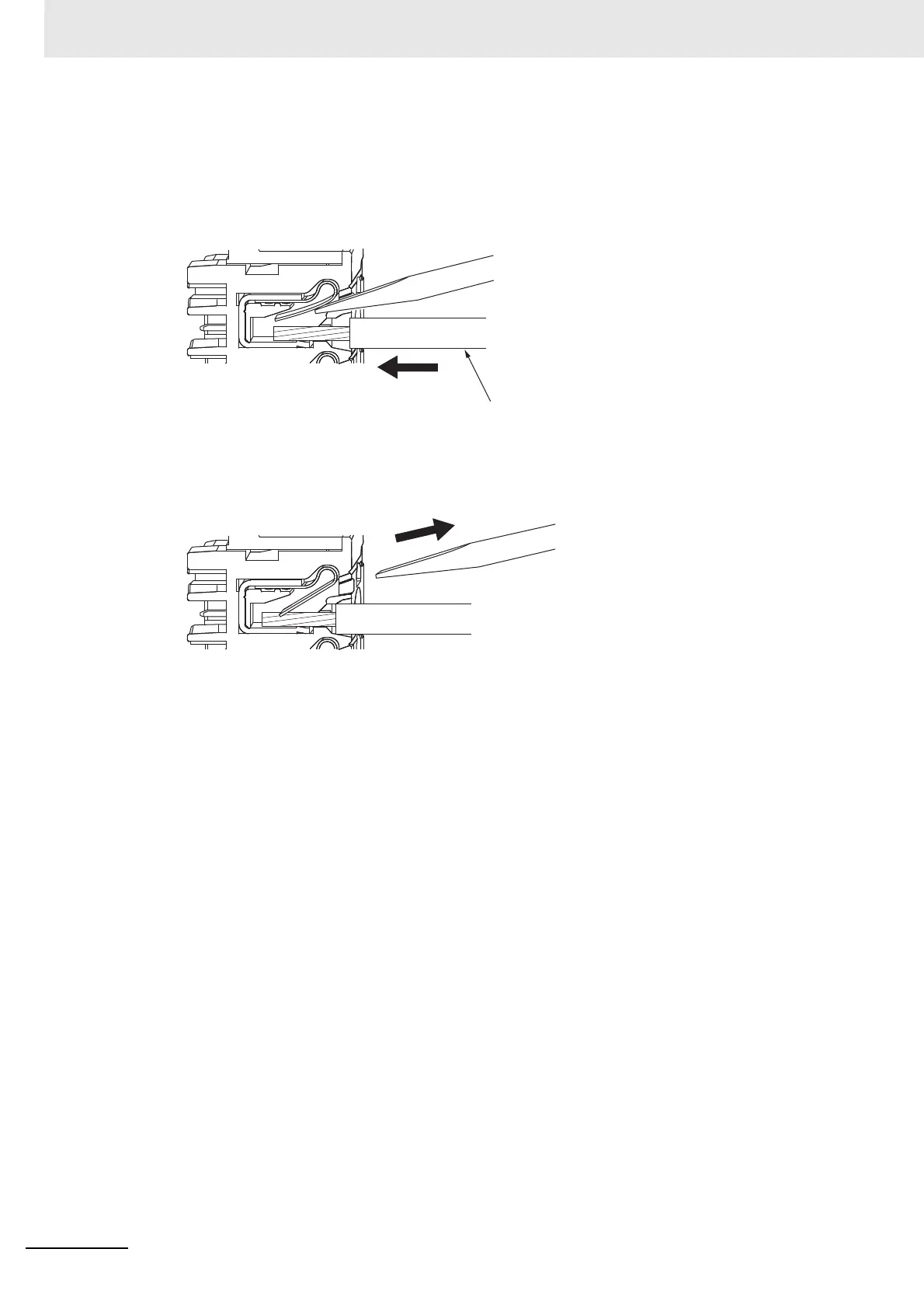4 Installation and Wiring
4 - 18
NX-series Analog I/O Units User’s Manual for Analog Input Units and Analog Output Units (W522)
2 Leave the flat-blade screwdriver pressed into the release hole and insert the twisted wire or the
solid wire into the terminal hole.
Insert the twisted wire or the solid wire until the stripped portion is no longer visible to prevent
shorting.
3 Remove the flat-blade screwdriver from the release hole.
After you make a connection, make sure that the twisted wire or the solid wire is securely connected
to the terminal block.
2
Twisted wire/Solid wire
3