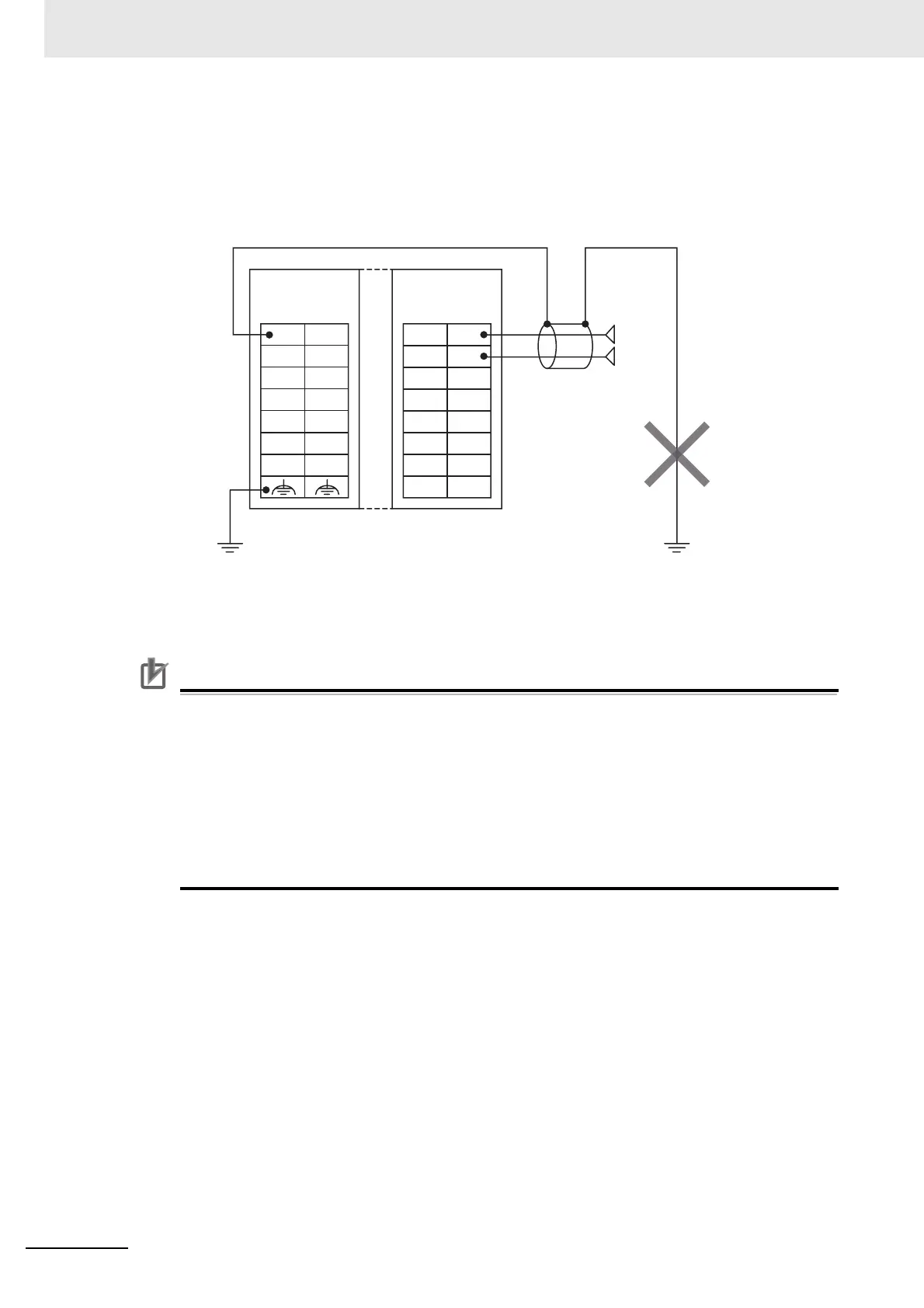4 Installation and Wiring
4 - 30
NX-series Analog I/O Units User’s Manual for Analog Input Units and Analog Output Units (W522)
It is not necessary to connect the shield normally. However, if noise affects the Unit, ground the end
of the shield on the Input Unit side. In this case, do not connect the end of the shield anywhere on
output device.
You can use the NX-TBX01 Shield Connection Unit to ground more than one shield.
Connect the shield of the cable to the SHLD terminal. And ground the functional ground terminal to
100 Ω or less.
Precautions for Correct Use
To ensure this NX Unit is kept in the best operating condition, observe the following points
when wiring to avoid the effects of the noise.
• Use a shield wire (2 conductors, twisted wire) or a shield wire (3 conductors) as the input
connection line for each input. Use the shield without connecting to anything normally.
• Wire the input connection lines and power lines (e.g., AC power supply lines or power lines)
separately. Do not place such lines in the same duct.
• Insert a noise filter into the power supply input section if noise comes from power supply
lines when using the same power supply to power an electrical welder or an electric dis-
charge machine, or there is a high-frequency source nearby.
Input +
Input −
Current Input Unit
NX-AD4204
Shield Connection
Unit
NX-TBX01
A1 B1
A8 B8
A1 B1
A8 B8
Output
device
SHLD
SHLD
SHLD
SHLD
SHLD
SHLD
SHLD
SHLD
SHLD
SHLD
SHLD
SHLD
SHLD
SHLD
Input1+
Input2+
Input3+ Input4+
Input5+ Input6+
Input7+ Input8+
Input1−
Input2−
Input3−
Input4−
Input5− Input6−
Input7− Input8−
Shield
Ground of
100 Ω
or less
Do not ground the
shield on the output
device.