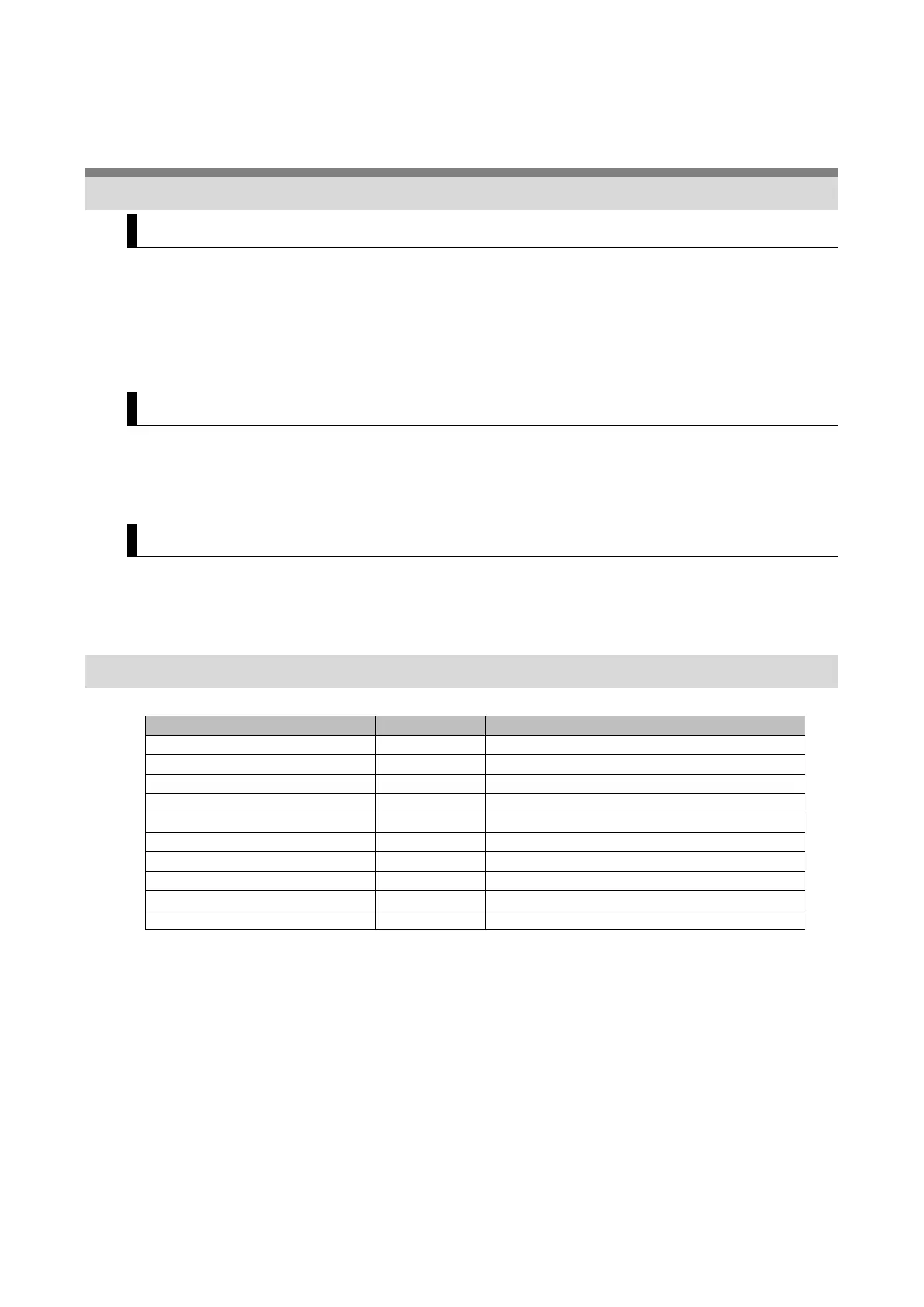42
3-4 Ladder Programming
3-4-1 Inserting Circuit Parts
Inserting a Program Input or Output in an AND Structure
Shortcut key: Select a connecting line and press the shortcut key
Example: N.O. Input - C Key, output - O Key
Toolbox: Drag a circuit part from the Toolbox
Right-click: Right-click a connecting line and select Insert Input or Insert Output from the
Menu.
Inserting a Program Input in an OR Structure
Shortcut key: Select an input and press the W Key. (The N.O. input is inserted in an OR
structure)
Drag and drop: Drag the connecting line and select a circuit part from the pop-up menu
Inserting a Rung
Shortcut key: Select the start of a rung and press the R Key.
Right-click: Right-click a rung and select Insert rung above or Insert rung below.
3-4-2 Keyboard Mapping
The following table lists the shortcut keys that you can use when creating ladder programs.
Reference (Shortcut key in CX-Programmer)
Entering an N.O. input
Same key *
or
in CX-Programmer
Entering an OR with an N.O. input
Same key * Different cursor position
Entering an OR with an N.C. input
Same key * Different cursor position
Entering an output
Same key
Calling a function block
Same key *
for both FUN and FB
Different key * First letter of instruction
Inserting a rung below the cursor
Same key
Inserting a rung above the cursor
* Select Keyboard Mapping Reference from the Help Menu to display the Keyboard Mapping Reference.
