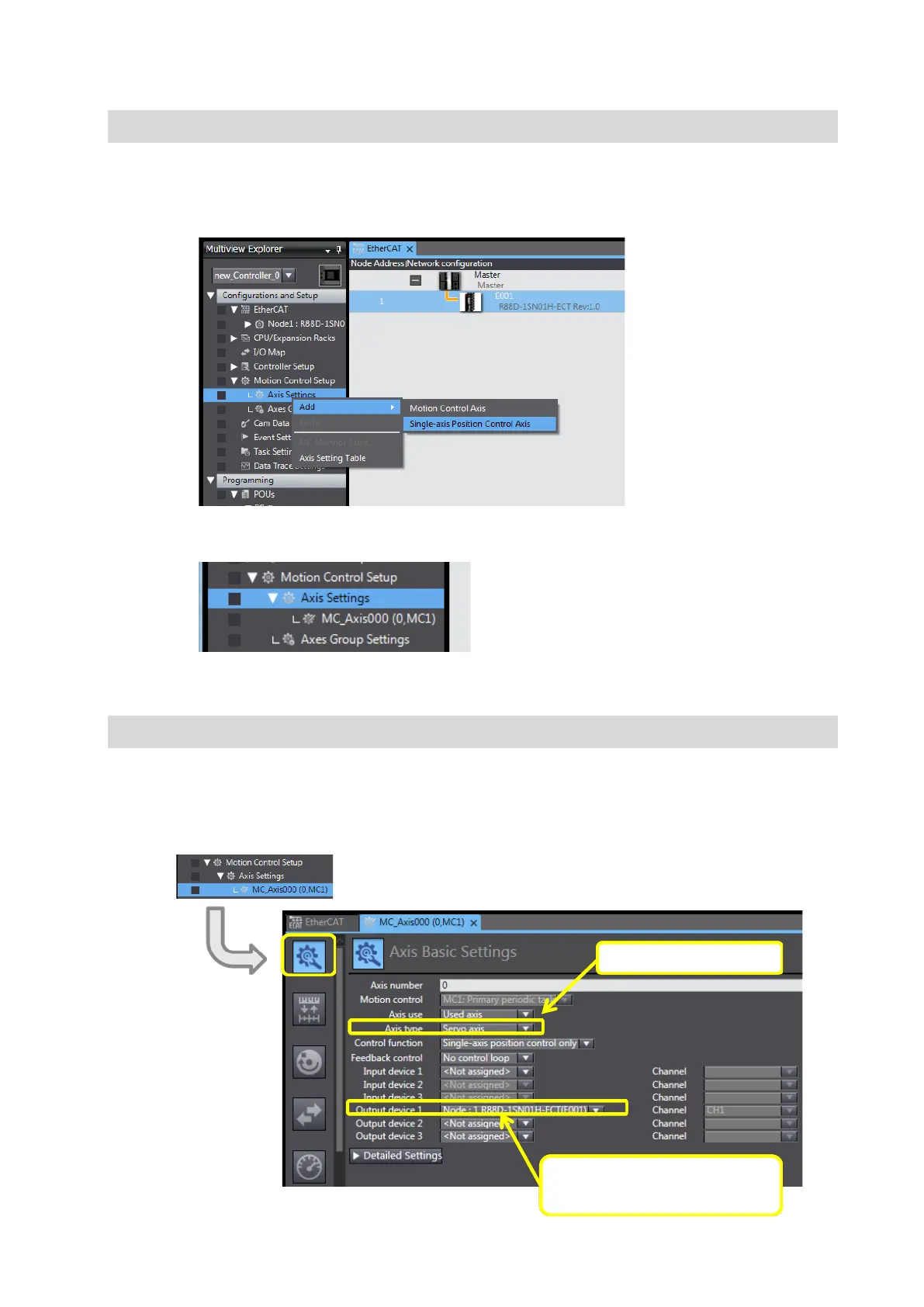87
5-2-2 Registering the Axis
1. Register the axis to perform motion control. Right-click Axis Settings under
Configurations and Setups − Motion Control Setup and select Add − Single-axis
Position Control Axis from the menu.
2. The axis MC_Axis000(0) is added as shown below.
5-2-3 Setting the Axis Parameters
Double-click MC_Axis000(0). The Axis Parameter Settings Tab Page is displayed. Set the
parameters used in this exercise.
1. Set the parameters in the Axis Parameter Settings Tab Page.
Select Node : 1