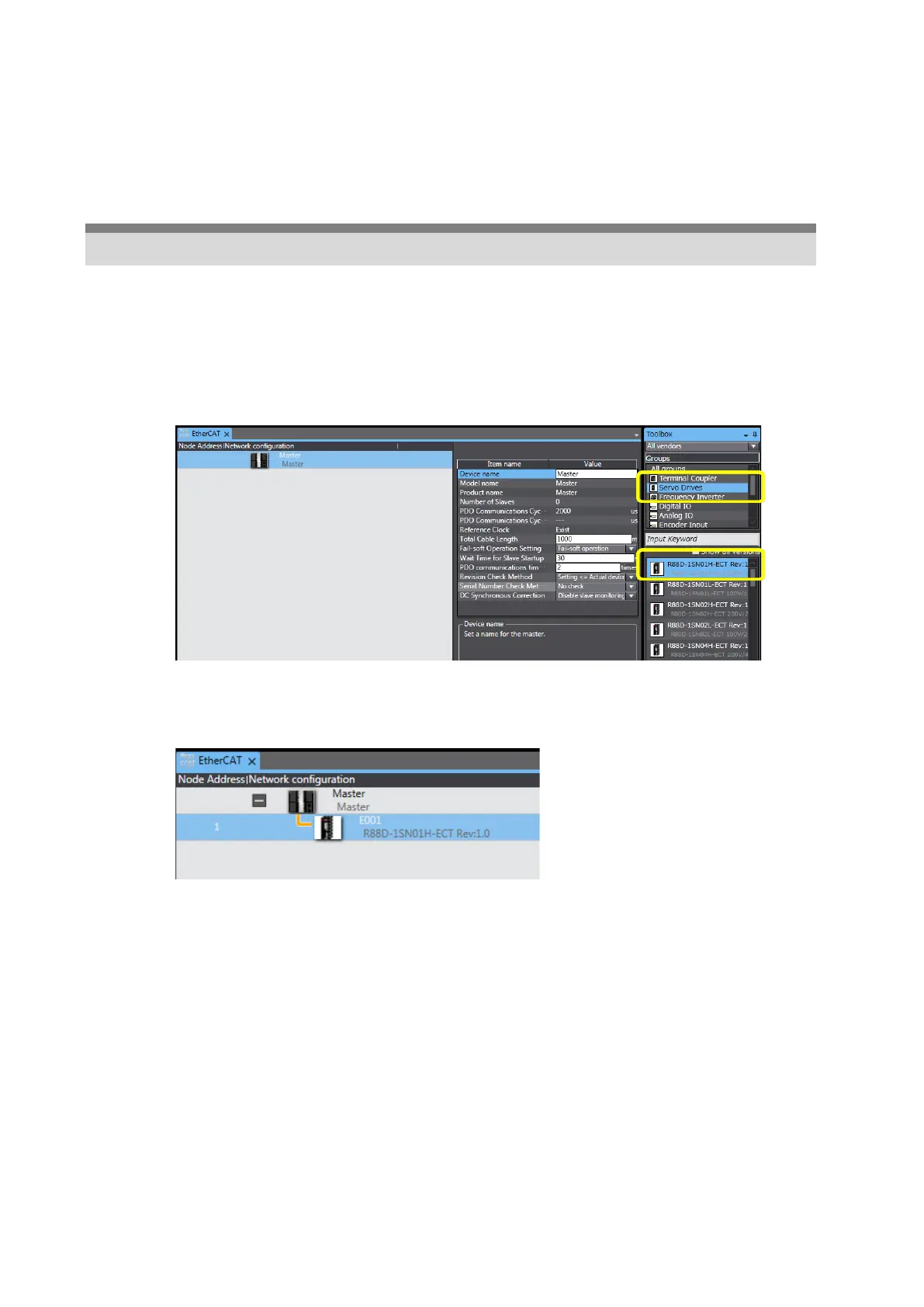86
5-2 Adding a Servo Drive and Setting
the Parameters
5-2-1 Registering a Servo Drive
1. After creating a project, double-click EtherCAT under Configurations and Setup in the
Multiview Explorer to display the EtherCAT Tab Page.
2. Add a Servo Drive as the EtherCAT slave.
Click the Servo Drives in the Toolbox. The list of Servo Drives is displayed.
Double-click the Servo Drive to use. (Select R88D-1S□ in this example.)
3. The Servo Drive is added under the master.