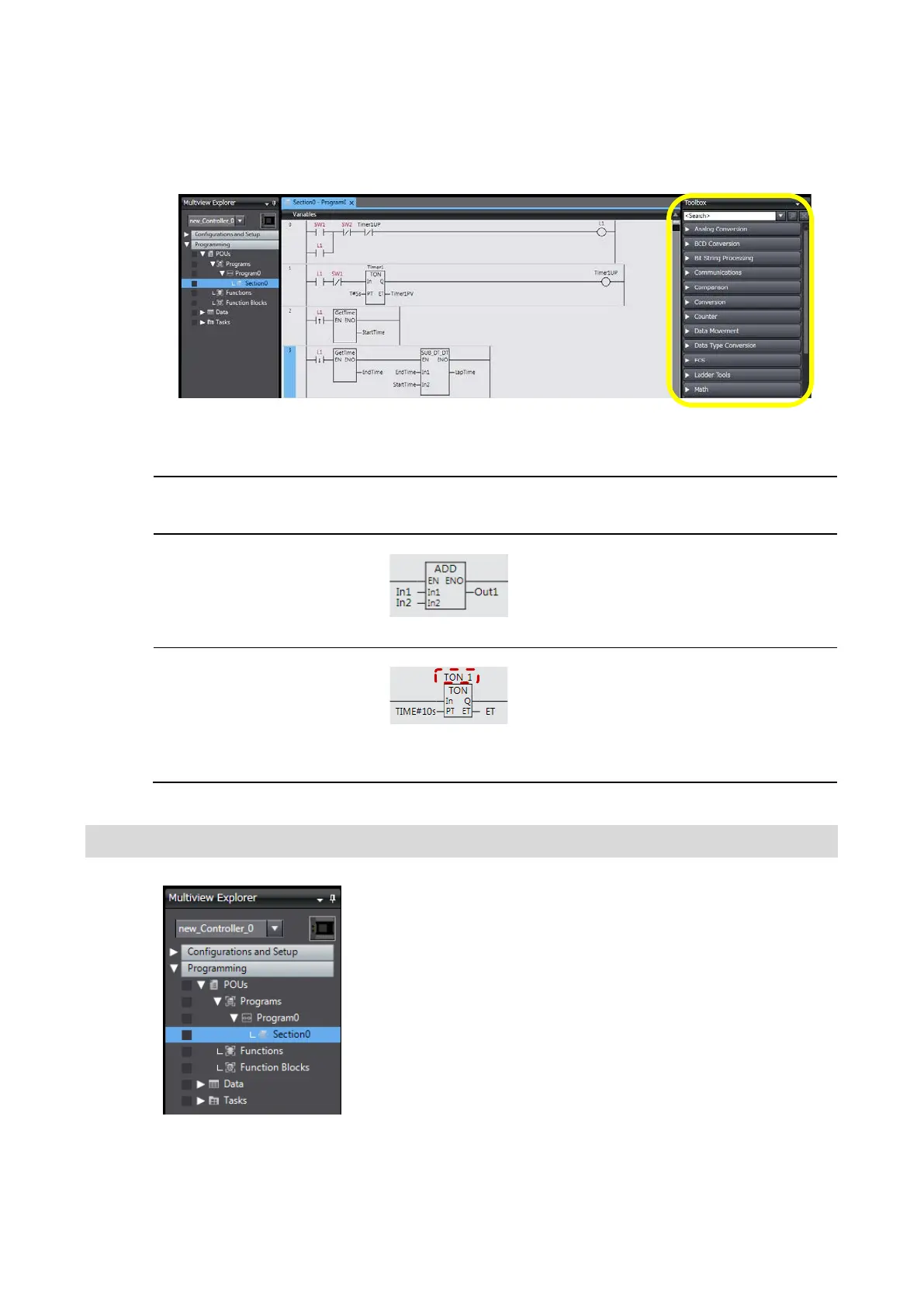69
System-defined FUNs/FBs
The FUNs/FBs available for the NX1P are listed in the Toolbox on the right of the window.
Drag an instruction to use in the program.
Difference between FUN and FB
represents
Function
(FUN)
that performs a
single function.
The values of
internal variables
Bit string processing (AND, OR, XOR,
NOT)
Math (ADD, SUB, MUL, DIV, SQRT, LN,
LOG, EXP, SIN, COS, TAN)
Comparison (GT, GE, EQ, LT, LE, NE)
Function
block
(FB)
internal variables
are retained until
the conditions
are completed,
such as for
timers.
The name
(instance name)
Trigger (R_TRIG, F_TRIG)
Counter (CTU, CTD, CTUD)
Timer (TP, TON, TOF)
Motion control (MC_HOME, MC_MOVE)
etc.
3-8-4 Sections
Sections
You can divide a ladder diagram into smaller units and set a name
for each unit. This makes the program easy to understand and
manage. The section can be moved and deleted.
Programs are executed from top to bottom in the order that the
sections are displayed in the Multiview Explorer. To change the
order of execution, you must change the order of the sections.
Section0 is registered in Program0 by default.
