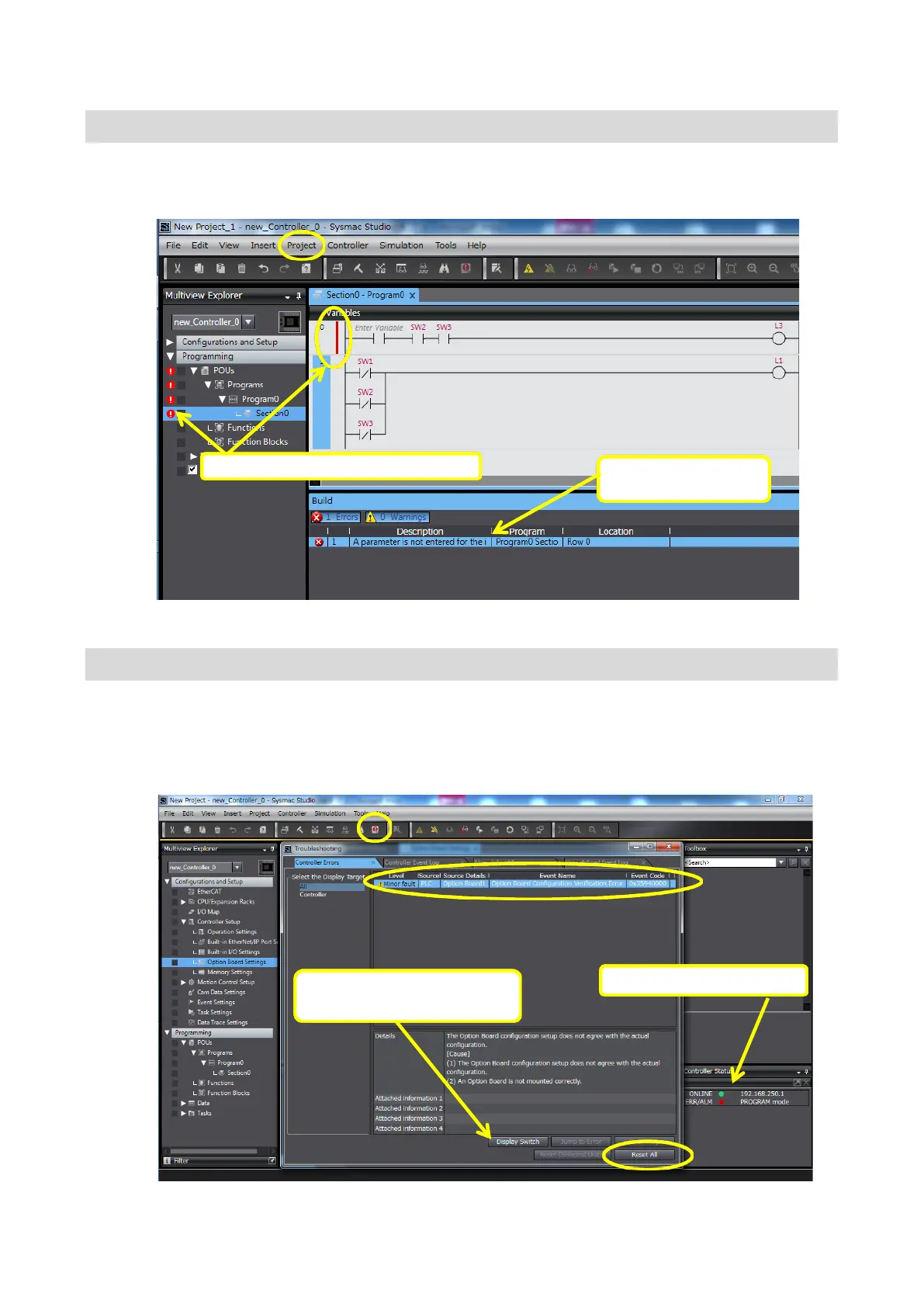52
3-5-7 Example of a Program Error (Offline)
Delete the variable name “SW1” of input SW1 offline. Select Check All Programs from the
Project Menu. Errors are displayed in the Build Tab Page.
3-5-8 Example of an Error Occurred During Operation
Click the Troubleshooting Button (!) in the toolbar when an error occurs. The example below
shows a verification error that occurs when the NX1W-CIF01 Serial Communications Option
Board is not connected physically but is connected on the Sysmac Studio.
* Double-click Option Board Settings under Configurations and Setup - Controller Setup to configure the
Option Board settings.
Marked with a red line or red ! mark
Displays a description
of the error
Press the Display Switch
Button to display the details
