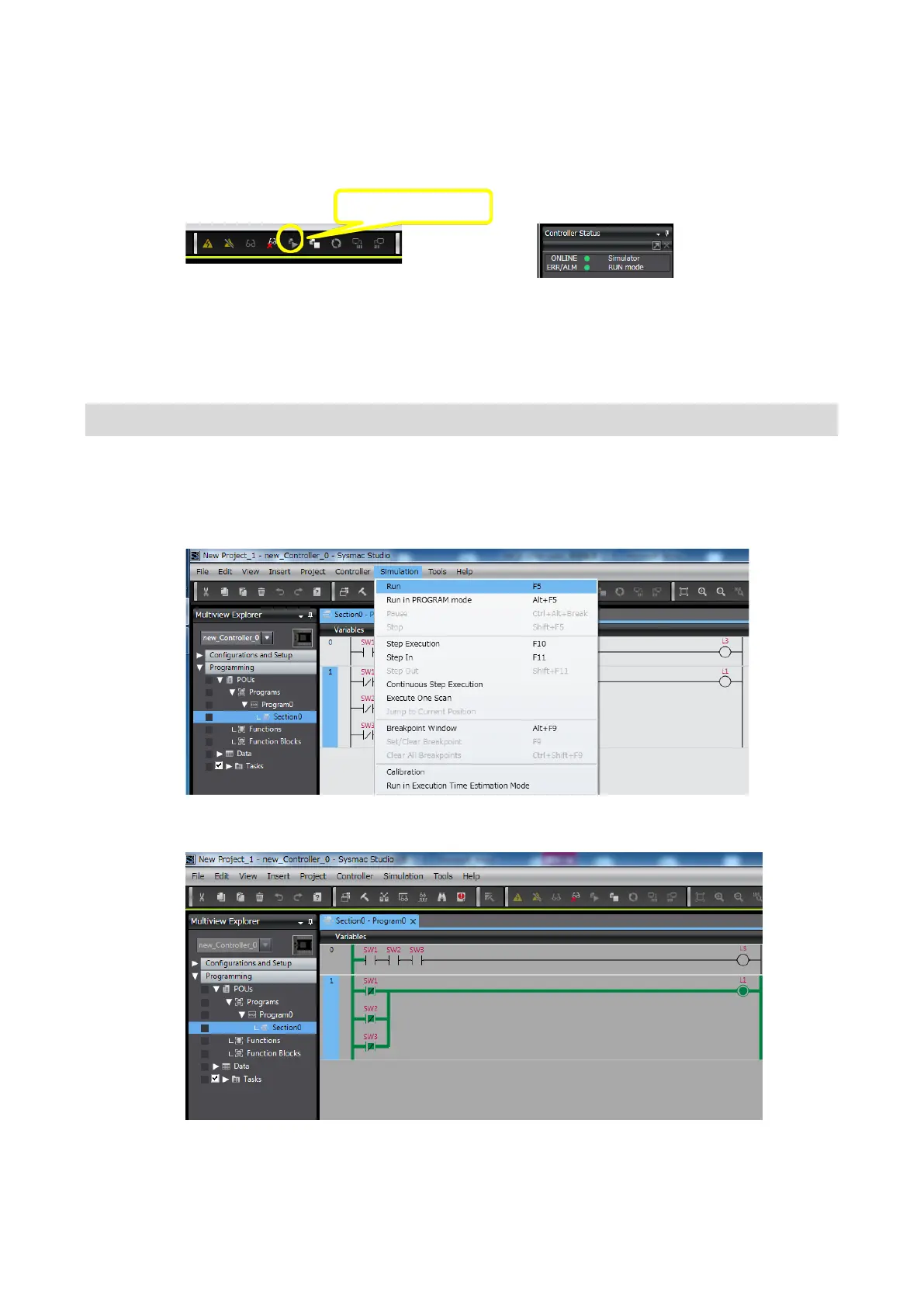50
4. Change the operating mode to RUN mode.
Check the Controller Status Pane. If the mode is PROGRAM mode, change the operating
mode to RUN mode.
5. Check operation.
Turn ON and OFF the SW1, SW2, and SW3 to check whether the AVAILABLE lamp (L1)
and FULL lamp (L3) turn ON and OFF.
3-5-6 Checking Operation on the Simulator
You can check operation using the Simulator in the Sysmac Studio, without connecting the
NX1P (offline debugging).
1. Select Run from the Simulation Menu to start the Simulator.
2. The Simulator is started and connected after displaying some messages.
Change to RUN mode