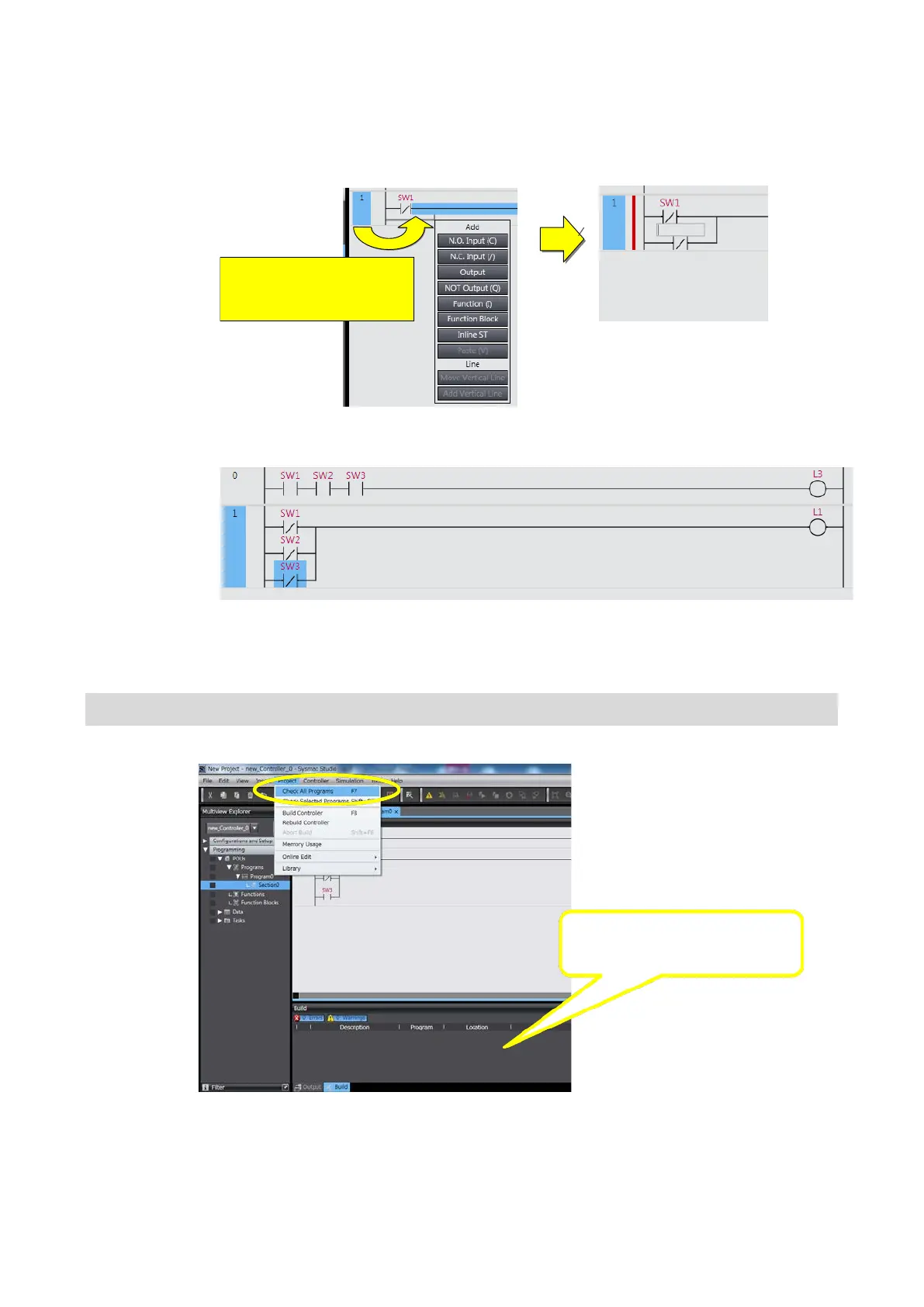47
2. Inset an N.C. input in an OR structure. Select SW1 and press the X Key, or drag the
connecting line from the start point to the end point and select N.C. Input from the
menu.
Drag the connecting line
from the start point
to
the end point
3. Insert another N.C. Input in the same way.
The program is completed.
3-5-3 Program Check
1. Select Check All Programs from the Project Menu.
Warnings and errors
are displayed