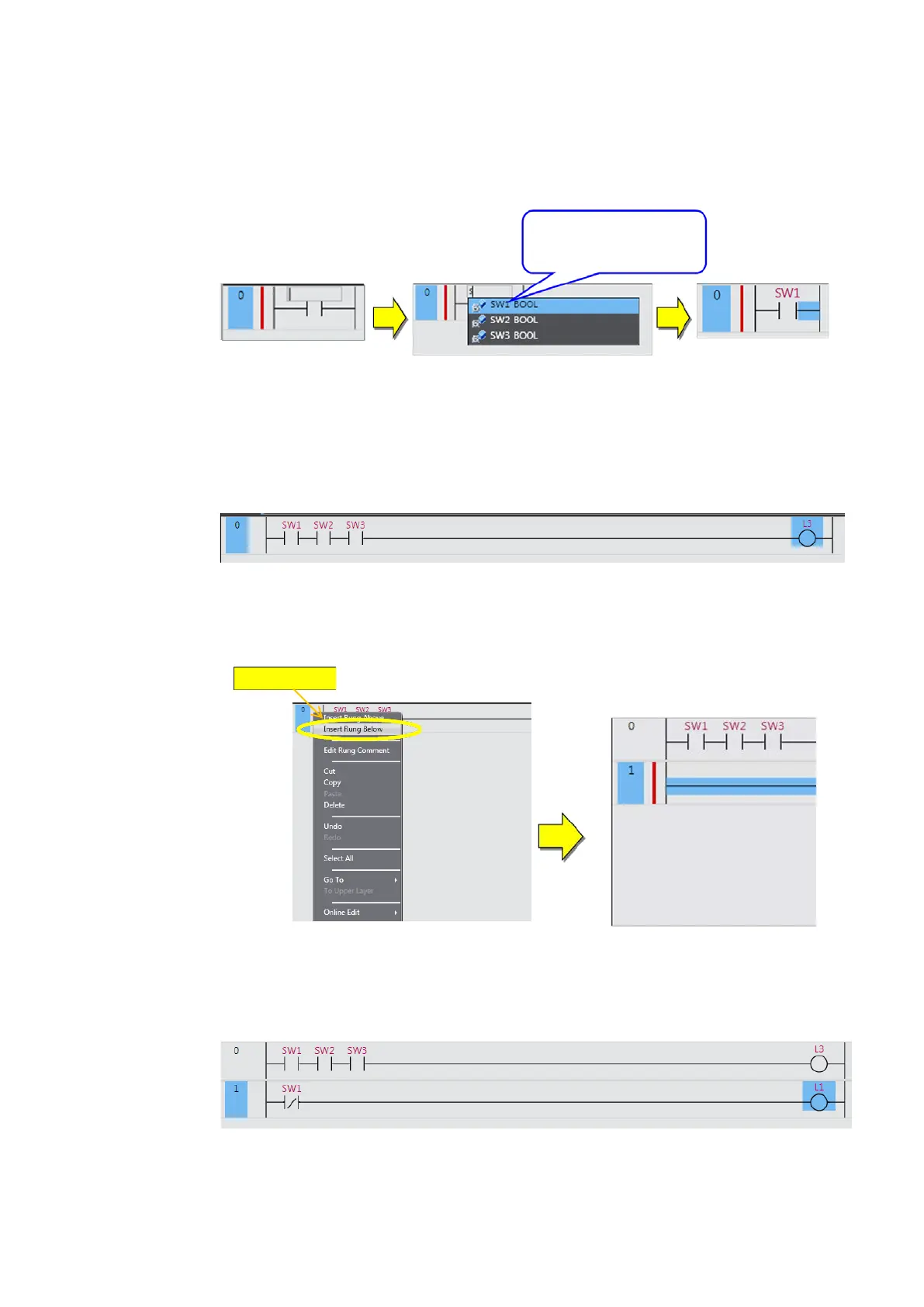46
(1) Insert a program input in an AND structure
Insert an input and enter the variable name.
1. Press the C Key or right-click a connecting line and select Insert Input from the
Menu.
In the same way insert circuit parts as shown below.
2. To insert an output, press the O Key or right-click a connecting line and select Insert
Output from the Menu.
(2) Insert a rung below.
1. Select the start of a rung and press the R Key, or right-click a rung and select Insert
rung below.
(3) Insert a program input in an OR structure
1. Insert an N.C. input and an output.
Insert an N.C. input by pressing the / Key and then insert an output.
S と入力し、変数リストから SW1 を
選択して、[Enter]キーを押す。
Enter “s”. Select SW1 from
the variable list and press the
Key
if you do not enter any