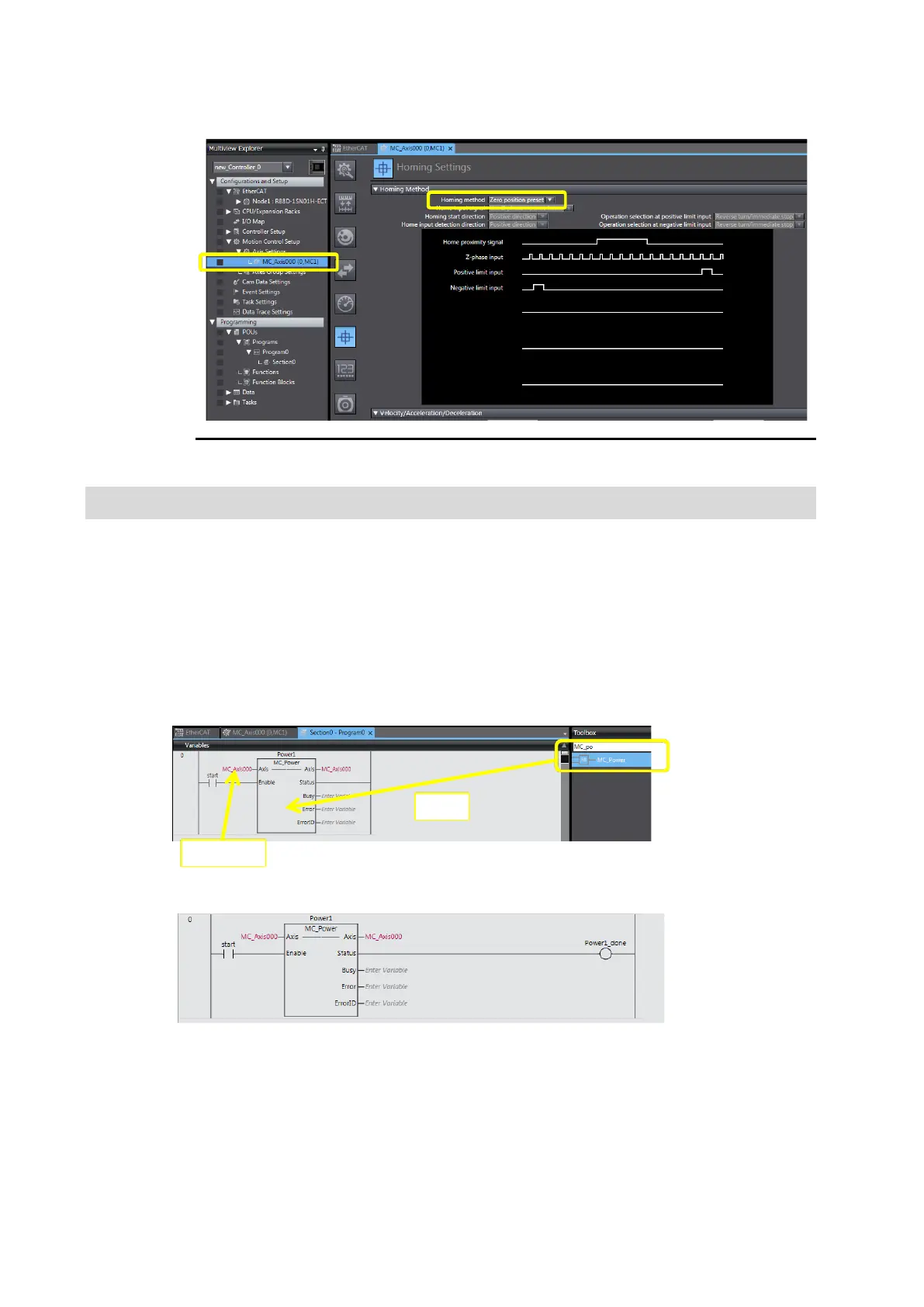90
5-3-3 Writing the Ladder Program
1. Start the Sysmac Studio and create a project.
Double-click Section0 under Programming - POUs - Programs - Program0 in the
Multiview Explorer to open the Ladder Editor.
2. Insert N.O. Input start in the first rung.
Insert the MC_Power motion FB and enter “Power1” as the instance name.
(Search for “MC_Power” and drag the motion FB from the Toolbox.)
Enter “MC_Axis000” into the parameter for Axis.
3. Insert output power1_done (or any other name you prefer).