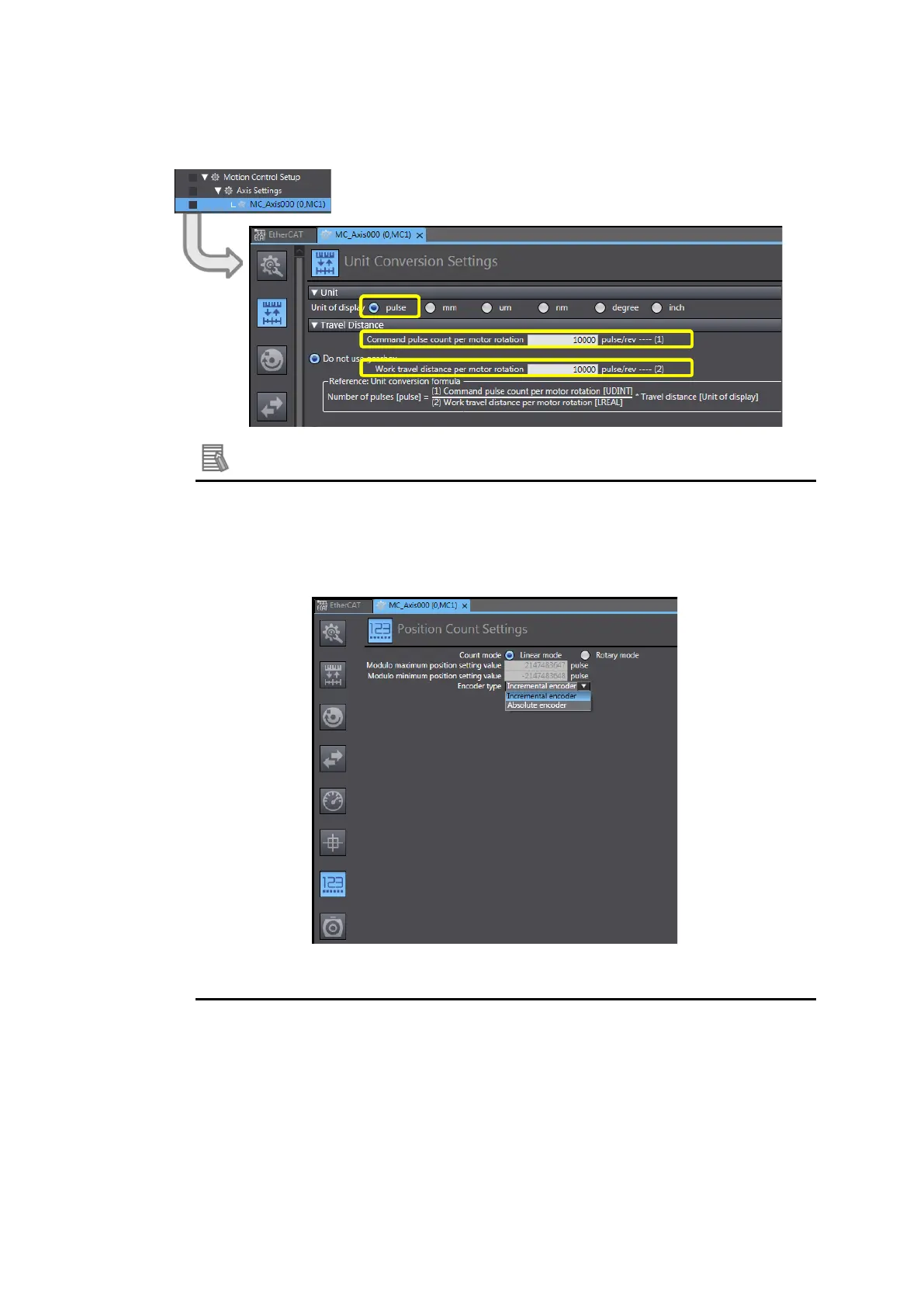88
2. Click the Unit Conversion Settings Button and check that settings are the same as
those shown below (default settings).
Additional Information
Although the 1S-series AC Servo System has a built-in absolute encoder, default
incremental encoder settings are used in this exercise.
When using as an absolute encoder, select absolute encoder in the Position Count
Settings Tab Page.
