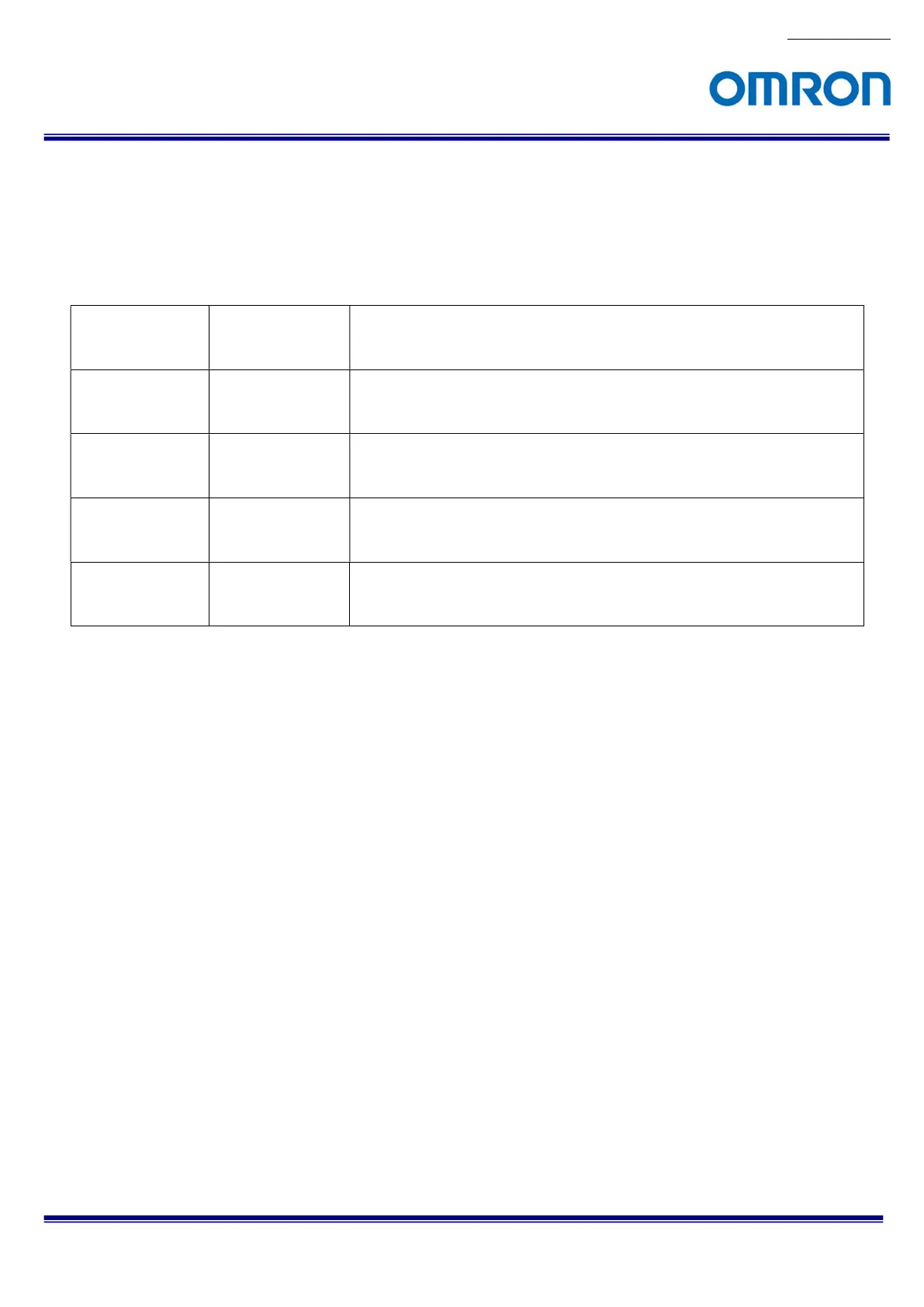No.18S111-03
51/70
STC-MBS500POE / STC-MCS500POE
Product Specifications and User’s Guide
10.15 Defective pixel correction
The selected position of defective pixel is correcting with adjacent pixel information.
The selected position of defective pixel of color camera is correcting with adjacent same color of pixel
information.
GenICam Parameters
PixelCorrectionAll IBoolean Type Defective pixel correction ON / OFF selection
Selection: “True” (On), “False” (Off)
Default: “True”
PixelCorrection
Enabled
IBoolean Type Defective pixel correction ON / OFF selection for selected index
Selection: “True” (On), “False” (Off)
Default: “False” (Off)
PixelCorrection
Index
IInteger Type Index for process defective pixel correction
Range: 0 to 2,047
Default: 0
PixelCorrectionX IInteger Type Horizontal position for selected index for process defective pixel correction
Range: 0 to 2,447
Default: 0
PixelCorrectionY IInteger Type Vertical position for selected index for process defective pixel correction
Range: 0 to 2,047
Default: 0
