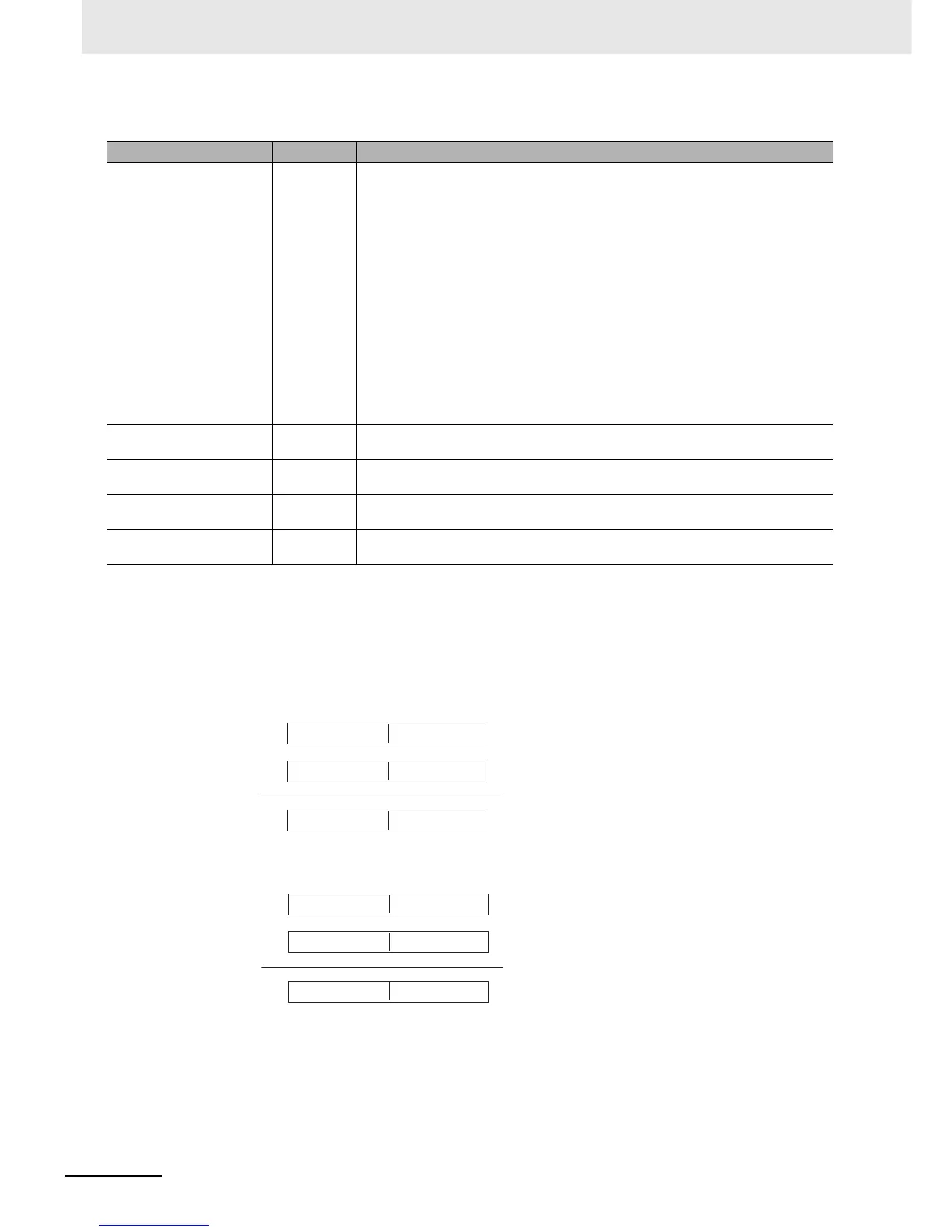2 Instructions
2-238
CP1E CPU Unit Instructions Reference Manual(W483)
Flags
Function
The data specified in Au/Mi/Md/Dd and the data specified in AD/Su/Mr/Dr are added (+F), subtracted
(-F), multiplied (*F), or divided (/F) as single-precision floating-point data (32 bits: IEEE754) and output
to R+1, R.
+F
-F
Name Label Operation
Error Flag P_ER +F
• ON if the augend or addend data is not a number (NaN).
• ON if +∞ and –∞ are added.
-F
• ON if the minuend or subtrahend is not a number (NaN).
• ON if +∞ is subtracted from +∞.
• ON if –∞ is subtracted from –∞.
*F
• ON if the multiplicand or multiplier is not a number (NaN).
• ON if +∞ and 0 are multiplied.
• ON if –∞ and 0 are multiplied.
/F
• ON if the dividend or divisor is not a number (NaN).
• ON if the dividend and divisor are both 0.
• ON if the dividend and divisor are both +∞ or –∞.
OFF in all other cases.
Equals Flag P_EQ • ON if both the exponent and mantissa of the result are 0.
• OFF in all other cases.
Overflow Flag P_OF • ON if the absolute value of the result is too large to be expressed as a 32-bit floating-point value.
• OFF in all other cases.
Underflow Flag P_UF • ON if the absolute value of the result is too small to be expressed as a 32-bit floating-point value.
• OFF in all other cases.
Negative Flag P_N • ON if the result is negative.
• OFF in all other cases.
R+1 R
+
Au
A
u+1
Ad
Ad+1
Result (floating-point data, 32 bits)
Augend (floating-point data, 32 bits)
Addend (floating-point data, 32 bits)
R+1
R
–
Mi
Mi+1
Su
Su+1
Result (floating-point data, 32 bits)
Subtr
ahend (floating-point data, 32 bits)
Minuend (floating-point data, 32 bits)
