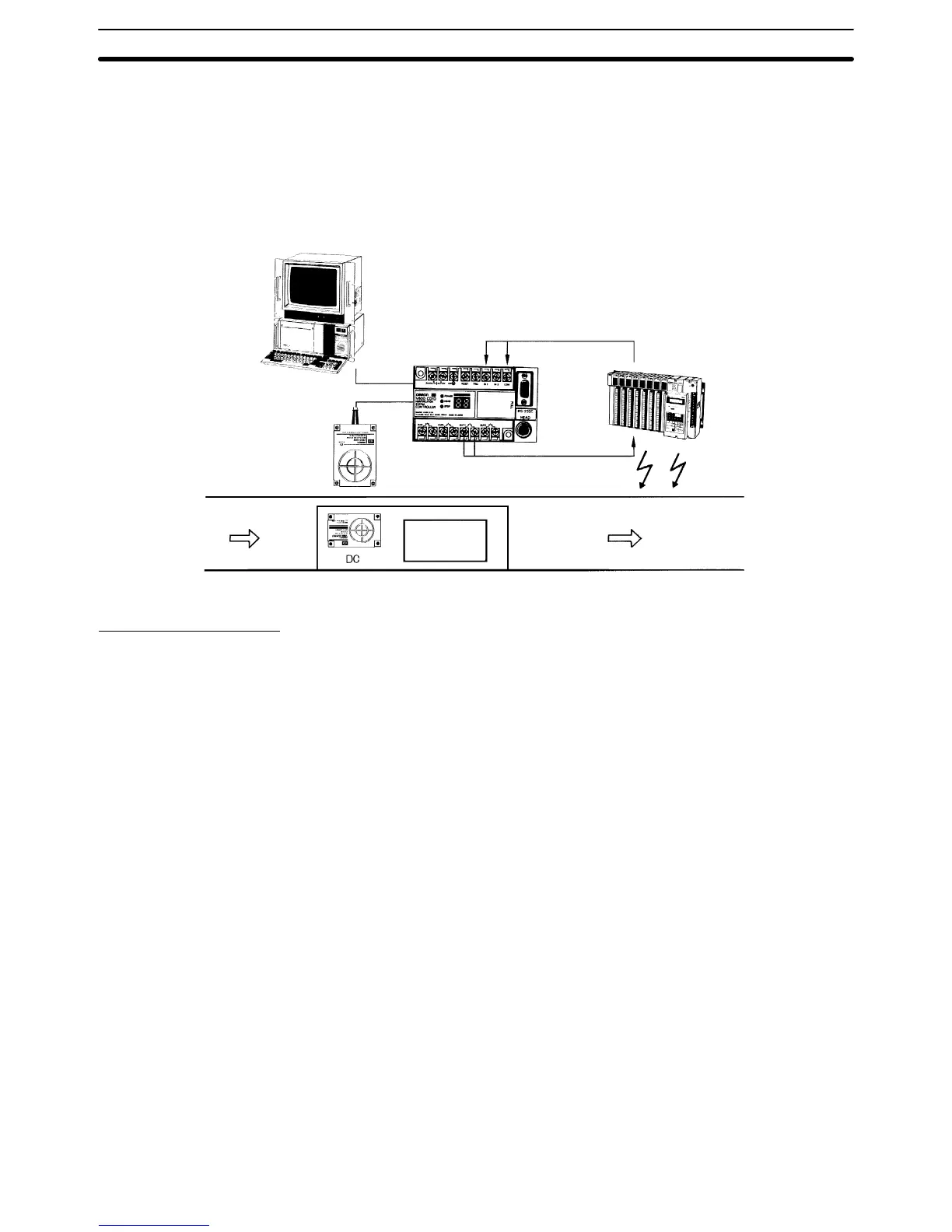1-4SectionUser I/O
6
1-4 User I/O
The ID Controller is equipped with two user outputs that can be turned ON/OFF
by a command from the host controller, and also two user inputs whose ON/OFF
status can be read. These I/Os can be manipulated independently of each other,
so that ON/OFF signals can be processed easily and at low cost by a host com-
puter. The following figure shows an example in which the ID Controller is used
for batch reading of test data.
Line control end input
Data collection end output
Host computer for
collecting inspection data
ID Controller
Inspection processing
Pallet
To next processing
Conveyor
Workpiece to
be inspected
Line control PC
Outline of Operation
1, 2, 3... 1. When there is a workpiece to be tested, the PC controlling the line instructs
the conveyor to stop the workpiece at a predetermined place.
2. When the workpiece has been stopped, the PC issues a signal indicating
that the line control action has been completed.
3. A host computer reads the signal to the ID Controller through a user input,
and reads the test data.
4. When the test data has been read, the host computer issues a data collec-
tion completion signal through the user output of the ID Controller.
5. In response to the data collection completion signal, the PC sends the work-
piece to the next process.