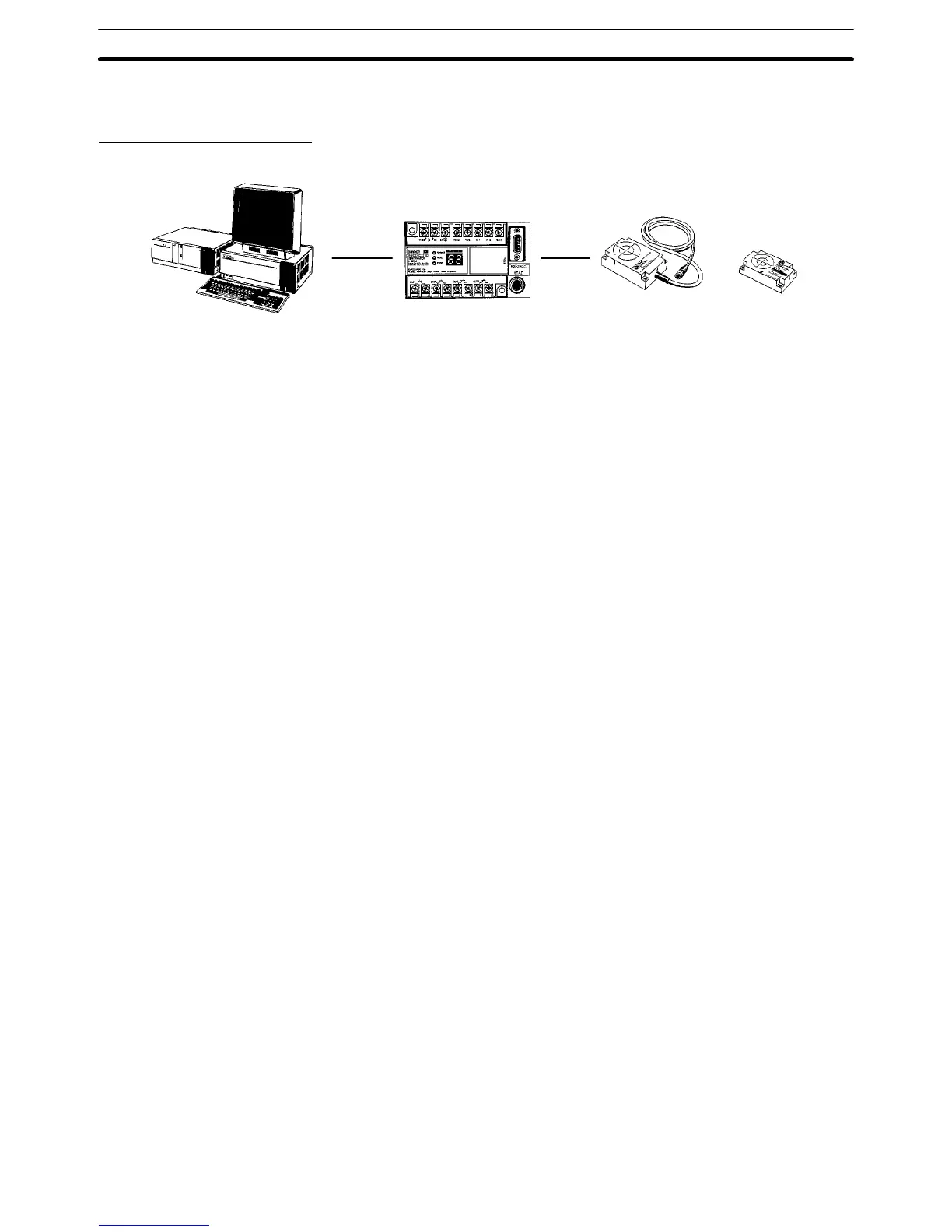4-5SectionExample of Communications Program
48
4-5 Example of Communications Program
Host Link Serial System
Example of System Configuration
RS-232C
Example of BASIC Program
In this example, data is written from Data Carrier 1 as HEX code by the write
command. Input the write address in four characters in the range of 0006 to
1FFF, and write data as 2-digit HEX characters. The total character length of the
write data must be 256 or less. Set the communication format of the ID Controller
by using the DIP switches in accordance with the communication system of the
host computer to be used.
10 CLS
20 OPEN ”COM1:9600,E,8,1,CS0,DS0,CD0,PE” AS#1
30 WIDTH #1.255
40 PRINT ”write command is executed”
50 INPUT ”write address (HEX data: 0006–01FF)”=WA$
60 INPUT ”write data (HEX data: 2–digit units)”:WD$
70 TX$=”WTH1”+WA$+WD$+”∗”+CHR$(&HD)
80 PRINT TX$
90 PRINT #1, TX$;
100 INPUT #1, RX$
110 PRINT ”RS data=”:RX$
120 GOTO 40
Note The above program is for IBM-PC. The program differs depending on the host
computer to be used.