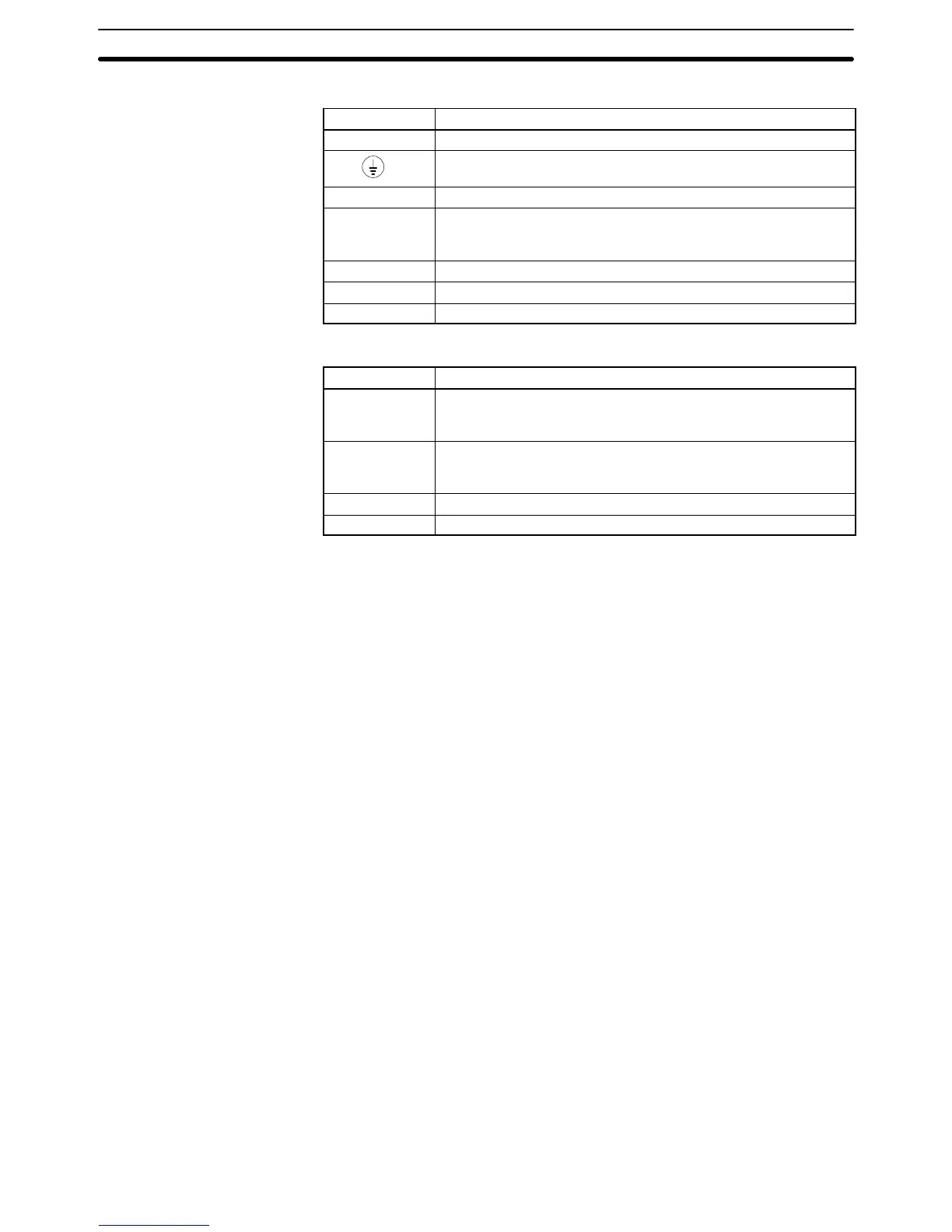2-1SectionNames and Functions of Parts
9
Power Supply and External Output Terminals
Name Function
24VDC/0V Supplies 24 VDC
GR
Protective conductor terminal. Connect a ground line grounded at
less than 100 Ω.
RESET External reset input for emergency stop.
TRIG Trigger input informing the Controller of the processing start time
of the DC. The conditions under which this input signal is to be
issued can be set by the DIP switch.
IN1 User input 1 that can be manipulated by a command.
IN2 User input 2 that can be manipulated by a command.
COM Common input terminal.
External Output Terminals
Name Function
RUN Turns ON when the ID Controller operates normally and can
communicate with the host controller. This signal is turned OFF in
the test mode.
CMPL Turns ON when communications with the DC have been
completed, and turns OFF when transmission of a response has
started.
OUT1 User output 1 that can be manipulated by a command.
OUT2 User output 2 that can be manipulated by a command.
R/W Head Connector Connects the R/W Head (R/W Antenna).
Connector for communications with the host computer. Conforming to
RS-232C, this connector can be connected to a general-purpose factory com-
puter or personal computer.
RS-232C Interface
Connector