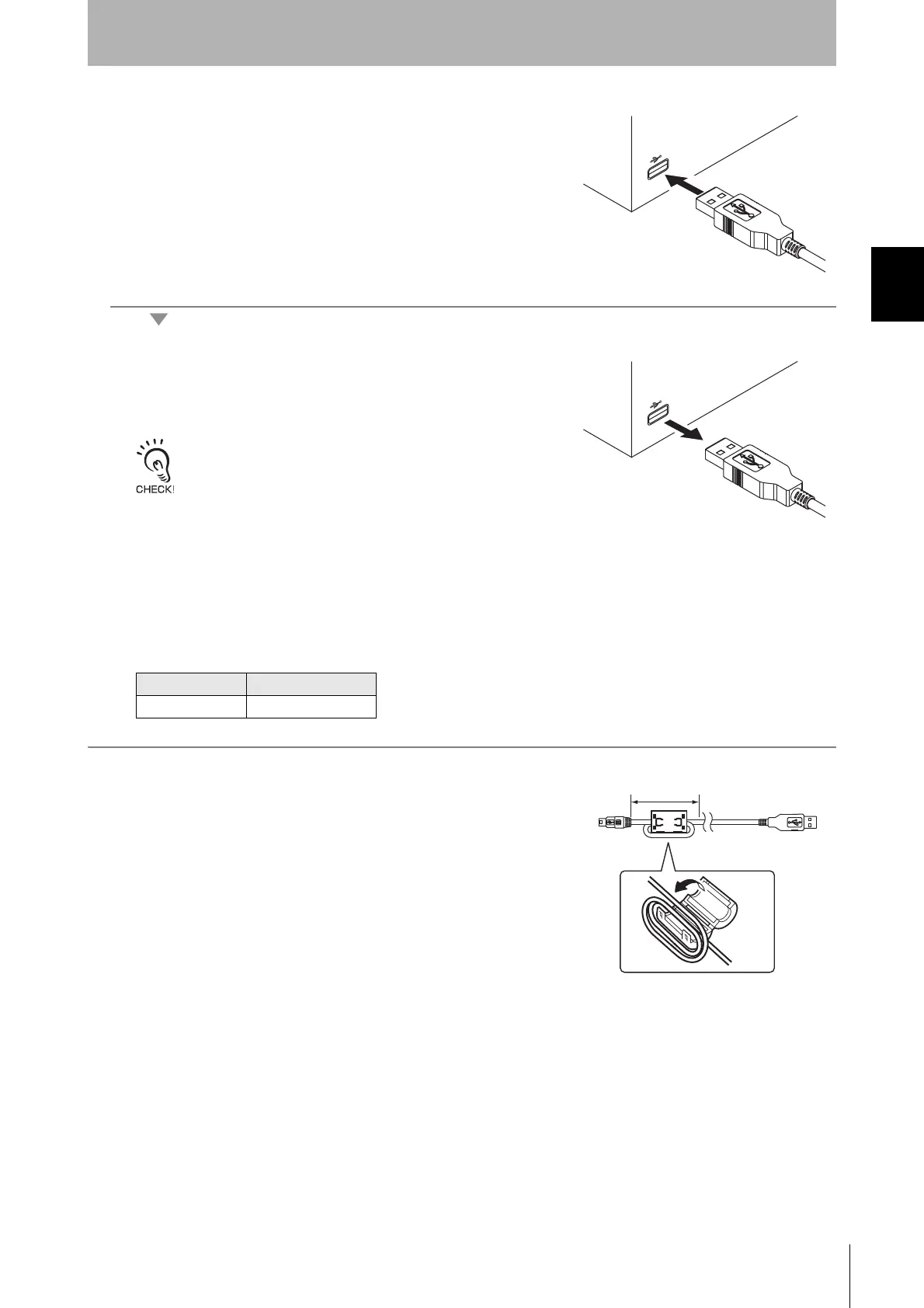35
RFID System
Operation Manual
Section 2 Wiring
Section 2
Installation and Wiring
2. Connecting the Series A Connector to the Host Device
Align the connectors in the proper orientation and press straight in.
3. Removing the Connector from the Host Device
Close the software application at the host device and then pull the connector
straight out.
If the connector is removed while the software running at the host
device, operation may stop due to a software malfunction.
■ Attaching a Ferrite Core
USB connections can be easily affected by noise.
Use the following ferrite core to increase noise immunity.
1. Attach the above ferrite core to the USB cable.
Attach the ferrite core to the end of the cable with the mini USB series B connec-
tor. Press the ferrite core closed until you hear it click into place. The ferrite core
should be located about 10 cm or less from the connector.
Manufacturer Model
SEIWA E04SR301334
