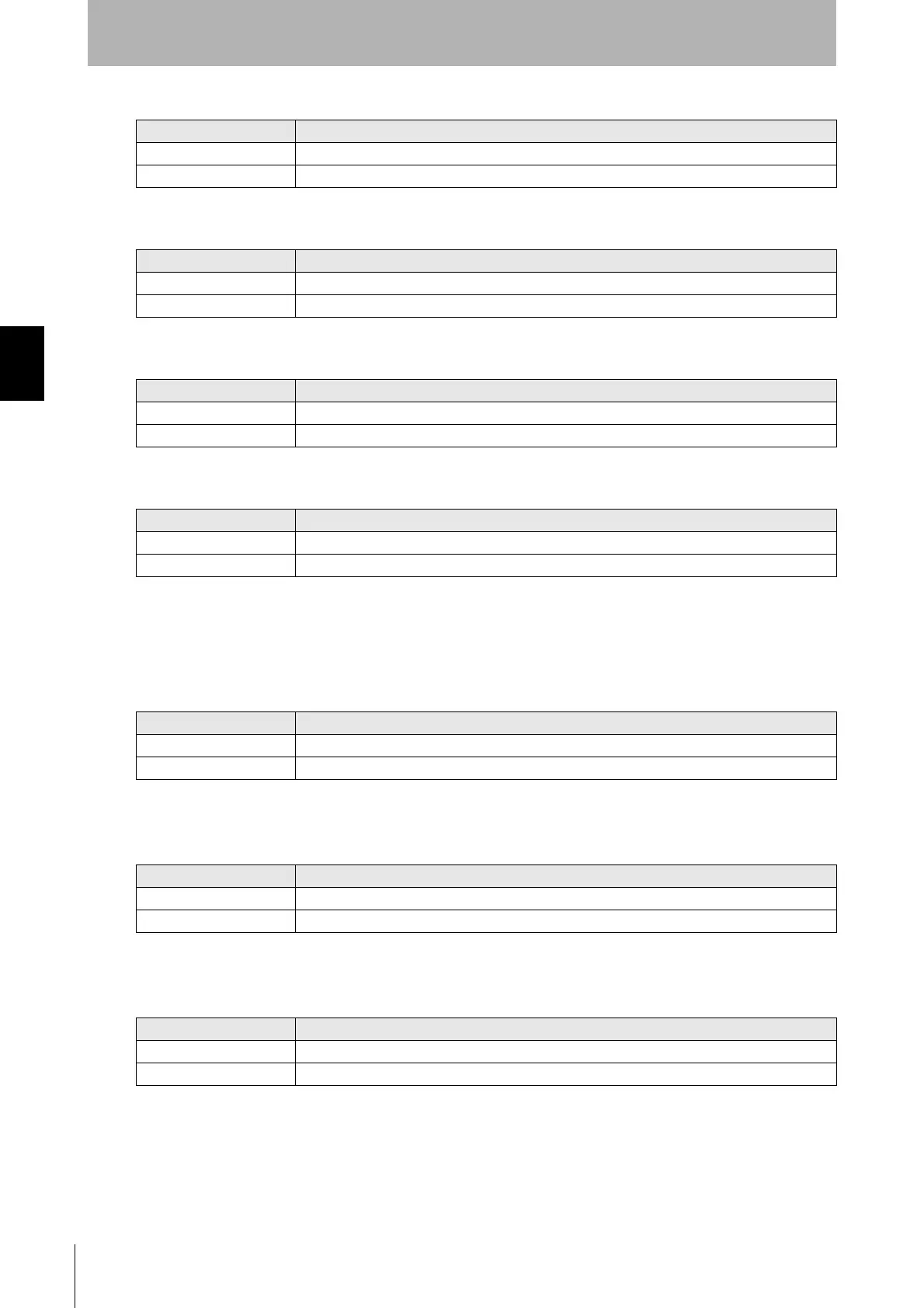54
Section 3 Switch Settings
RFID System
Operation Manual
Section 3
Preparing Communications
■
SW4 Pin 1: Priority Mode Switch
■ SW4 Pin 2: Verify Setting
■ SW4 Pin 3: Seven-segment Display Switch
■ SW4 Pin 4: Lower Trigger Execution Switch
■ SW4 Pins 5, 7, and 10: Reserved.
Do not change the settings of these pins. Leave them set to OFF.
■
SW4 Pin 6: Test Switch
Note: This switch is effective only in MAINTENANCE mode.
■
SW4 Pin 8: TEST Head Specification
Note: This switch is effective only in MAINTENANCE mode.
■
SW4 Pin 9: TEST Command Specification
Note: This switch is effective only in MAINTENANCE mode.
SW4 pin 1 Description
OFF Communications Distance Priority Mode
ON Communications Time Priority Mode
SW4 pin 2 Description
OFF Verification enabled.
ON Verification disabled.
SW4 pin 3 Description
OFF End code display
ON I/O display
SW4 pin 4 Description
OFF Disabled.
ON Enable (rising edge)
SW4 pin 6 Description
OFF Test stopped.
ON Test executed.
SW4 pin 8 Description
OFF Communicate with Read/Write Head 1.
ON Communicate with Read/Write Head 2.
SW4 pin 9 Description
OFF Use read test.
ON Use write test.
