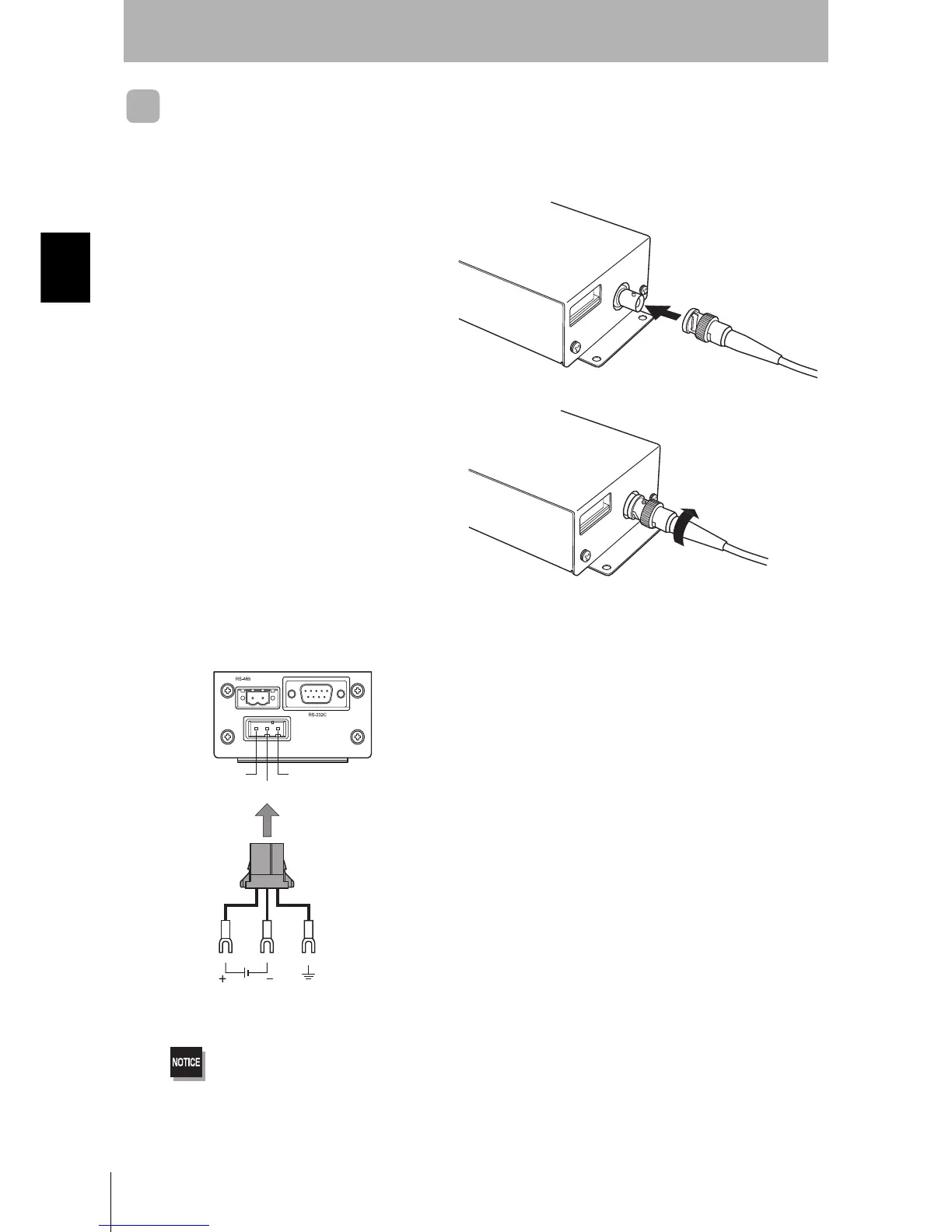30
SECTION 2
Connections and Wiring
CIDRW System
User’s Manual
SECTION 2
Installation and Connections/Wiring
Amplifier Unit
■ Connector for connecting a CIDRW Head
1. Align the pin on the connector with the
channel in the cable connector and insert
the cable connector.
Hold the fixed part of the connector while making
this insertion.
2. After inserting the connector fully home,
turn the fixed part clockwise to lock it.
■ Power Supply and Grounding Wires
Connect the power supply and grounding wires to the dedicated power supply connector.
• The grounding wire should be connected to a ground exclusive to the Amplifier Unit. If the grounding wire is shared
with another unit, or connected to a beam in a building, there may be adverse effects.
• Make the grounding point as close as possible and the length of the grounding wire used as short as possible.
• When using the Amplifier Unit in Europe, the connecting cable between the Amplifier Unit and the DC power supply
must be 3 m or less.
24 V+
24 V-
GR
24 VDC
Ground to 100 Ω or less
Connector