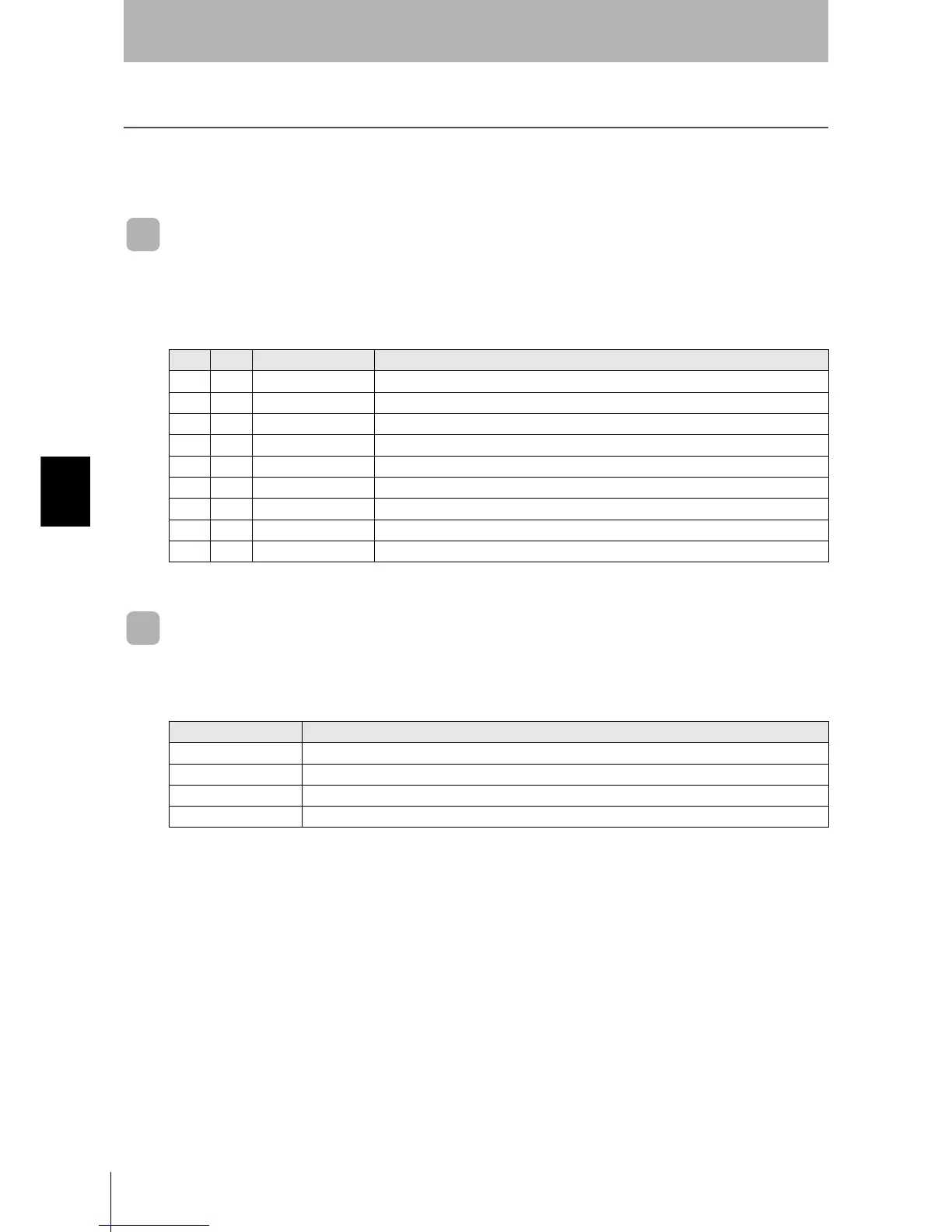88
SECTION 5
When SECS is Used
CIDRW System
User’s Manual
SECTION 5
Troubleshooting
When SECS is Used
Errors are indicated by the contents of the CIDRW Controller response messages, and by the indicators.
List of Error Messages
When responses are made to messages sent by the CIDRW Controller, errors are expressed by the
contents of error messages and the nature of the SSACK response.
Controller Indicators
If an error or alarm has occurred at the CIDRW Controller, the LEDs on the front of the Controller light.
S F Direction SECS II names
10S,H←E Abort Transaction
90S,H→E Abort Transaction
91S,H←E Unrecognized Device ID
93S,H←E Unrecognized Stream Type
95S,H←E Unrecognized Function Type
97S,H←E Illegal Data
99S,H←E Transaction Timer Timeout
911S,H←E Data Too Long
18 0 S,H←E Abort Transaction
Name Function
OPERATING (green) Lit when the operation status (status model) of the CIDRW system is operating.
ALARMS (green) Lit when the status in AlarmStatus of the CIDRW system is Alarm (1).
BUSY (green) Lit when the status in OperationalStatus of the CIDRW system is BUSY.
ERROR (red) When a processing error is detected (when SSACK is other than NO), this indicator is lit for 50 ms.