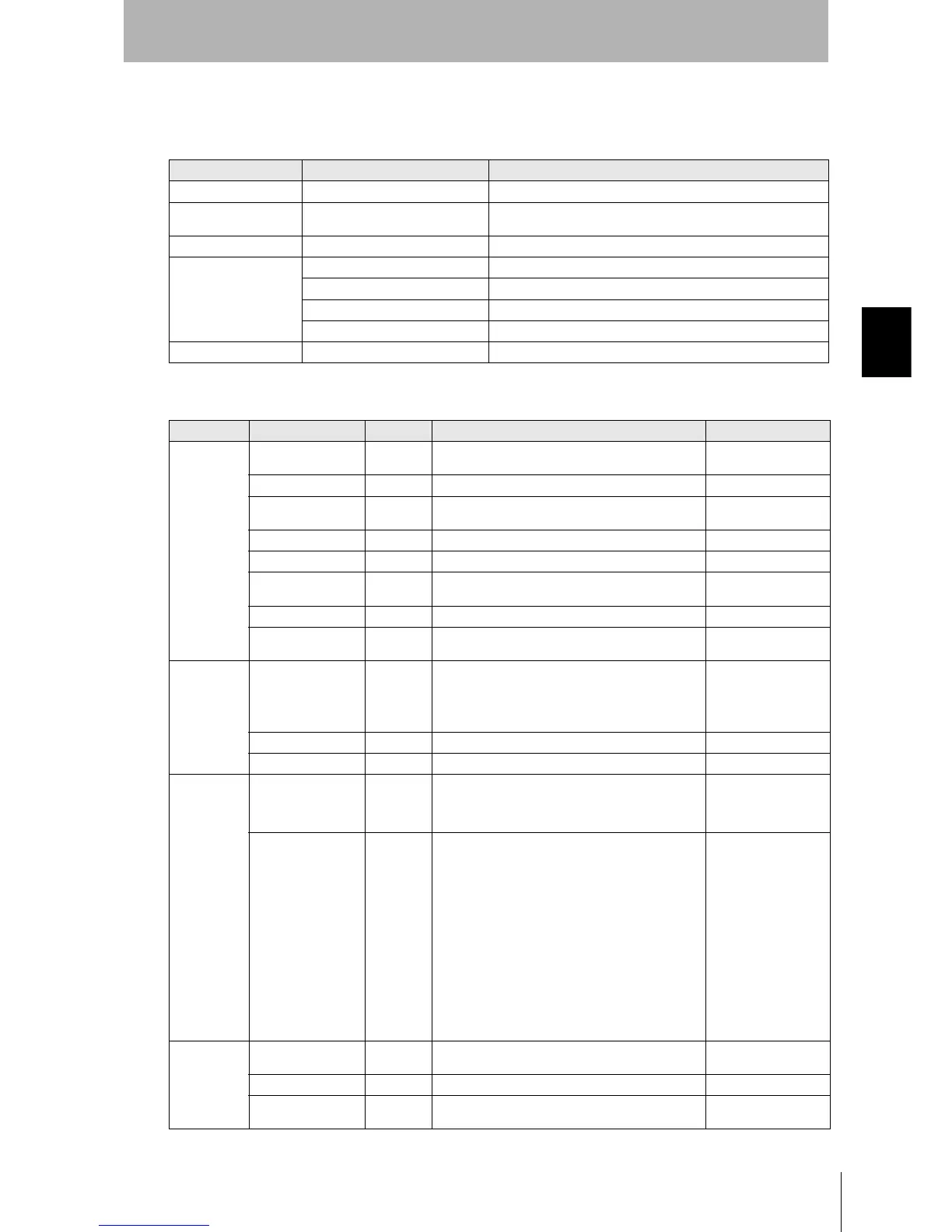55
CIDRW System
User’s Manual
SECTION 3
Set the Communications Conditions for the CIDRW Controller
SECTION 3
Preparing for Communications
Reference:
List of Commands
Designation Command input Explanation
Parameter designation (Tag name) = (Set value) <CRLF> Specify the parameter value corresponding to the tag name.
Parameter confirmation ::END Checks the parameter designations that have been received so
far and, if there is no error, confirms the settings.
Comment # (Comment) <CRLF> or CRLF This is ignored as the comment line.
Parameter output ::GET_PARAM Outputs the set parameters (protocol, SECS, operation).
::GET_SEG Outputs the set parameters (ID Tag memory map).
::GET_E99SYS Outputs the set parameters (operations).
::GET_VER Outputs the set parameters (software revision).
RESET :EXIT Restarts the CIDRW Controller.
Tag Name List
Classification Parameter Tag name Setting range Default setting
Protocol Baud Rate S_BAUD 1200, 2400, 4800, 9600, 19200, 38400, 57600,
115200 bps
9600 bps
Device ID S_DEVID 0 to 32767 0
Time-out between
characters
S_T1 0.1 to 10 s 0.5 s
Protocol time-out S_T2 0.2 to 25 s 10 s
Response time-out S_T3 1 to 120 s 45 s
Time-out between
blocks
S_T4 1 to 120 s 45 s
Retry limit S_RTY 0 to 31 3
Master/slave S_MS M: Master
S: Slave
M
SECS Double block detec-
tion yes/no
S_DB 1: The header of the block currently being received
is compared with the correct block received
immediately before, and double blocks are
detected.
0: Double block detection is not performed.
0
Source ID S_SRC 0 to 32767 0
Single block No. S_BNO 0, 1 1
Operation Baud rate for com-
munications with
Amplifier Unit/Link
Unit
C_BAUD 9600, 19200, 38400 bps
Use a consistent baud rate setting within the same
system configuration.
9600 bps
Number of heads
count processing
C_HEAD 0 to 31
0: The number of heads is automatically
detected at the start. Any increase or
decrease in the number of heads is auto-
matically detected.
1 to 31: The number of heads is specified. The
number of heads detected is compared
with this specified number of heads. If the
number of heads changes, for example
because a head fails, an error (with alarm)
is detected.
If a head is not connected or an error is
detected with a connected head, so that
the number of heads does not match the
specified number, an error (with alarm) is
detected.
0
ID Tag Number of bytes in
the carrier ID
T_CIDLEN 16 (fixed) 16
Segment name T_SEGN "S01" - "S99" "S01" - "S28"
Number of bytes in a
segment
T_SEGL 8 (fixed) 8