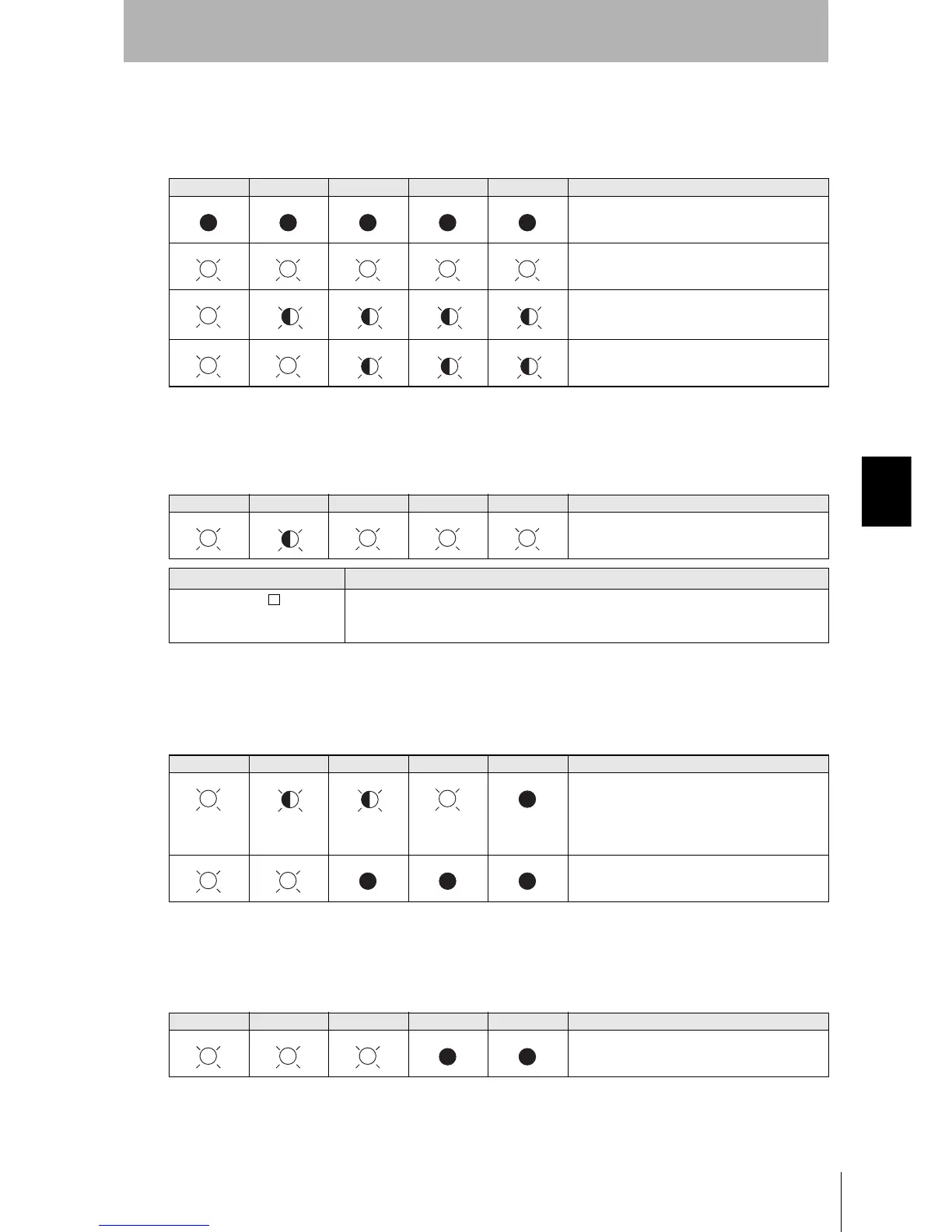93
CIDRW System
User’s Manual
SECTION 5
When SECS is Used
SECTION 5
Troubleshooting
• When all the LEDs are lit or flashing
An error has occurred in the CIDRW Controller. After taking appropriate corrective action, restart the
CIDRW Controller and check the indicators.
• When the CIDRW Controller responds to a message transmission
There is a mistake in the CIDRW Controller settings or the sent parameters. After taking appropriate
corrective action, restart the CIDRW Controller and check the indicators.
• When the CIDRW Controller fails to respond to messages sent to it
There is a mistake in the CIDRW Controller settings or the sent parameters. After taking appropriate
corrective action, restart the CIDRW Controller and check the indicators.
• When an error unrelated to message transmission and responses occurs
There is a mistake in the settings of the CIDRW Controller or Amplifier Unit. After taking appropriate
corrective action, restart the CIDRW Controller and Amplifier Unit and check the indicators.
POWER OPERATING ALARMS BUSY ERROR Main check points
• Supply of 24 VDC power
• The CIDRW Controller may be damaged.
• Mode switch setting (Is the setting 3?)
If the error cannot be resolved after checking,
the CIDRW Controller may be damaged.
• The CIDRW Controller may be damaged.
POWER OPERATING ALARMS BUSY ERROR Main check points
• Sent parameters (Are the parameters correct?
Are the settings correct?)
Response Contents
SETUP_FAILED [ ] The parameters are not updated. The figure in square brackets [ ] indicates the line number
where the error was first detected. If a parity error is detected in the received characters, this
figure is [0].
POWER OPERATING ALARMS BUSY ERROR Main check points
• Transmission parameters (Are the parameters
correct?)
• Communications conditions for communication
between the CIDRW Controller and the host
device (baud rate, character composition, etc.)
• Mode switch setting (Is the setting 3?)
POWER OPERATING ALARMS BUSY ERROR Main check points
• Mode switch setting (Is the setting 3?)