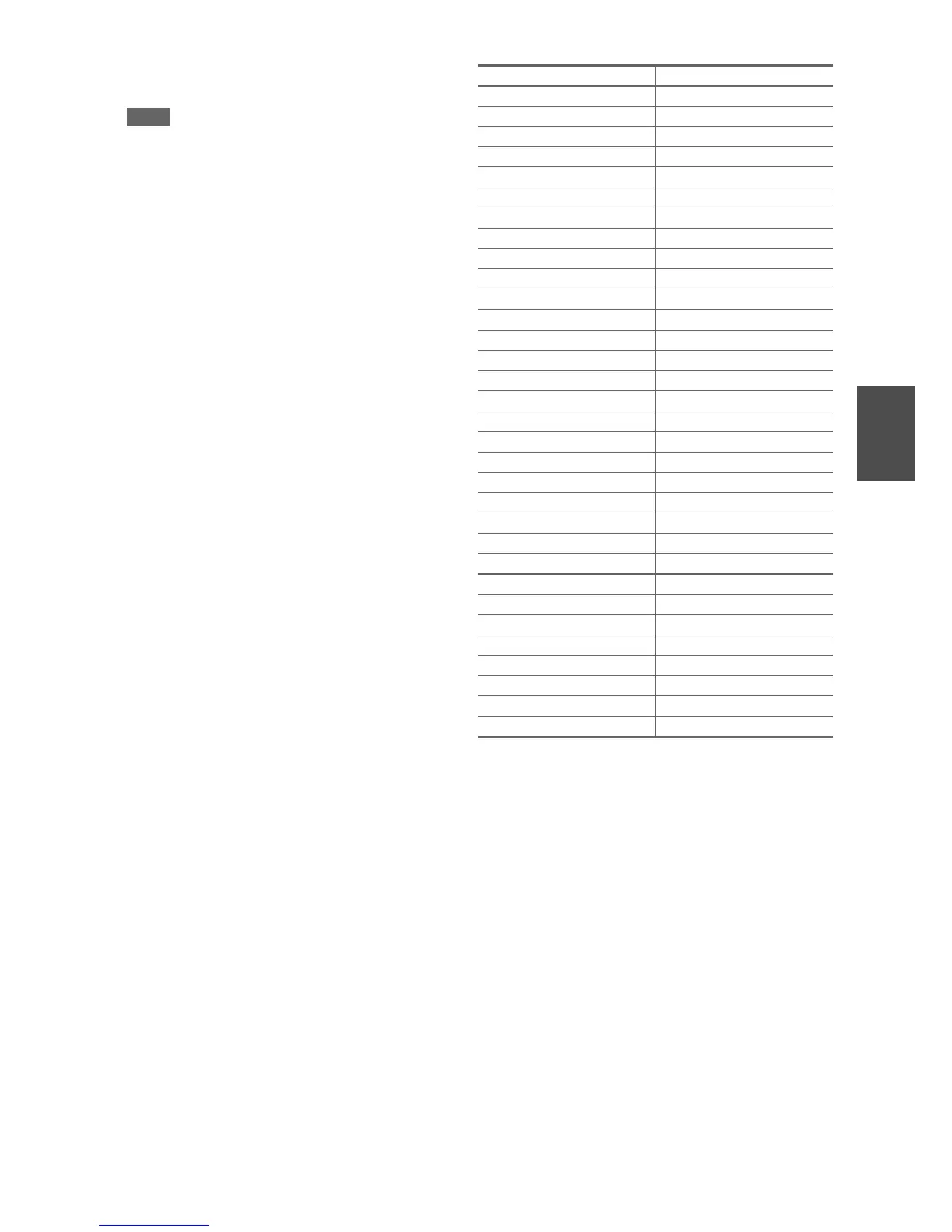23
En
■ Displaying Radio Text (RT)
■ Finding Stations by Type (PTY)
You can search for radio stations by type.
■ Listening to Traffic News (TP)
You can search for stations that broadcast traffic news.
RDS program types (PTY)
1
Press RT/PTY/TP once.
The RT information scrolls across the display.
Note
• The message “Waiting” may appear while the AV receiver
waits for the RT information.
• If the message “No Text Data” appears on the display, no
RT information is available.
1
Press RT/PTY/TP twice.
The current program type appears on the display.
2
Use PRESET e/r to select the type of program
you want.
See the table shown later in this chapter.
3
To start the search, press ENTER.
The AV receiver searches until it finds a station of the
type you specified, at which point it stops briefly
before continuing with the search.
4
When a station you want to listen to is found, press
ENTER.
If no stations are found, the message “Not Found”
appears.
1
Press RT/PTY/TP three times.
If the current radio station is broadcasting TP (Traffic
Program), “[TP]” will appear on the display, and
traffic news will be heard as and when it’s broadcast.
If “TP” without square brackets appears, this means
that the station is not broadcasting TP.
2
To locate a station that is broadcasting TP, press
ENTER.
The AV receiver searches until it finds a station that’s
broadcasting TP.
If no stations are found, the message “Not Found”
appears.
Type Display
None None
News reports News
Current affairs Affairs
Information Info
Sport Sport
Education Educate
Drama Drama
Culture Culture
Science and technology Science
Varied Varied
Pop music Pop M
Rock music Rock M
Middle of the road music Easy M
Light classics Light M
Serious classics Classics
Other music Other M
Weather Weather
Finance Finance
Children’s programmes Children
Social affairs Social
Religion Religion
Phone in Phone In
Travel Travel
Leisure Leisure
Jazz music Jazz
Country music Country
National music Nation M
Oldies music Oldies
Folk music Folk M
Documentary Document
Alarm test TEST
Alarm Alarm!
