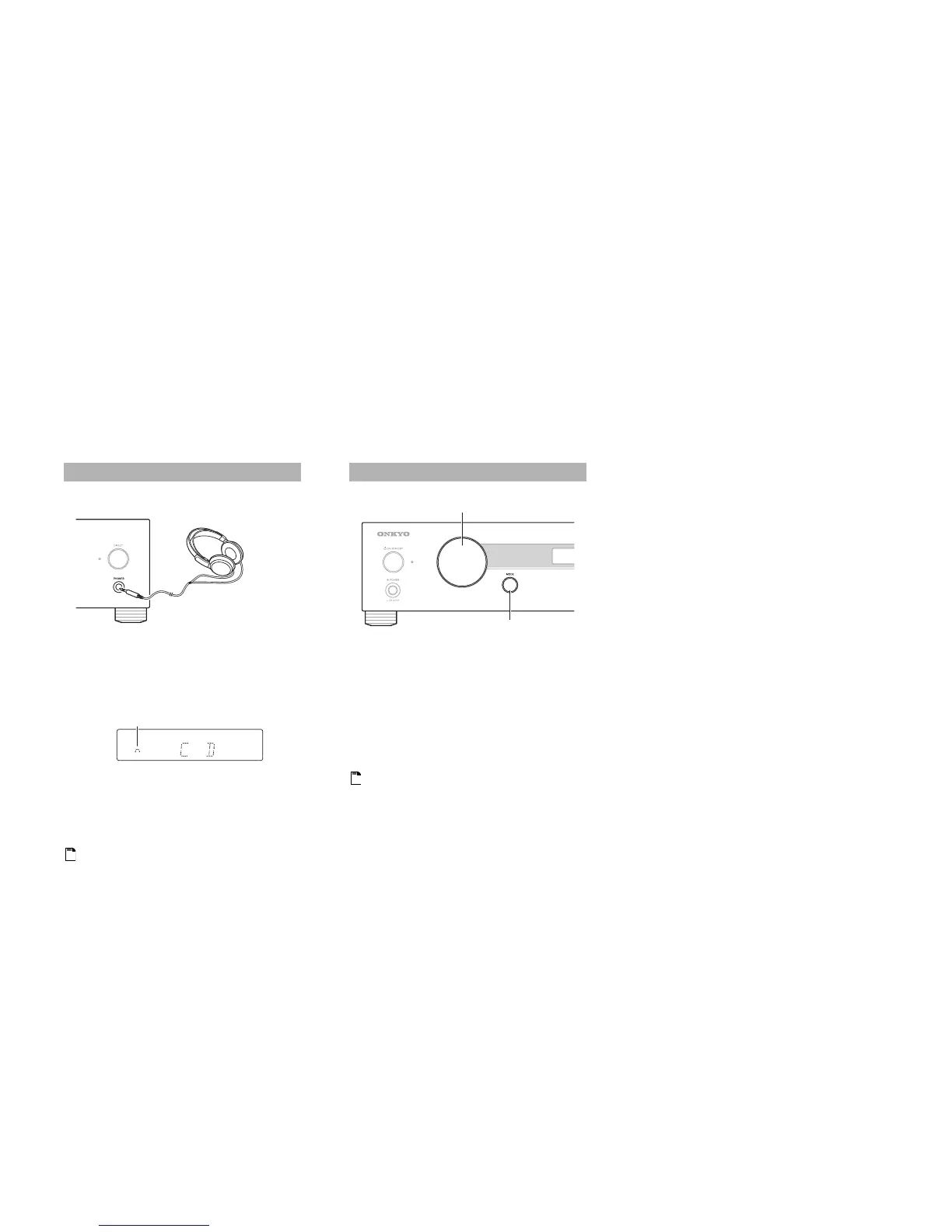29
En
Note
• Always turn down the volume before connecting your
headphones.
Settings with SETUP of the remote controller can be also
operated with the preamplifier.
Note
• The preamplifier will end the setup if there is no operation for
8 seconds.
Using Headphones
1
Connect a pair of stereo headphones with a
standard plug (1/4 inch or 6.3 mm) to the PHONES
jack.
The Headphone indicator lights on the display.
You can adjust the volume and mute the sound, by
using VOLUME q/w.
While headphones are connected, the PRE OUT
output no sound.
= indicator
Using MODE button
1
Press MODE repeatedly to select the item.
2
Turn Multi jog dial to make a selection.
The setting has been established.
MODE
Multi jog dial
