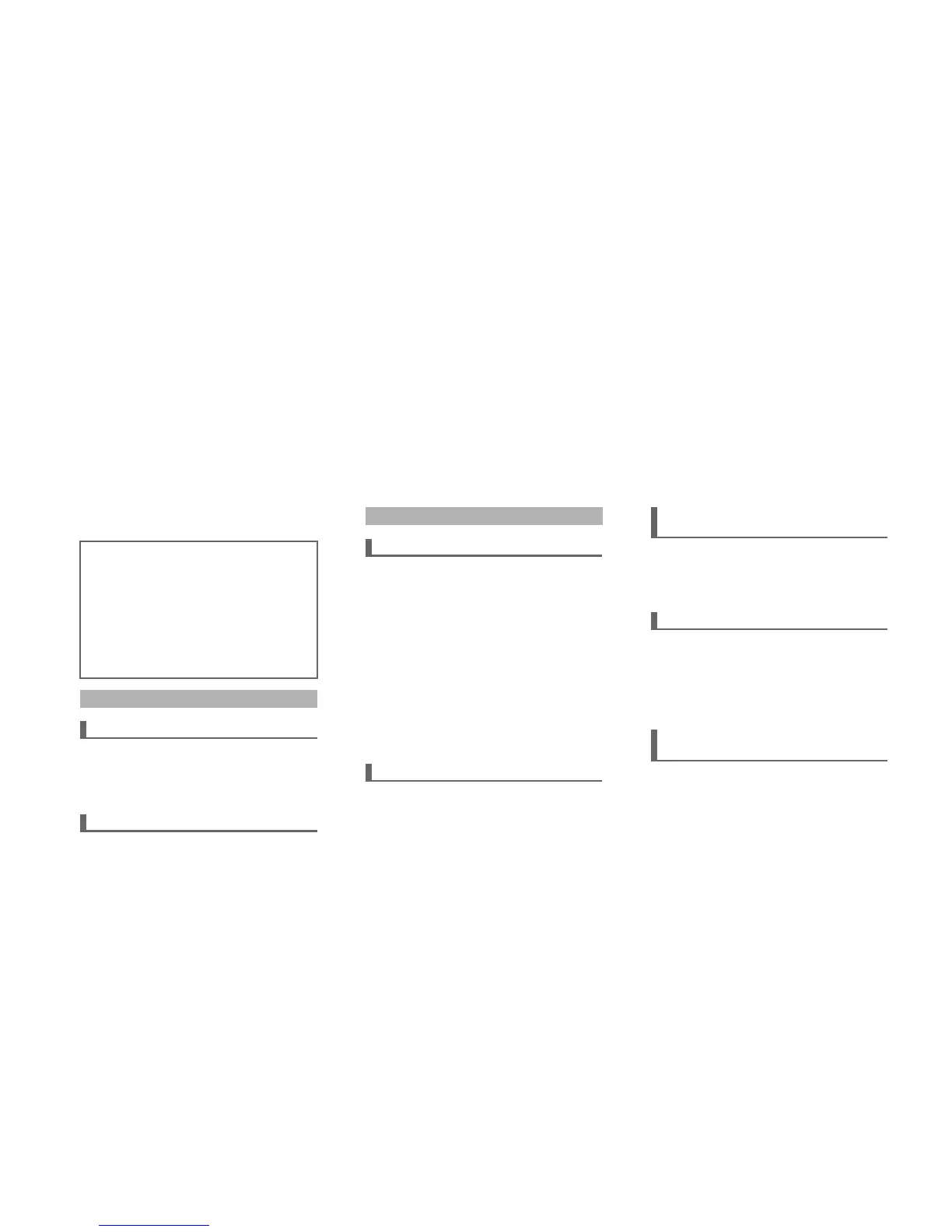36
En
Others
Troubleshooting
If you have any trouble using the preamplifier, look for a
solution in this section.
• Make sure that the power cord is properly plugged into
the wall outlet (➔ 16).
• Unplug the power cord from the wall outlet, wait 5
seconds or more, then plug it in again.
• When the set ASb starts running, the preamplifier will
automatically go Standby (➔ 35).
• Make sure the preamplifier’s volume control is not set to
minimum (➔ 26).
• Make sure the correct input source is selected (➔ 26).
• Make sure the preamplifier is not muted (➔ 27).
• Make sure the speakers are connected correctly (➔ 15).
• Check all connections and correct as necessary (➔ 15).
• While headphones are connected, the PRE OUT output
no sound (➔ 29).
• The preamplifier does not support digital formats other
than PCM. Inputting a digital format other than PCM
will cause loud noise.
• If the USB connector of your PC does not support the
high-speed 2.0 standard, then audio is not output.
• Make sure the POWER switch is set to ON.
• Make sure all audio connecting plugs are pushed in all
the way (➔ 15).
• The sound quality can be affected by strong magnetic
fields, such as that from a TV. Try moving any such
devices away from the preamplifier.
• If you have any devices that emit high-intensity radio
waves near the preamplifier, such as a cellular phone
that’s being used to make a call, the preamplifier may
output noise.
• This may be due to dirty contacts. Clean the headphones
plug. See your headphones’ instruction manual for
cleaning information. Also, make sure that the
headphones cable is not broken or damaged.
• Audio performance will be at its best about 10 to 30
minutes after the preamplifier has been turned on and
had time to warm up.
• Using cable ties to bundle audio cables with speaker or
power cables may degrade the sound quality. So don’t
do it.
• Lower the volume of the connected AV receiver, and
release “THROUGH” of “L2 OUT” of the preamplifier
(➔ 35).
■ How to reset to factory default?
1. After setting the volume higher than the minimum
level, press ON/STANDBY while holding down
MODE on the preamplifier.
2. “CLEAR” appears on the display, then the
preamplifier will automatically go Standby.
Do not operate the preamplifier while “CLEAR” is
displayed.
Note that resetting the preamplifier will delete your
custom settings.
Power
Can’t turn on the Preamplifier.
The Preamplifier turns off unexpectedly.
Audio
There’s no sound.
The sound quality is not good.
Headphone output is intermittent or
there’s no sound.
Audio performance
The volume adjustment of LINE 2 does
not work
