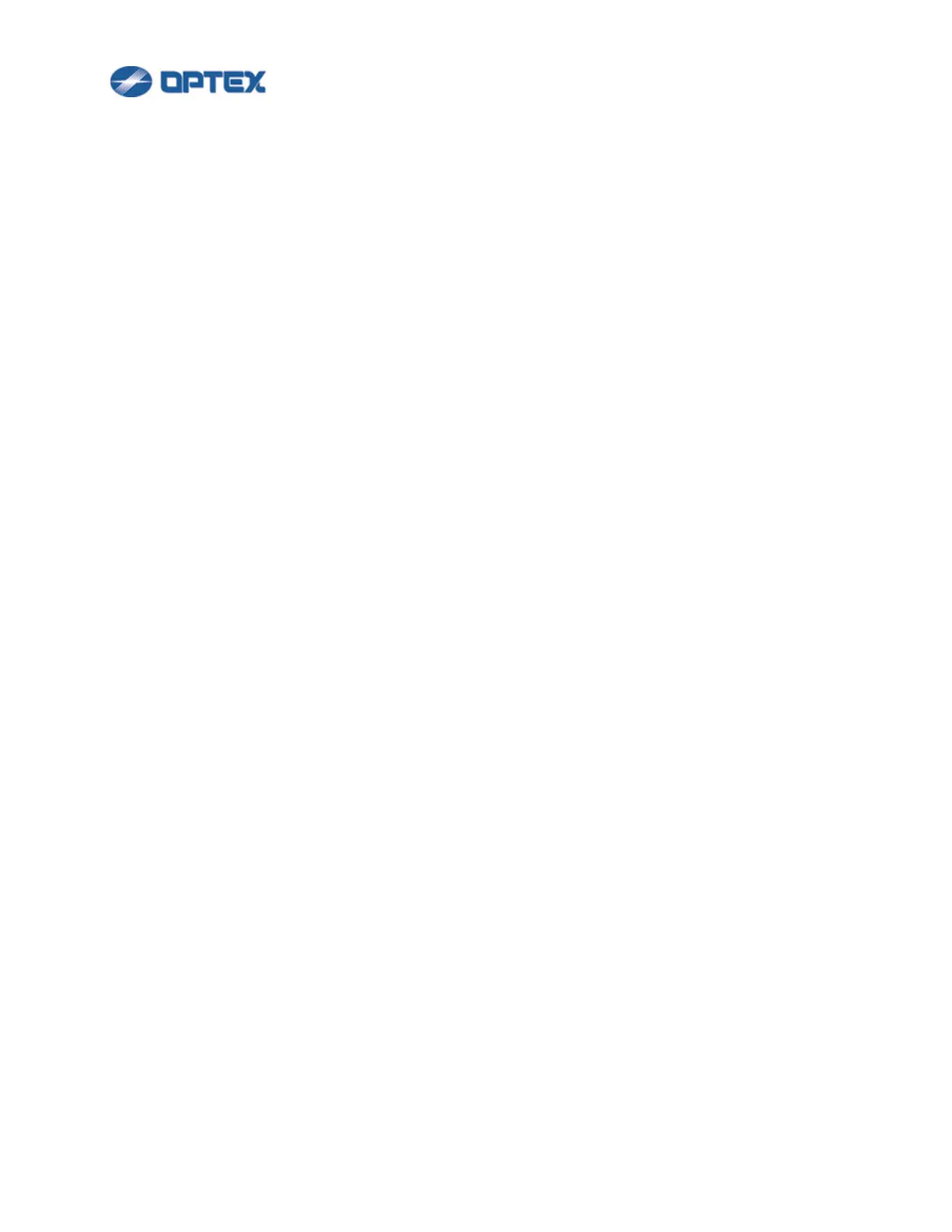23
REDWALL Event Code does not work on Milestone XProtect.
Check R.E.C. settings. Is the destination IP address of R.E.C. correct?
Check Windows firewall settings of the XProtect PC. Is the destination port number allowed?
Is the XProtect waiting for the destination port number of R.E.C?
[REDWALL Event Code Settings]
To add multiple REDSCANs to Milestone XProtect, destination port numbers should be different each other.
Check all destination port numbers of multiple REDSCANs.
Many False Alarms
- Is background of the area changed? Do Area Set again to learn current background.
[Area Set]
- Water pool causing false alarm? Window glass causing false alarm? Adjust detection area.
[Adjusting Detection Area]
- Flying birds or small objects causing false alarm? Adjust target size and sensitivity.
[Detection Mode: Basic Settings] (RLS-2020 series)
[Detection Mode: Basic Settings] (RLS-3060SH)
[Detection Mode: Basic Settings] (RLS-3060L)
- Plants causing false alarm? Adjust Ignoring Area from Ground, check Adjust Detection Area, and/or
adjust Masking.
[Detection Mode: Basic Settings] (RLS-2020 series)
[Detection Mode: Basic Settings] (RLS-3060SH)
[Detection Mode: Basic Settings] (RLS-3060L)
[Area Masking] RLS-2020 series, RLS-3060SH or RLS-3060L (version 8.0.0 or later).
Malfunction?
- If network switch is supplying power to RLS-3060 via PIE-1, PoE+ switch is required.
- If new PoE device is added to the same PoE hub with REDSCAN, check the total wattage
limitation of the PoE hub. Remove devices which exceed the limitation.
- Is new unit added to Milestone XProtect? Milestone XProtect requires unique destination port
number to each REDSCAN. Check the destination port numbers of R.E.C.
[REDWALL Event Code Settings]
