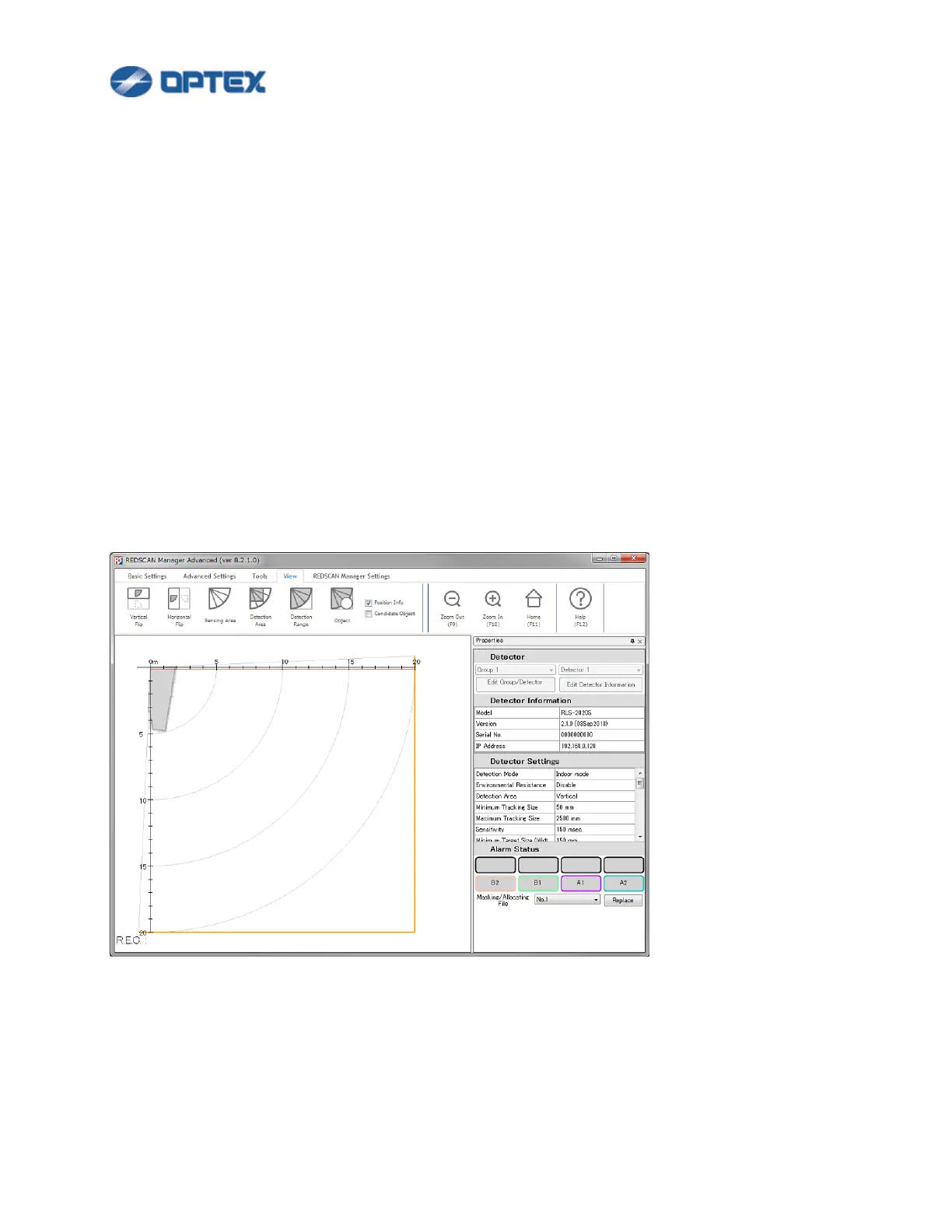81
[View]
The graphics of REDSCAN Manager can be customized.
Click View menu. Select preferable settings.
⚫ Vertical Flip: Flips the map vertically.
⚫ Horizontal Flip: Flips the map horizontally.
⚫ Sensing Area: Shows the all sensing area. Except in the detection area, objects in sensing area are
recognized but not detected, and no alarm is issued.
⚫ Detection Area: Shows the detection area. Objects in the detection area are detected and alarm is
issued.
⚫ Detection Range: Shows the vertical and horizontal limits of the detection area.
⚫ Object: Detected object is drawn as a circle or filled circle.
⚫ Position Info: Displays position and size information of detected/candidate objects.
⚫ Candidate Object: Displays candidate objects as blue circles. If candidate object goes beyond
thresholds, it becomes red circle and alarm is issued.
