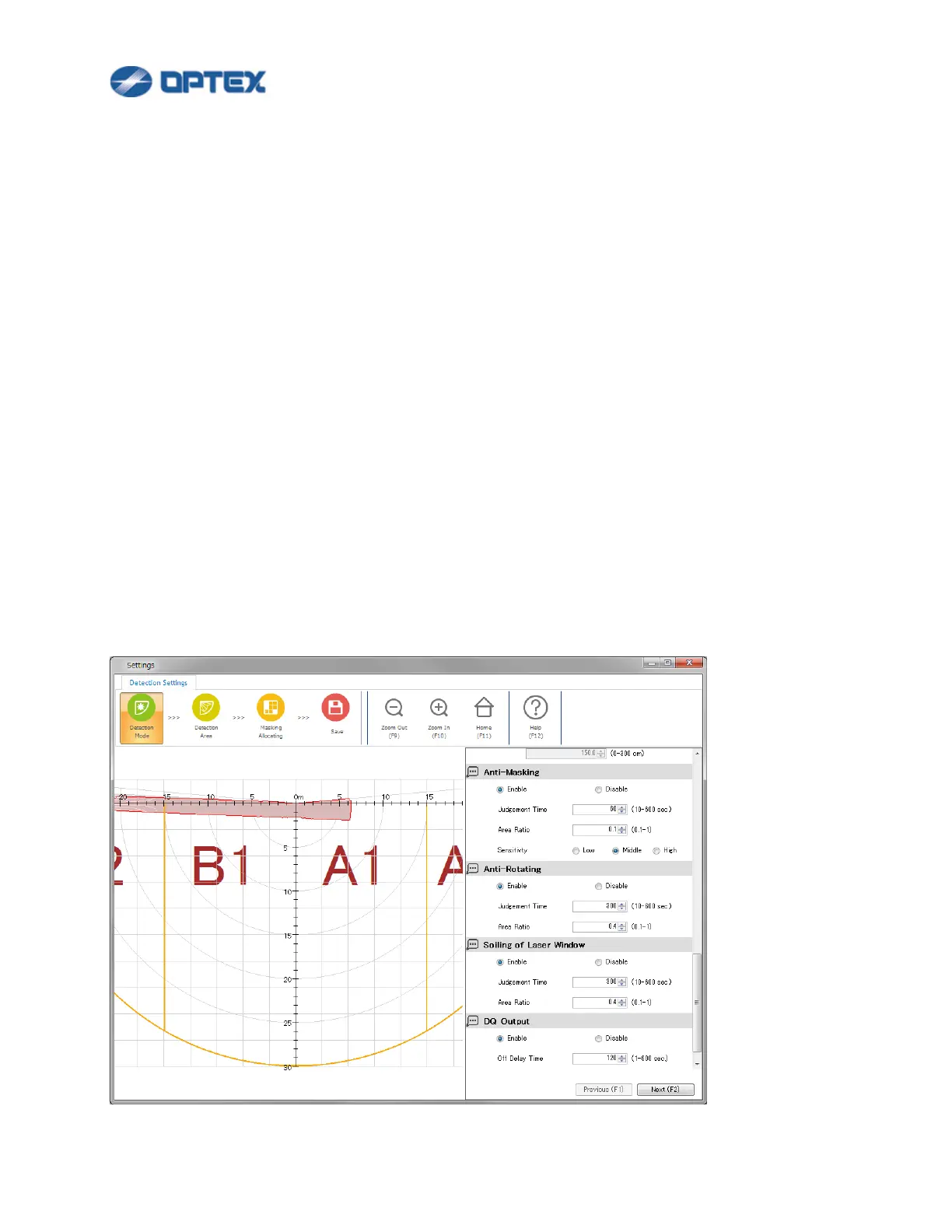56
[Auto Area Adjustment]
By enabling it, REDSCAN continues to learn background area and update background information
gradually.
In horizontal mode, learning area can be limited to Width of learning Perimeter. Changes in the perimeter
are learned as background.
In vertical mode, learning area can be limited to Maximum Adjusting Height. Changes under the height are
learned as background. (version 8.0.0 or later)
[Alarm Duration] (H1/H2 mode Only)
Setting for alarm duration after detection.
⚫ Continuous: After the RLS unit detects an object, if the object remains in the detection area, it keeps
generating an alarm condition.
⚫ Preset: After the RLS unit detects an object, even though the object remains in the detection area, the
alarm will be restored after the preset time. (Default 60sec., Adjustable range from 1 to 30000 sec.)
[Non-Detection Zone (Ignoring Area from Ceiling)] (Vertical mode Only)
Objects near to ceiling are ignored. In vertical detection area, protruding objects on the ceiling can cause
false alarm. Enter the height of the ignoring area.
