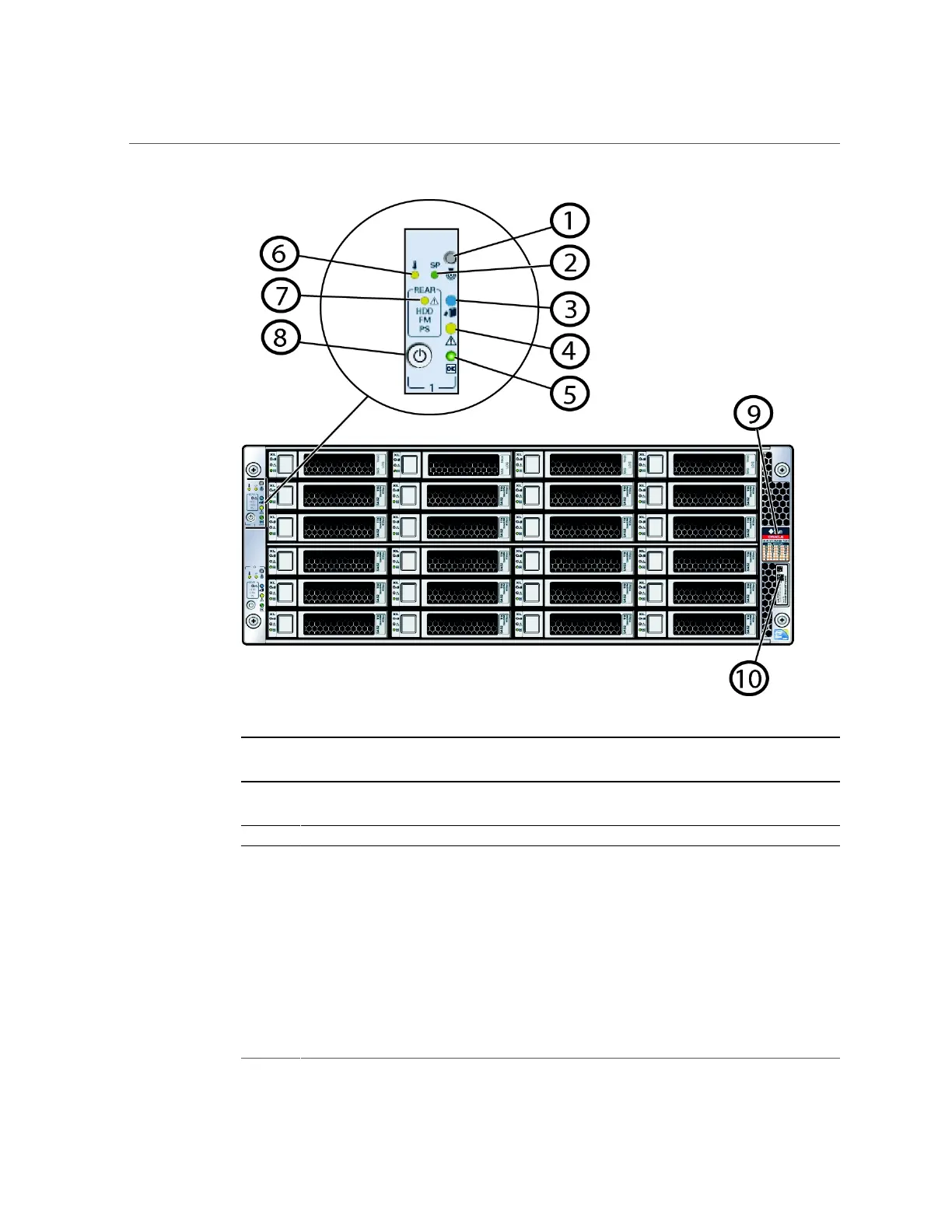Oracle Database Appliance Version 1 Front and Back Panels
46 Oracle Database Appliance Owner's Guide • March 2017
Note - The system has two each of items 1 through 8; one for each server node. It has only one
RFID, product serial number tag, and, drive map.
Callout Description
1 Locate button/LED (white)
2 SP (service processor) OK LED (green = OK, amber = fault)
3 Server Node Ready to Remove LED (blue)
4 Service Required LED (amber)
5 Power/OK LED (green)
6 System Over Temperature LED (amber)
7 Rear HDD (hard disk drive)/PS (power supply)/Fan Fault LED (amber)
8 Power button (recessed)
9 Drive map
10 RFID (radio frequency identification) and product serial number tag
