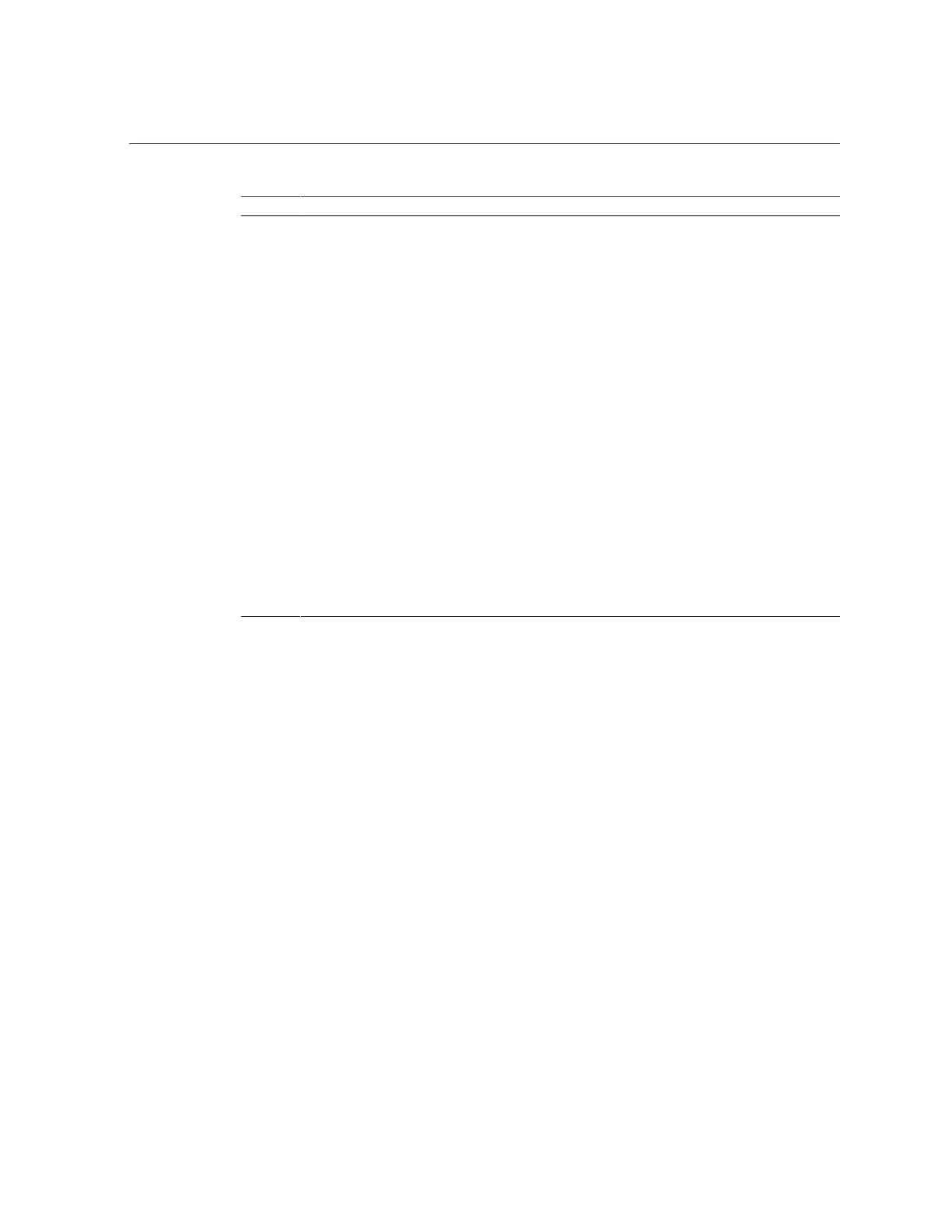Oracle Database Appliance Specifications
48 Oracle Database Appliance Owner's Guide • March 2017
Callout Description Callout Description
2 Locate button/LED (white) 9 SER MGT port. Service processor RJ-45
serial port used to connect to Oracle ILOM
Caution - The management ports are
intended for use by service engineers only.
3 Host nonmaskable interrupt (NMI) and SP
reset recessed switches
10 Dual onboard 1 GbE network interface ports
with RJ-45 connectors
4 Status LEDs:
■ Server Node Ready to Remove LED
(blue)
■ Service required LED (amber)
■ Power/OK LED (green)
11 USB ports
5 External MiniSAS ports (2 per server node)
– Reserved. Do not use or connect cables to
these ports
12 NET MGT port. Service processor
10/100BASE-T network interface port with
RJ-45 connector used to connect to Oracle
Integrated Lights Out Manager (ILOM)
Caution - The management ports are
intended for use by service engineers only.
6 PCI Express (PCIe) slot 0 – Dual 10 GbE
network interface ports
13 Video connector to console
7 PCIe slot 1 – Quad 1 GbE network interface
ports with RJ-45 connectors
14 Rear hard disk drives (RHDDs) (boot drives;
2 per server node)
Note - The RHDDs are behind hinged access
panels.
Oracle Database Appliance Specifications
This section describes the physical, electrical and Environmental specifications for the various
versions of Oracle Database Appliance.
■
“Physical Specifications” on page 48
■
“Electrical Specifications” on page 50
■
“Environmental Specifications” on page 51
Physical Specifications
This section describes the physical specifications for the various versions of Oracle Database
Appliance.
