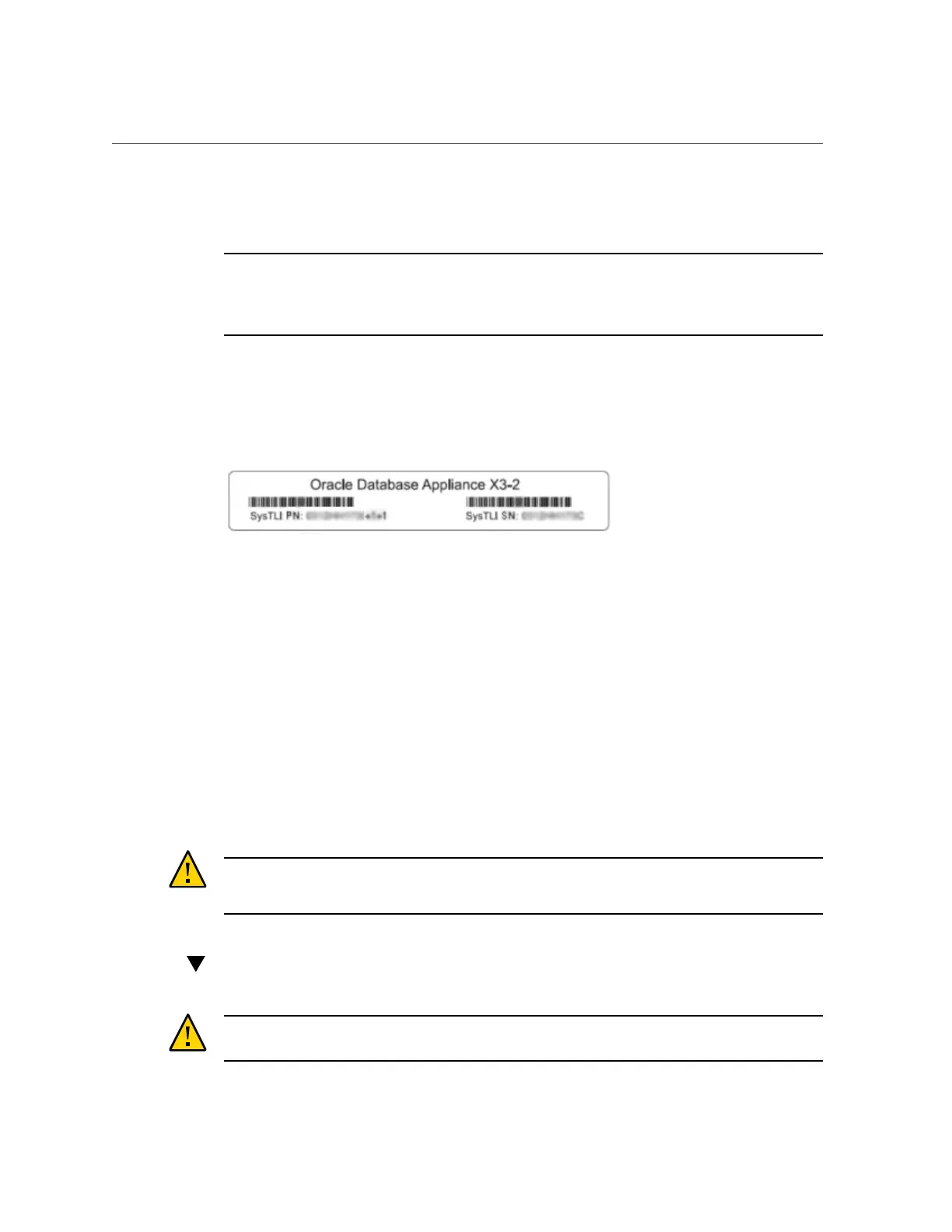Stabilize the Rack for Installation
Chapter4 • Installing the System Into a Rack 67
Both server nodes, the storage shelf, and the (optional) storage expansion shelf (if included in
the initial appliance configuration from the factory), must have the same TLI.
Note - If you add a storage expansion shelf to the system after the initial installation (that is,
the storage expansion shelf was not part of the initial configuration order for the appliance), its
TLI will be different from the rest of the system. In this scenario, an add-on component having
a different TLI from the main appliance TLI is appropriate.
1.
Locate the TLI for both server nodes, the storage shelf, and (if present) the
storage expansion shelf.
The TLI label is on top of the component, on the left-hand side, near the front.
2.
Check to ensure that all components have the same TLI numbers (a TLI part
number and TLI serial number).
Tools and Equipment Needed
Obtain the following tools and equipment before beginning the installation of Oracle Database
Appliance X3-2, Oracle Database Appliance X4-2, Oracle Database Appliance X5-2, or Oracle
Database Appliance X6-2-HA.
■
Phillips head No. 2 screwdriver that is a minimum of 4 inches long
■
T20 Torx driver if using a threaded rack
■
A mechanical lift is highly recommended
Caution - Personal injury or equipment damage. The storage shelf weighs approximately 51
lbs (23 kg). If no mechanical lift is available, use three people to place it in the rack.
Stabilize the Rack for Installation
Caution - Personal injury or equipment damage. To reduce the risk of personal injury,
stabilize the rack cabinet, and extend all anti-tilt devices before installing the server.
