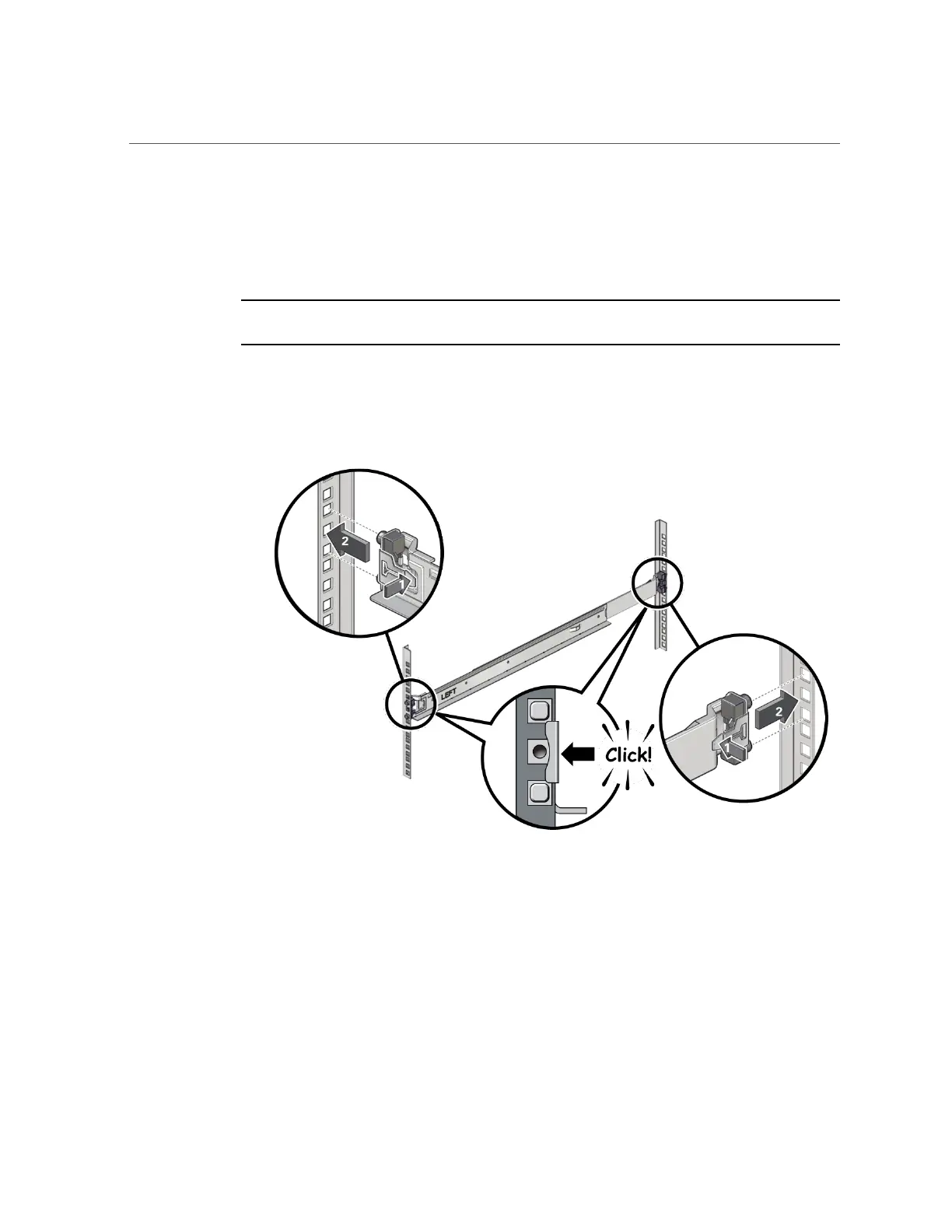Install the Oracle Database Appliance X6-2-HA DE3-24C Storage Shelf Into a Rack
72 Oracle Database Appliance Owner's Guide • March 2017
a.
Orient the rail so that the stamped label (LEFT or RIGHT) is facing the inside
of the rack.
b.
Adjust the rail length to fit the front and rear of the rack.
Note - Mark which rack rail holes you will be using to ensure the storage shelf rails are installed
evenly and correctly the first time.
c.
Hold open the rail clamp at each end of the rail by pressing the clamp lever
[1] and insert both ends of the rail into the appropriate rack holes [2].
d.
Close the rail clamps over the rails by releasing the clamp lever.
You will hear an audible click as the clamps lock in place over the rack rails.
e.
Repeat steps 3a through 3d for the second rail.
