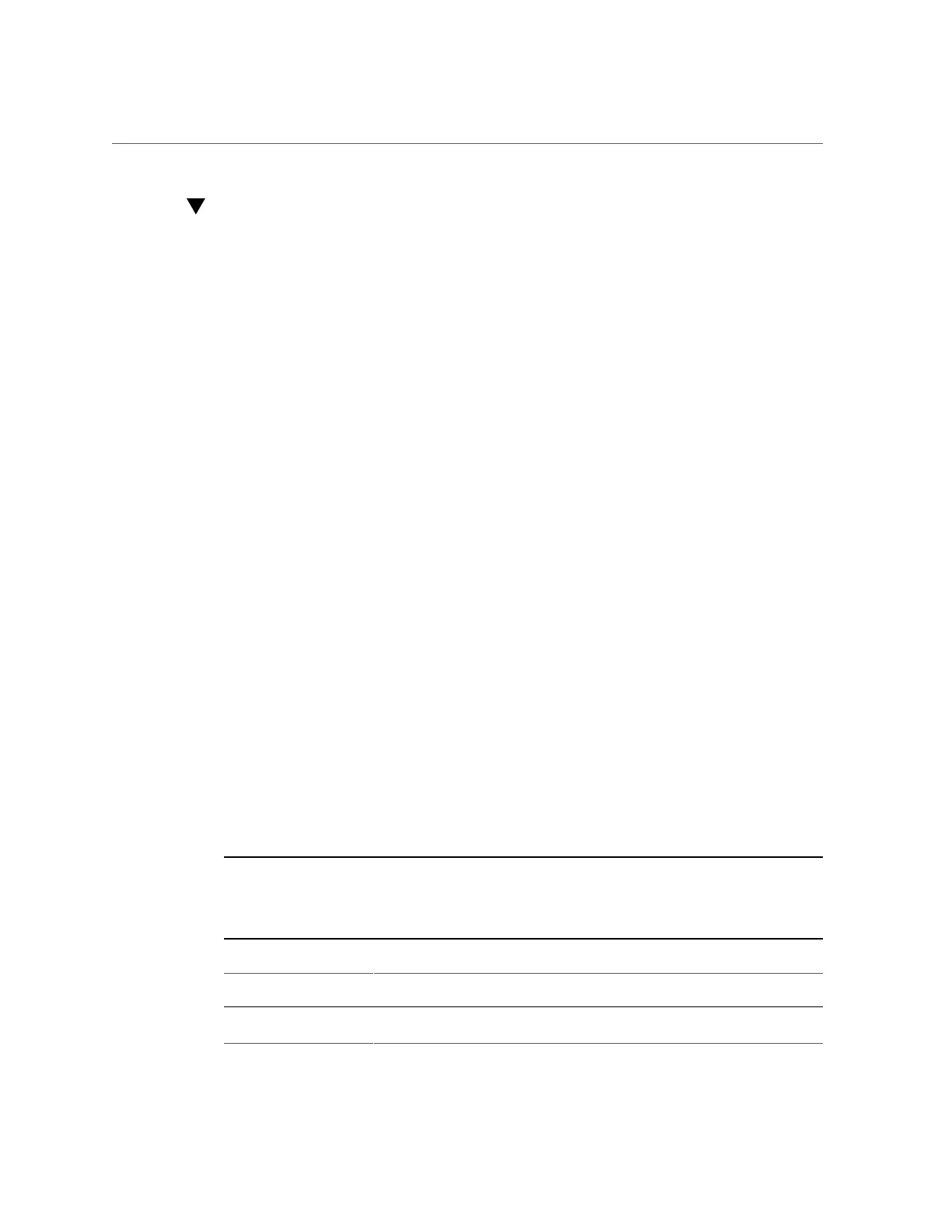Add a Storage Expansion Shelf Into an Existing System
Chapter4 • Installing the System Into a Rack 91
Add a Storage Expansion Shelf Into an Existing System
Before You Begin
This task assumes that you are adding a storage expansion shelf to an already running Oracle
Database Appliance X3-2, Oracle Database Appliance X4-2, Oracle Database Appliance X5-2,
or Oracle Database Appliance X6-2-HA (must already have a fully populated storage shelf).
It is not necessary to shut down your system to complete this task.
Please note the following exceptional conditions:
■
The storage expansion shelf normally sits at the bottom of Oracle Database Appliance,
beneath the storage shelf. However, since racks should always be provisioned from the
bottom up, that space might be unavailable. In these cases, to avoid re-rackmounting the
entire system, it can be placed above the server nodes, or even in a different rack.
■
The Top Level Identifier (TLI) on the storage expansion shelf will not match the rest of
the system as described in “Verify Component Compatibility” on page 66. However,
adding a storage expansion shelf after your initial purchase and setup of the appliance is a
supported configuration.
1.
Apply the label, if needed.
The expansion storage shelf shipment includes a label that says "EXPANSION STORAGE
SHELF". If the label is not already applied to the front of the shelf, apply it now as described in
“Applying Labels” on page 68.
2.
Install the expansion storage shelf as described in “Installing the Storage
Shelves Into a Rack” on page 70.
3.
Cable, power-on, and verify that the new storage is added.
Refer to the appropriate Getting Started Guide or Deployment and User's Guide for additional
information.
Installing the Server Nodes Into a Rack
Use the instructions in this section to install server nodes in the rack.
Note - The links in the following table take you to instructions outside of the Oracle Database
Appliance library to the Sun Server X3-2, Sun Server X4-2, Oracle Server X5-2 and Oracle
Server X6-2 documentation libraries. Use your browser's Back button to return to the Oracle
Database Appliance library.
Oracle Database
Appliance X3-2
Oracle Database
Appliance X4-2
Oracle Database
Appliance X5-2
Oracle Database
Appliance X6-2-HA
Verify Rackmount
Hardware
Verify Rackmount
Hardware
Verify Rackmount
Hardware
Verify Rackmount
Hardware
