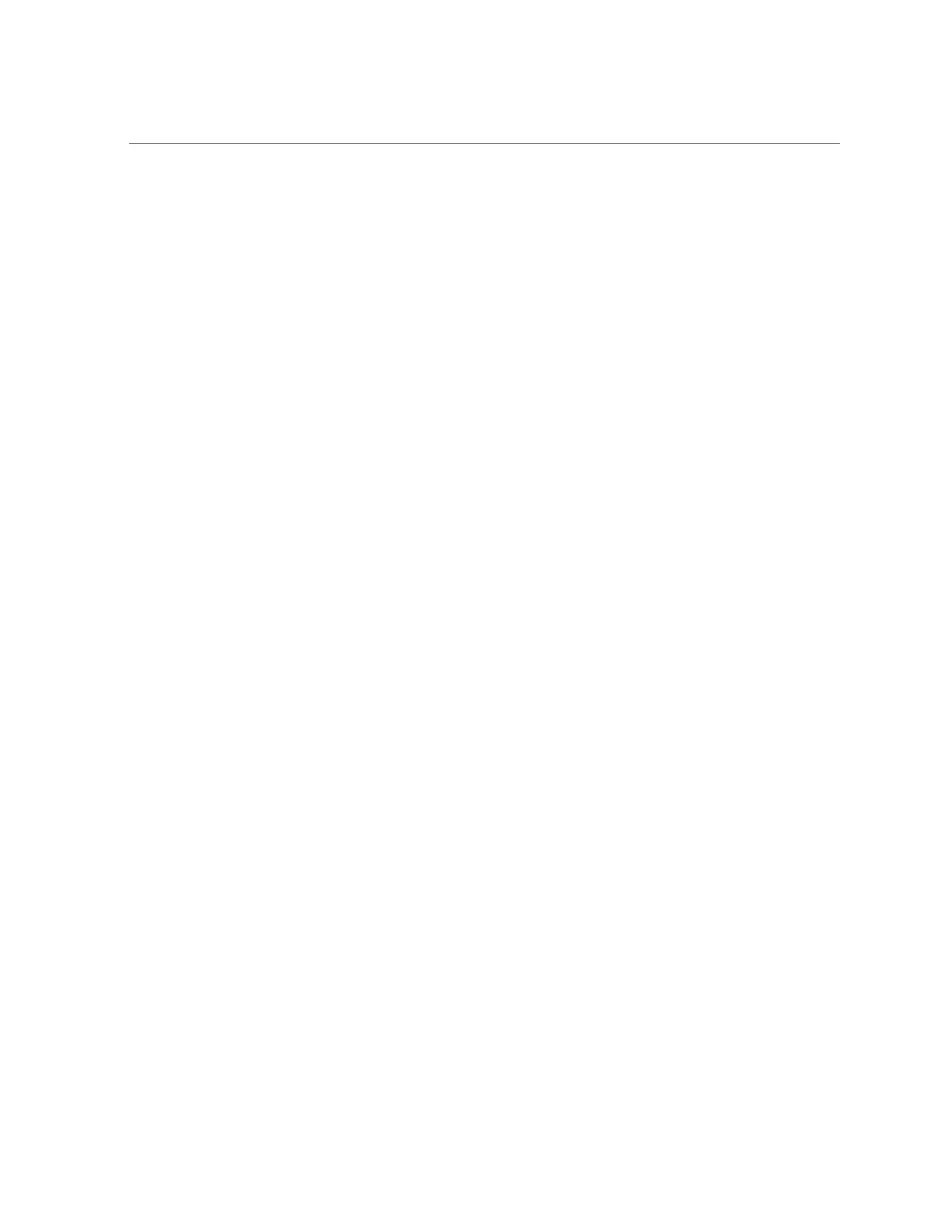Contents
▼ Attach Slide Rail Assemblies to the Rack ..................................................... 31
▼ Install the Server Into the Slide Rail Assemblies ............................................ 35
▼ Prepare the CMA for Installation ................................................................ 38
▼ Attach the CMA to the Server .................................................................... 41
▼ Verify Operation of Slide Rails and CMA ..................................................... 47
Powering On the Server for the First Time ....................................................... 51
▼ Connect Cables ........................................................................................ 51
Identifying Ports ............................................................................................ 55
USB Ports ............................................................................................ 55
SER MGT Port ..................................................................................... 56
NET MGT Port ..................................................................................... 56
Gigabit Ethernet Ports ............................................................................ 57
VGA Port ............................................................................................ 58
SAS Ports ............................................................................................ 58
▼ Secure Cables to the CMA ........................................................................ 60
▼ Power on the System for the First Time ....................................................... 61
Installing the OS ........................................................................................... 62
▼ Configure the Preinstalled OS ............................................................ 63
▼ Reach a State to Install a Fresh OS (Oracle ILOM CLI) ........................... 63
▼ Reach a State to Install a Fresh OS (Oracle ILOM Web Interface) .............. 65
Oracle Solaris OS Configuration Parameters .............................................. 67
▼ Assign a Static IP Address to the NET MGT Port .......................................... 68
Oracle Auto Service Request Software Activation ............................................... 70
Index .................................................................................................................. 73
6 SPARC T8-1 Server Installation Guide • June 2019
